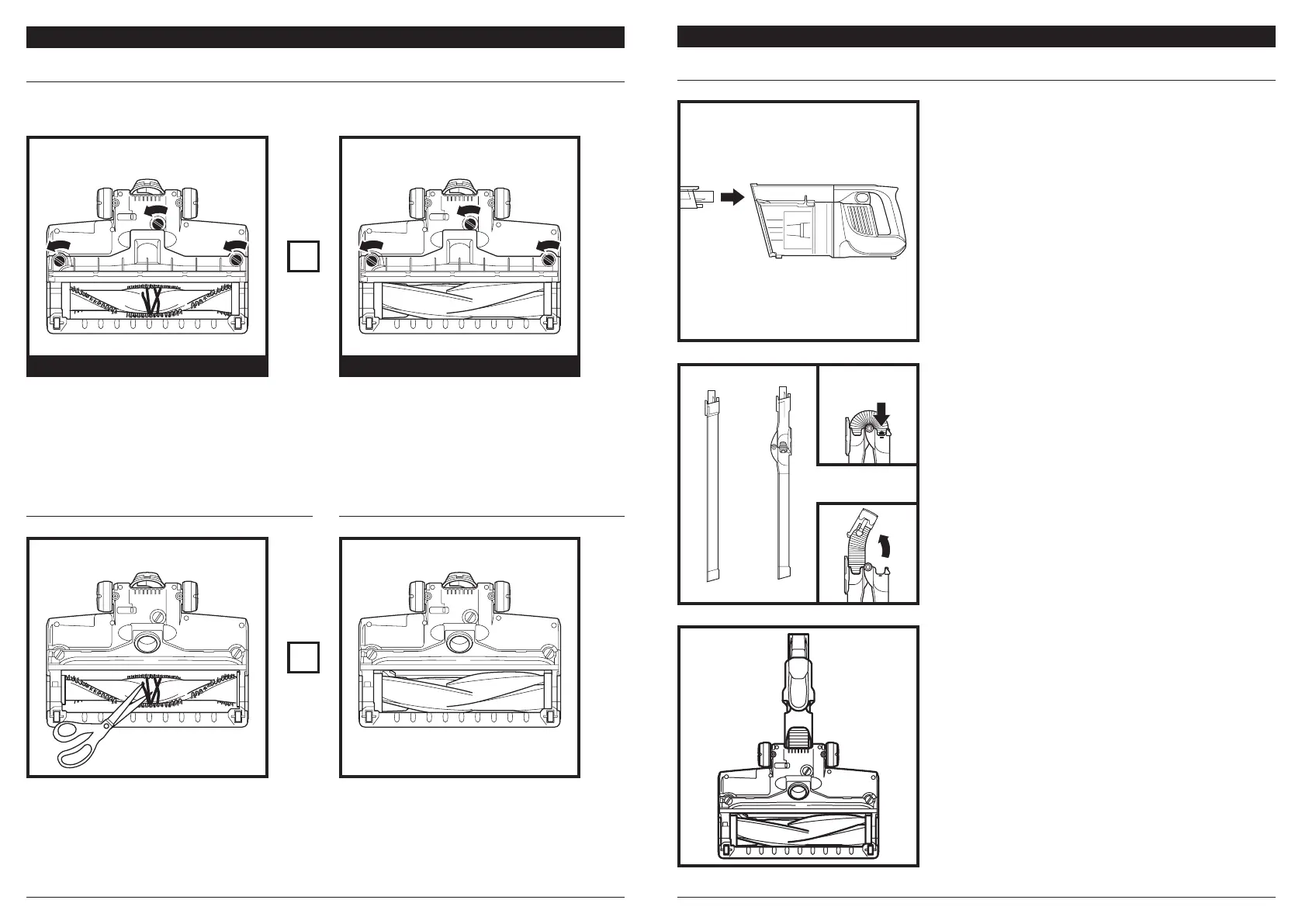sharkclean.comsharkclean.com
1. Turn o the vacuum.
2. Using a coin, turn locks counterclockwise to open, then lift o cover to access brushroll.
3. Clear airway of blockages.
4. Replace cover by sliding inserts into slots, then pressing down firmly on all sides before turning locks
clockwise to close. There will be an audible click once the locks are secured.
MAINTAINING YOUR VACUUM
Remove any string, carpet fibers, or hair that may
be wrapped around the brushroll by using scissors
to help loosen debris.
CLEANING STANDARD BRUSHROLL CLEANING DIRT ENGAGE BRUSHROLL
FLOOR NOZZLE
If you run over a hard or sharp object or notice a noise change while vacuuming, check for blockages or
objects caught in the brushroll.
If any hair is wrapped around the brushroll, continue
cleaning, using the Carpet setting on a bare floor
surface, a low-pile carpet, or a small area rug. If
some fibers remain wrapped around the brushroll
after continued use, carefully remove them from
the brushroll.
STANDARD FLOOR NOZZLE DIRT ENGAGE™ FLOOR NOZZLE
Checking for Blockages in the Handheld Vacuum:
1. Turn o vacuum.
2. Remove the handheld vacuum from the wand.
3. Check all intake openings to the dust cup and remove any
debris or blockage.
Checking for Blockages in the Wand:
Standard Wand:
1. Turn o vacuum
2. Remove the handheld
vacuum and floor nozzle
3. Check intake openings for
blockages and debris
4. Clear away debris and
blockages
MultiFLEX® Wand:
1. Turn o vacuum
2. Remove the handheld
vacuum and floor nozzle
from the wand
3. Check the Clog Access
on the MultiFLEX portion
of the wand by pinching
the tabs on both sides of
the hose and lifting the
hose out.
4. Clear any debris and
blockages.
Checking for Blockages in the Floor Nozzle:
1. Turn o vacuum
2. Detach the wand
3. Use the edge of a coin to open the three locks on the
bottom of the floor nozzle
4. Remove the cover and tilt back the neck of the floor
nozzle
5. Check the opening and remove any debris or blockages
6. Replace cover by firmly pressing down on all sides and
turning the locks clockwise to close
CHECKING FOR BLOCKAGES
MAINTAINING YOUR VACUUM
OR
OR
