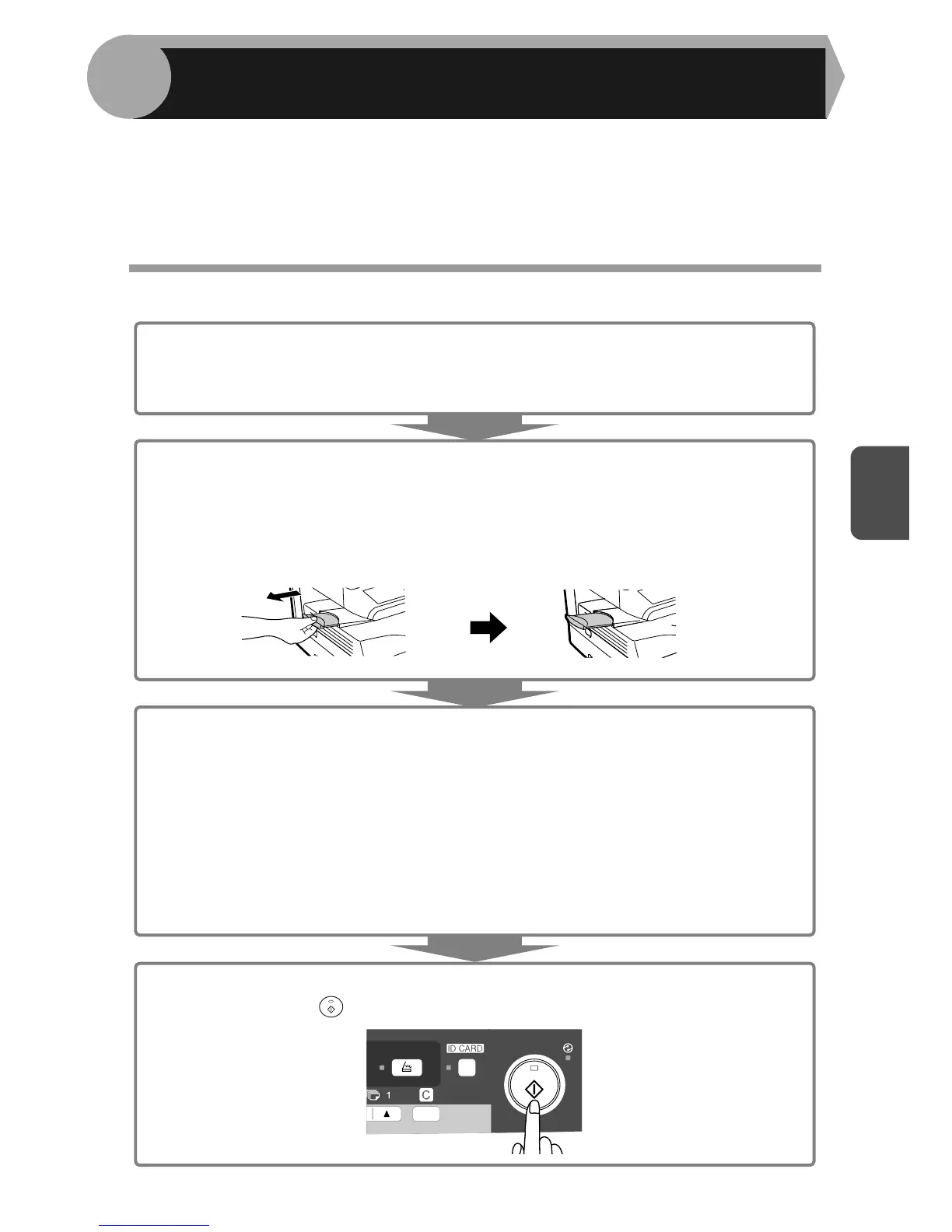4
4
25
This chapter explains basic and other copying functions.
The unit is equipped with a one-page memory buffer. This memory allows the unit to
scan an original once only and make up to 99 copies. This feature improves
workflow, reduces operation noise from the copier, and provides higher reliability by
reducing wear and tear on the scanning mechanism.
COPY FLOW
1 Make sure that paper has been loaded in the paper tray (p.10) or
multi-bypass tray (p.12), and check the paper size (p.9).
If paper is not loaded, see page 10.
2 Place the original.
If you are using the document glass, see "Using the document glass" (p.26).
If you are using the SPF, see "Using the SPF (AL-2041)" (p.27).
When copying onto paper larger than A4 size, pull out the paper output tray
extension.
3 Select the copy settings.
• To set the number of copies, see page 28.
• To adjust the resolution and contrast settings, see page 28.
• To enlarge or reduce the copy, see page 30.
• To change the tray used, see page 30.
• To sort multiple original pages into sets, see page 33.
• To copy the front and rear sides of ID card onto a page, see page 36.
AL-2041
• To print on both sides of the paper, see page 31.
4 Start copying.
Press the start ( ) key.
COPIER FUNCTIONS