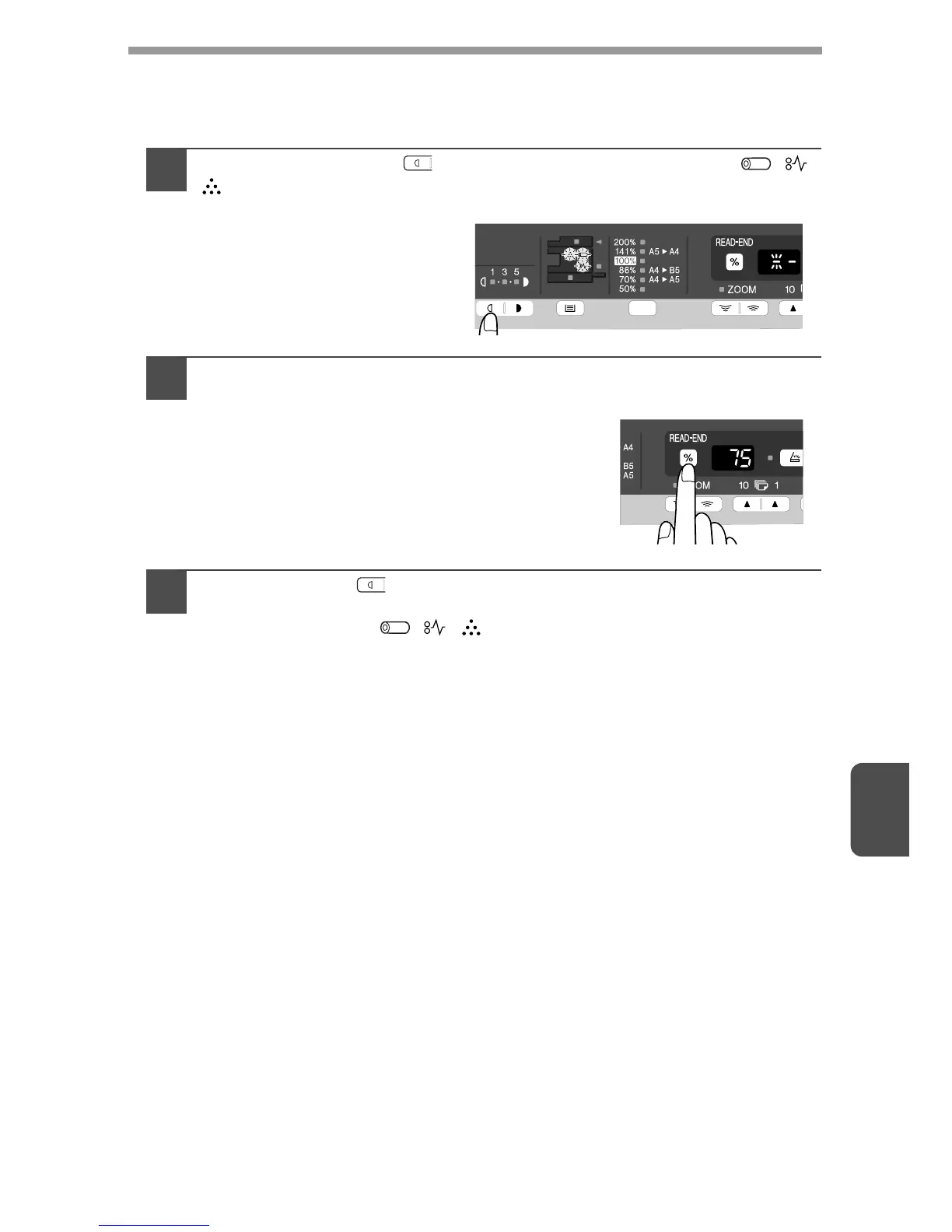7
68
CHECKING THE TONER LEVEL
The toner level is indicated by a 6-level display. Use it as a guideline for replacing
the toner cartridge.
1
Hold down the light ( ) key until the alarm indicators ( , ,
) blink.
The display will show "- -".
2
Hold down the Copy ratio display (%) key for more than 5
seconds.
The approximate quantity of toner remaining
will be indicated in the display as a percentage.
("100", "75", "50", "25", "10" is displayed.)
When the percentage is less than 10%, "LO"
will be displayed.
3
Press the light ( ) key to return to the normal display.
The alarm indicators ( , , ) go off.
The display returns to the number of copies display.