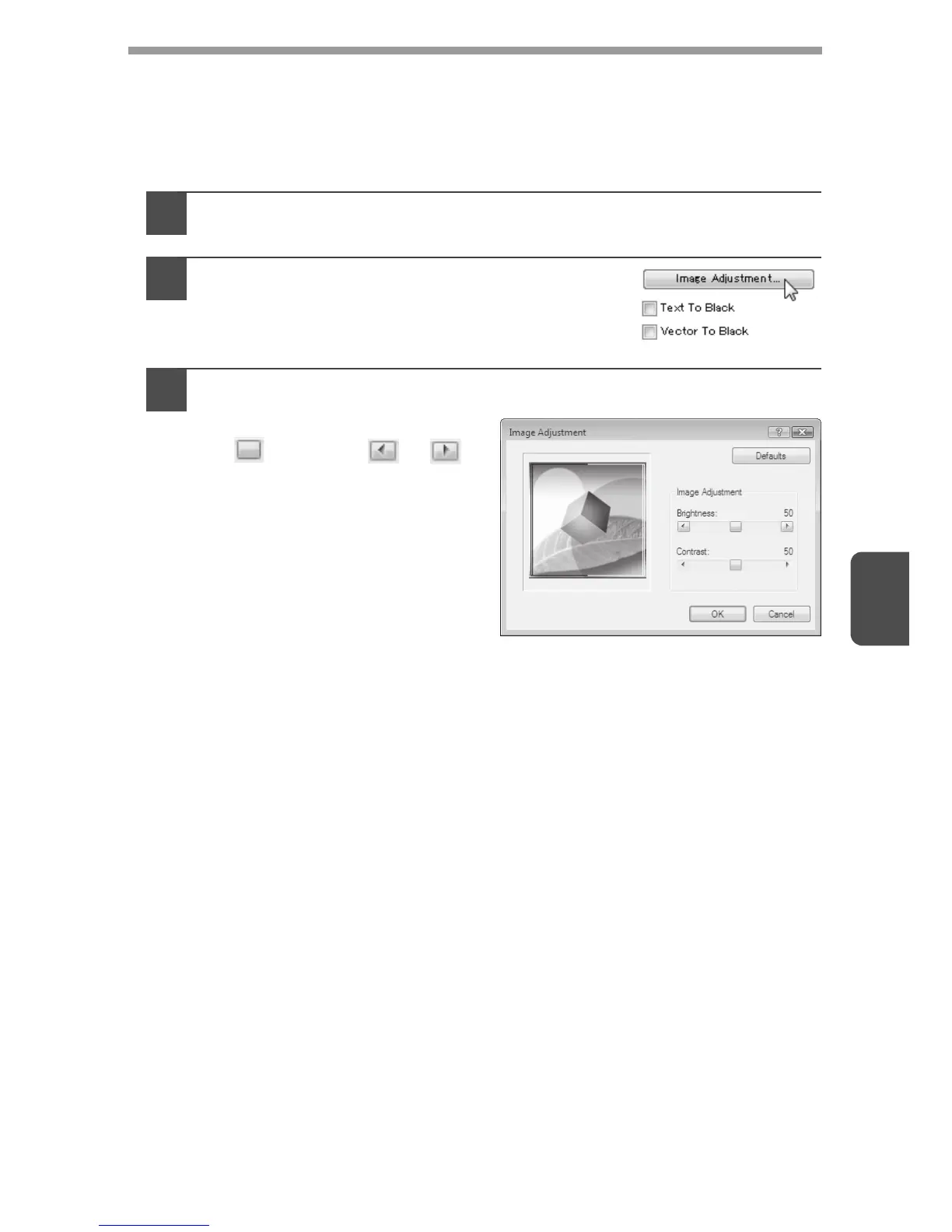5
46
Adjusting the brightness and contrast of the image
(Image Adjustment)
The brightness and contrast can be adjusted in the print settings when printing a
photo or other image. These settings can be used for simple corrections when you
do not have image editing software installed on your computer.
1
Click the "Advanced" tab in the printer driver setup screen.
2
Click the "Image Adjustment" button.
3
Adjust the image settings.
To adjust a setting, drag the slide
bar or click the or
button.
