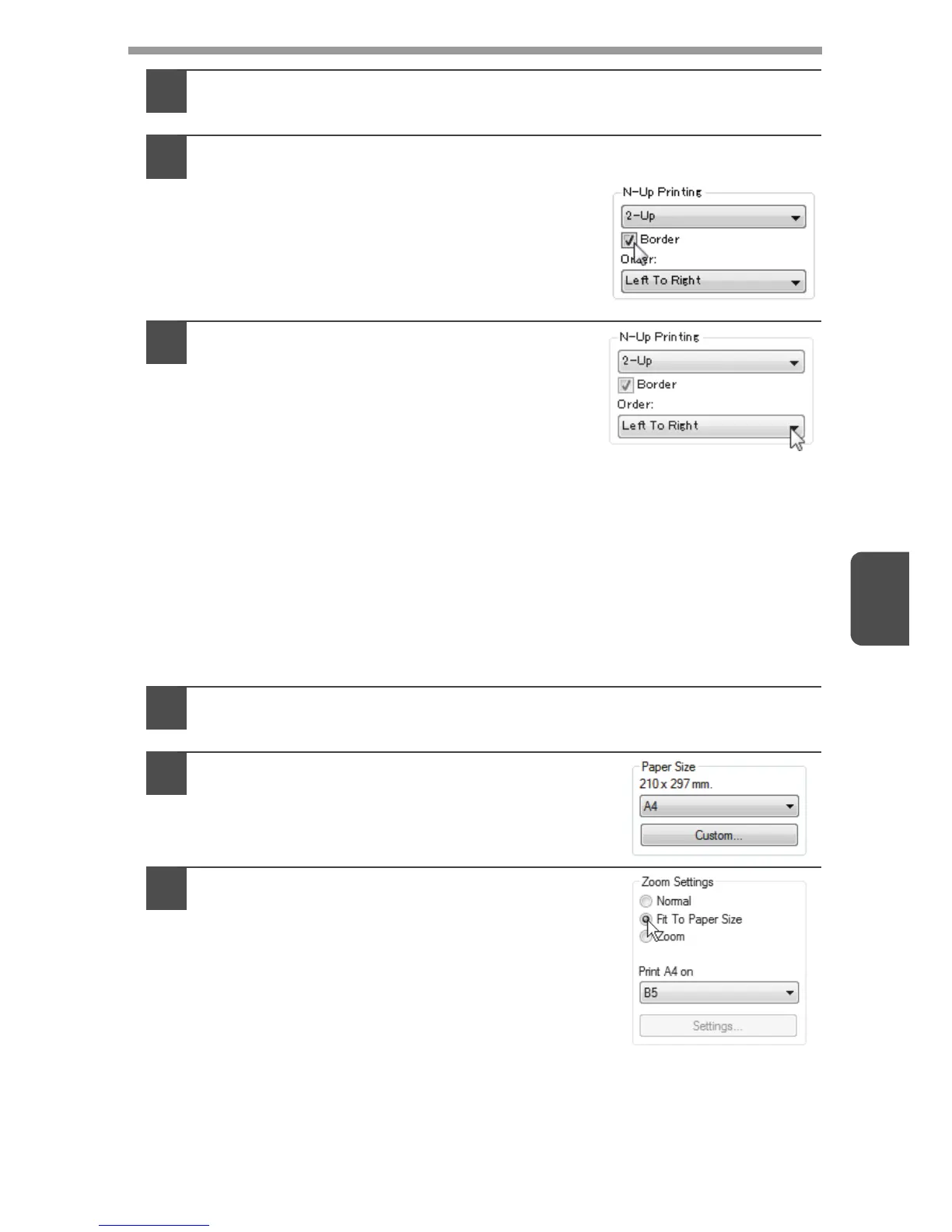5
42
1
Click the "Main" tab in the printer driver setup screen.
2
Select the number of pages per sheet.
If you wish to print borderlines, check the
"Border" box.
3
Select the order of the pages.
Fitting the printed image to the paper (Fit To Paper Size)
The printer driver can adjust the size of the printed image to match the size of the
paper loaded in the machine.
Follow the steps shown below to use this function. The explanation below assumes
that you intend to print an A4 or Letter size document on B5 or Invoice size paper.
1
Click the "Paper" tab in the printer driver setup screen.
2
Select the original size (A4 or Letter) of
the print image in "Paper Size".
3
Check the "Fit To Paper Size" button.