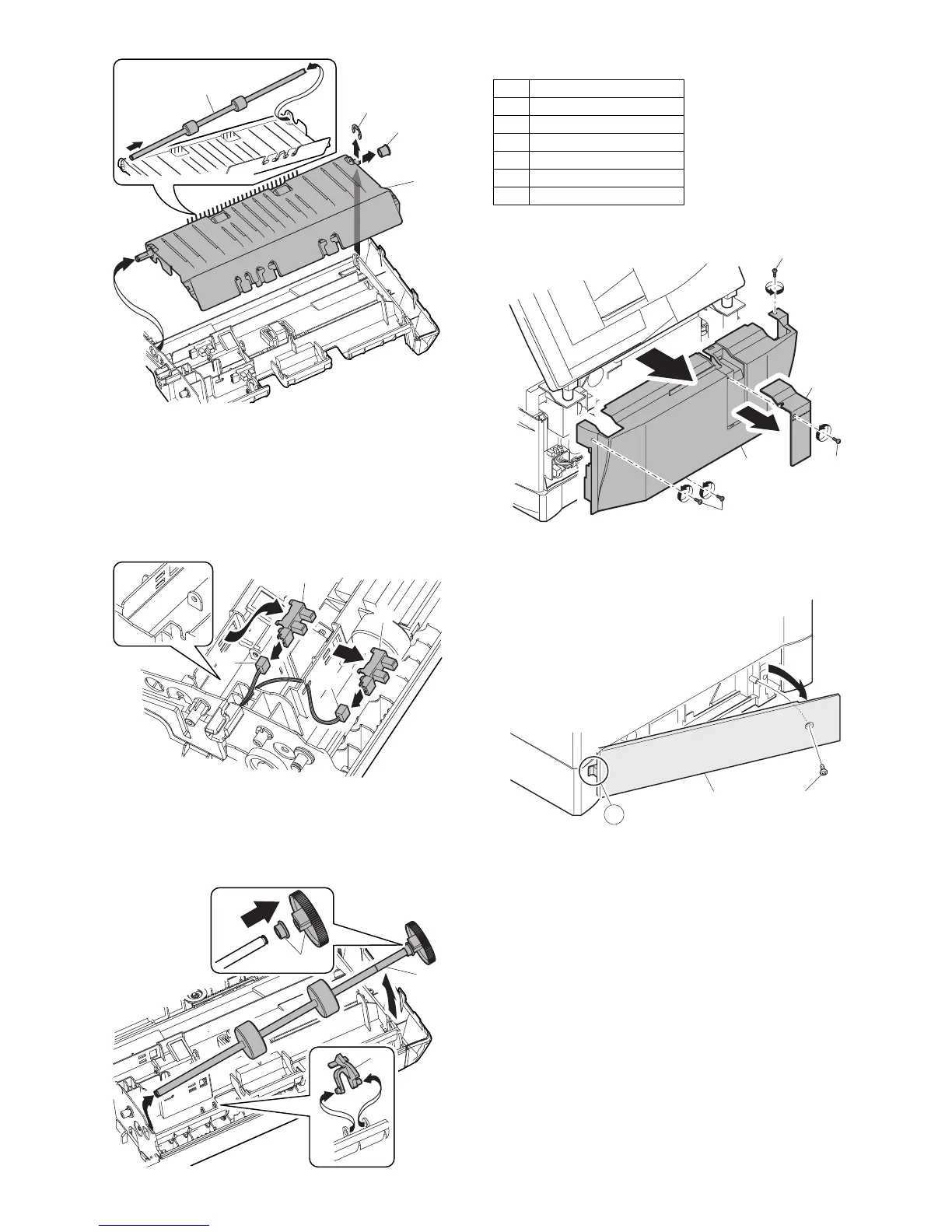AL-2040CS DISASSEMBLY AND ASSEMBLY 8 - 18
D. Set sensor, scan front sensor
1) Remove the set sensor.
2) Remove the scan front sensor.
3) Disconnect the connectors.
∗ When assembling, attach the blue harness to the marking B
side of the sensor, and attach the orange harness to the oppo-
site side sensor.
E. Transport roller
1) Remove the actuator.
2) Remove the transport roller.
3) Remove the gear and the bearing.
10. 2nd cassette section
Paper feed unit removal
1) Remove the screw.
2) Remove the rear cover.
∗ When installing, engage the pawl and install the unit.
1)
3)
2)
4)
1)
3)
3)
2)
B
3)
1)
2)
No. Part name Ref.
A Paper sensor
B Cassette detection SW
C Paper feed solenoid
D Transport roller
E Paper feed clutch
F 2nd paper feed roller
1)
1)
2)
2)
1)
1
2
A
