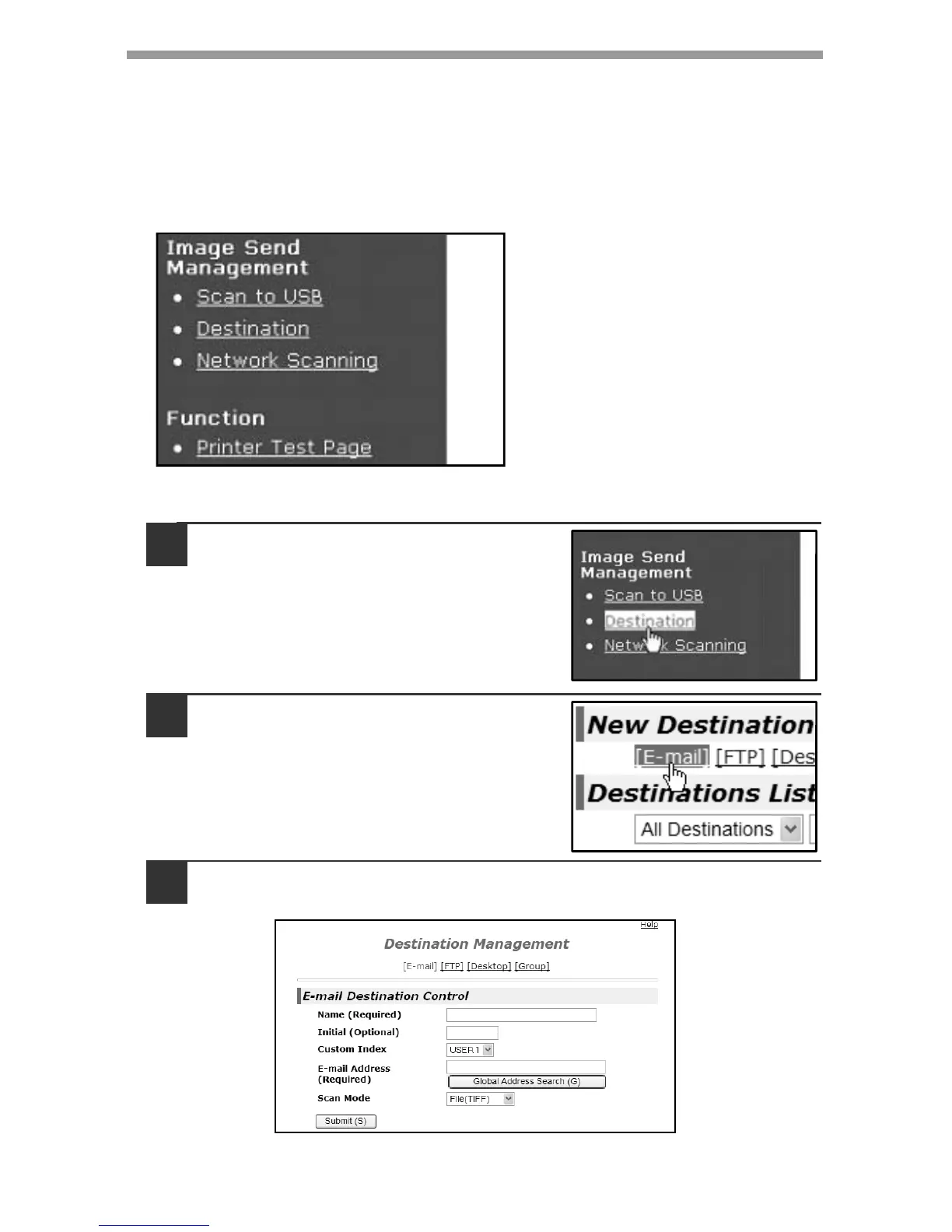SCANNER FUNCTIONS
99
Storing destinations
To store scanning destinations, click [Destination] in the Web page menu frame. This
screen can also be used to edit or delete stored destinations. (p.107)
A total of 200 destinations* can be stored, including E-mail, FTP, Desktop, and
Group destinations.
*Multiple e-mail addresses can be stored as a group (up to 100). Note that this may
reduce the maximum number of destinations (normally 200) that can be stored.
E-mail: See below
FTP: See page 100.
Desktop: See page 103.
Group (E-mail): See page 105.
Storing destinations for Scan to E-mail
1
Click [Destination] in the menu
frame of the Web page.
2
Click [E-mail].
3
Enter the destination information.
For each setting, see the following table.