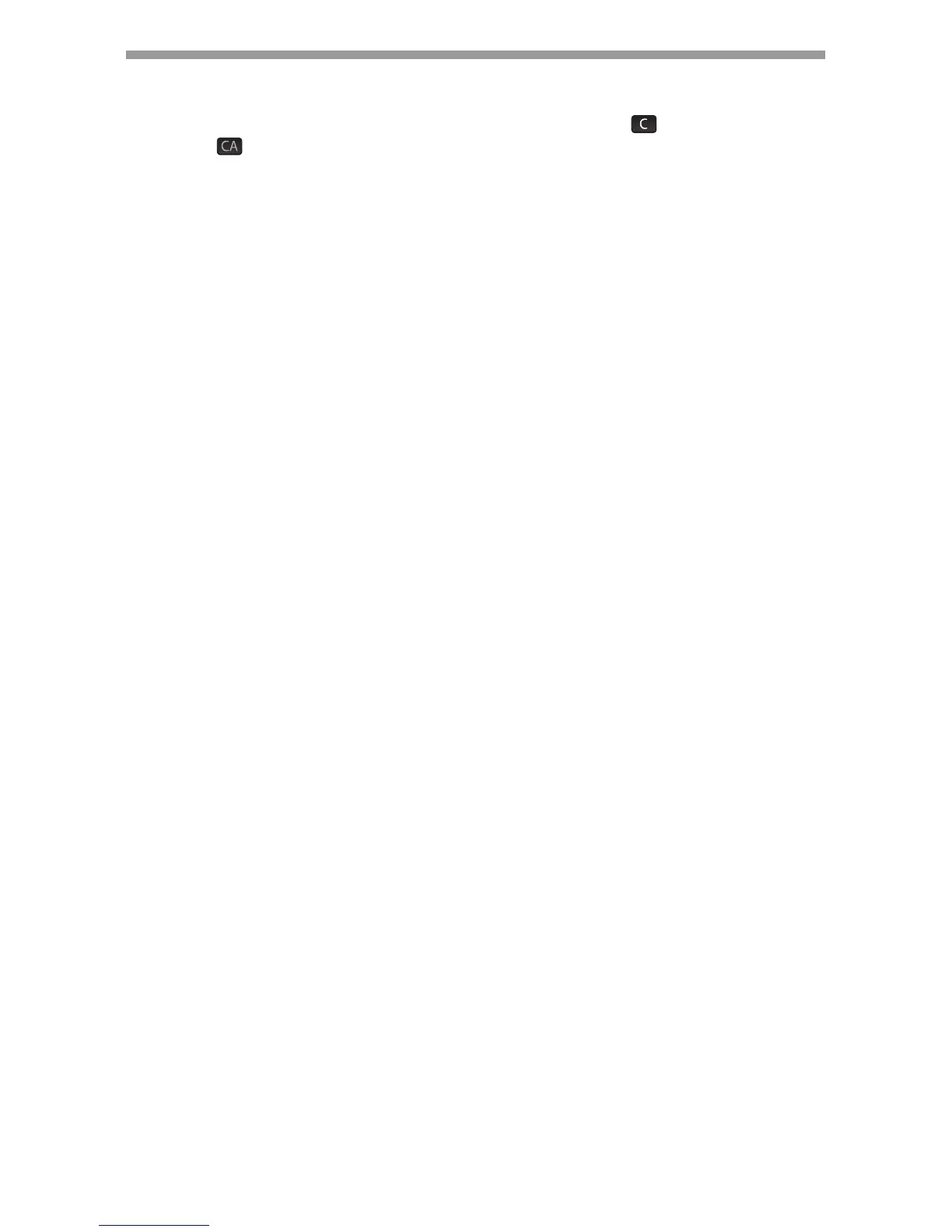PRINTER FUNCTIONS
76
Cancel a print job
To cancel a print job that is already in progress, select printer mode with the mode
select key on the machine and then press the [CLEAR] key ( ) or the [CLEAR
ALL] key ( ).
"CANCEL PRINT JOB?" will appear in the display. Select "YES" and press the [OK]
key.
When "Paper Feed" is set to "Auto Select"
If "Paper Feed" is set to "Auto Select" in the Print window and the correct size of
paper for a print job is not loaded in the machine, the printing procedure will vary
depending on the "FORCED OUTPUT" setting in the user programs (see "USER
PROGRAMS" in the Operation Guide).
When "FORCED OUTPUT" is set to "OFF"
Select printer mode with the mode select key on the machine, check the message in
the display, load paper in the bypass tray, and then press the [START] key to begin
printing.
When "FORCED OUTPUT" is set to "ON"
Printing takes place on the paper loaded in the machine, even though the paper size
is different from the print image size.