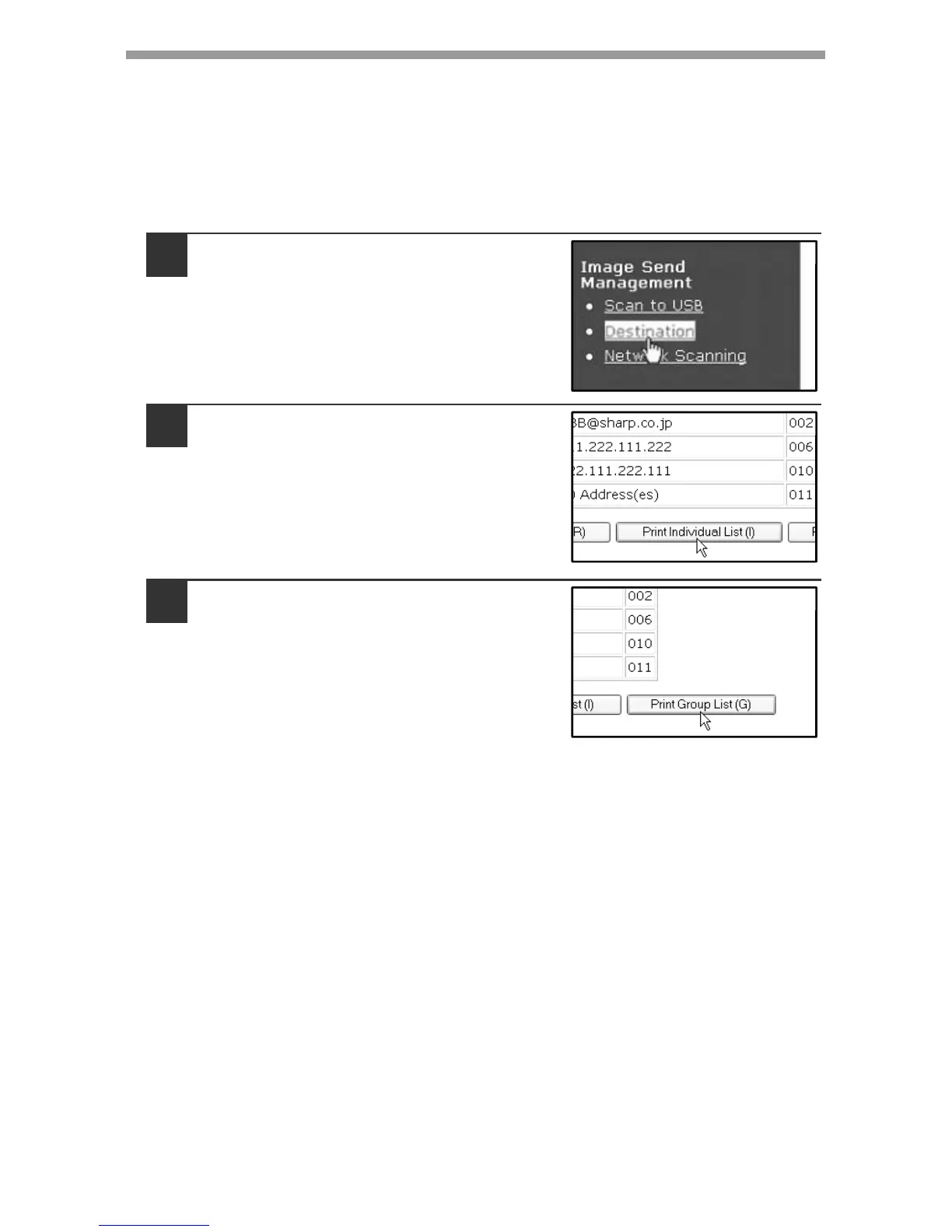SCANNER FUNCTIONS
108
Printing lists of programmed destinations
You can print lists showing the destinations that have been programmed.
The following lists can be printed.
• Print individual list: Shows the information programmed in e-mail, FTP, desktop,
and group destinations.
• Print group list: Shows only the information programmed in group (e-mail)
destinations.
1
Click [Destination] in the menu
frame of the Web page.
2
To print the individual list, click
[Print Individual List] at the bottom
of the destinations list.
3
To print the group list, click [Print
Group List] at the bottom of the
destinations list.