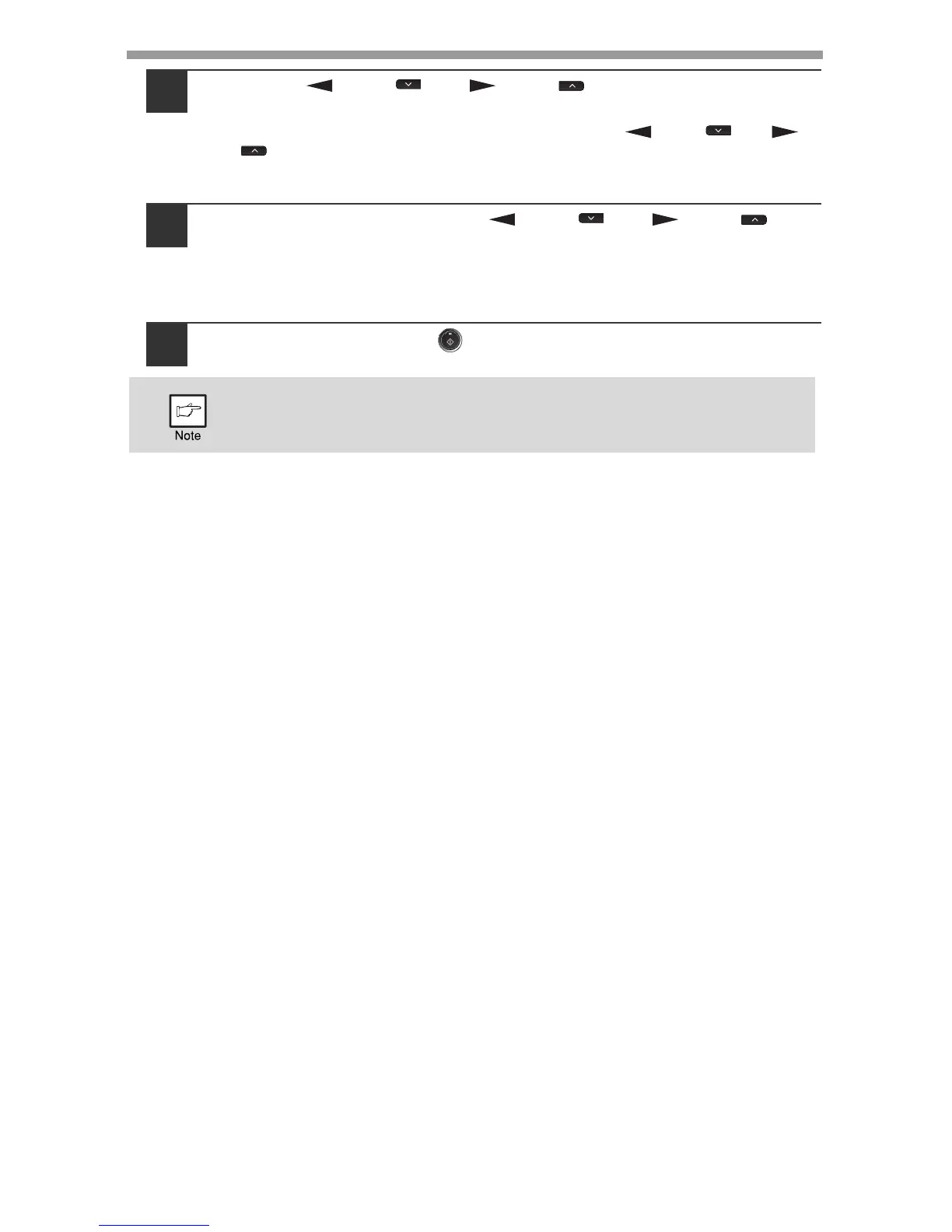SCANNER FUNCTIONS
119
6
Press the [ ] key ( ) or [ ] key ( ) to select the original
size and then press the [OK] key.
The original size changes as follows each time the [ ] key ( ) or [ ]
key ( ) is pressed:
"A4" → "B5" → "A5" → "8.5x14" → "8.5x13" → "8.5x11" → "8.5x5.5".
7
Press the [OK] key and then [ ] key ( ) or [ ] key ( ) to
select the color mode (COLOR, GRAY and B/W) and exposure
level.
(For the setting, see page 114.)
8
Press the [START] key ( ) to begin scanning.
The original is scanned using the settings of the scan mode that has the
"Default Scan Mode" checkbox selected.