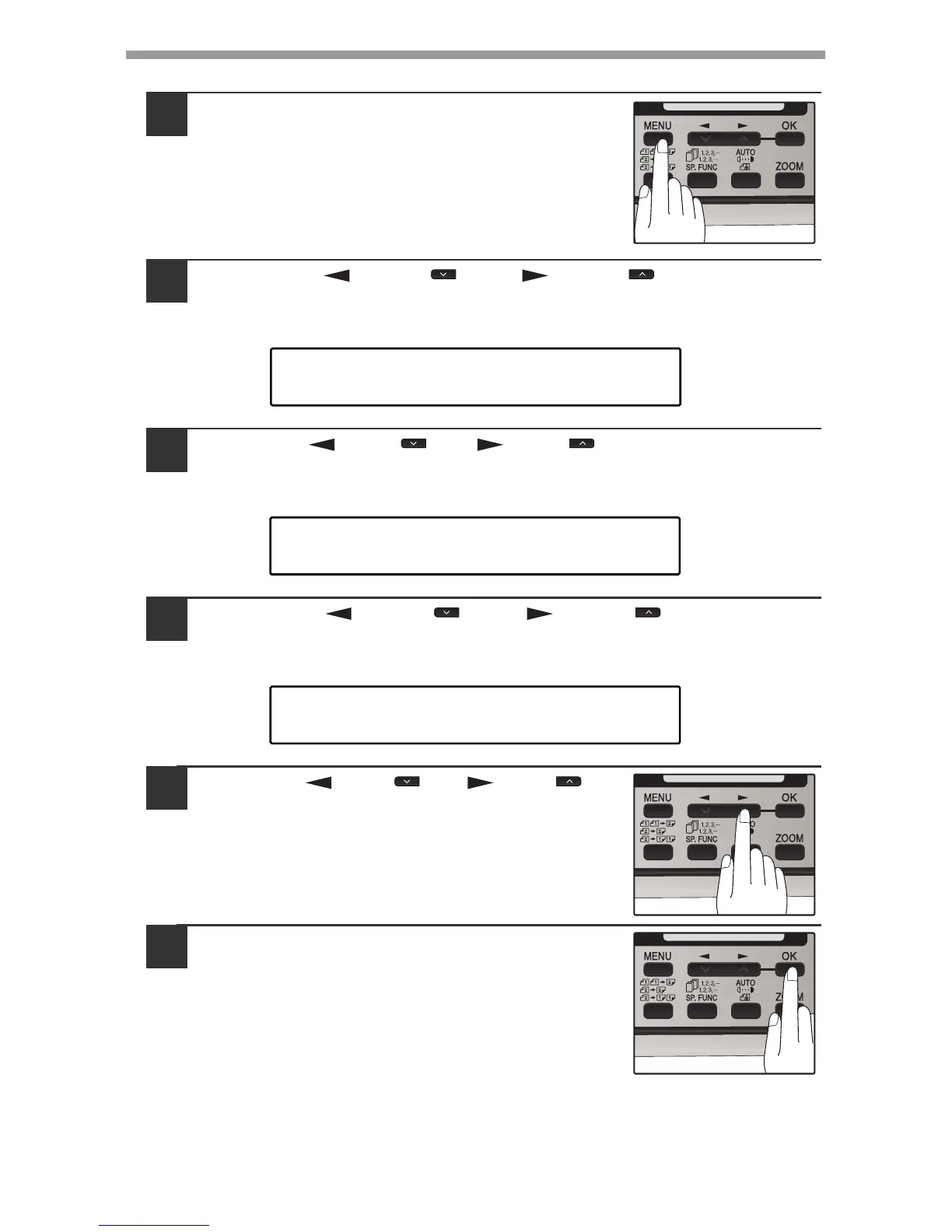PREPARATIONS
12
To change the display format to 12-hour or 24-hour format, follow the steps below:
1
Press the [MENU] key.
2
Press the [ ] key ( ) or [ ] key ( ) until "1:USER
PROGRAM" appears, and then press the [OK] key.
3
Press the [ ] key ( ) or [ ] key ( ) until "32:DATE&TIME
FORMAT" appears, and then press the [OK] key.
4
Press the [ ] key ( ) or [ ] key ( ) until "1:TIME
FORMAT" appears, and then press the [OK] key.
5
Press the [ ] key ( ) or [ ] key ( ) to
select "1:12HOUR" or "2:24HOUR".
6
Press the [OK] key.