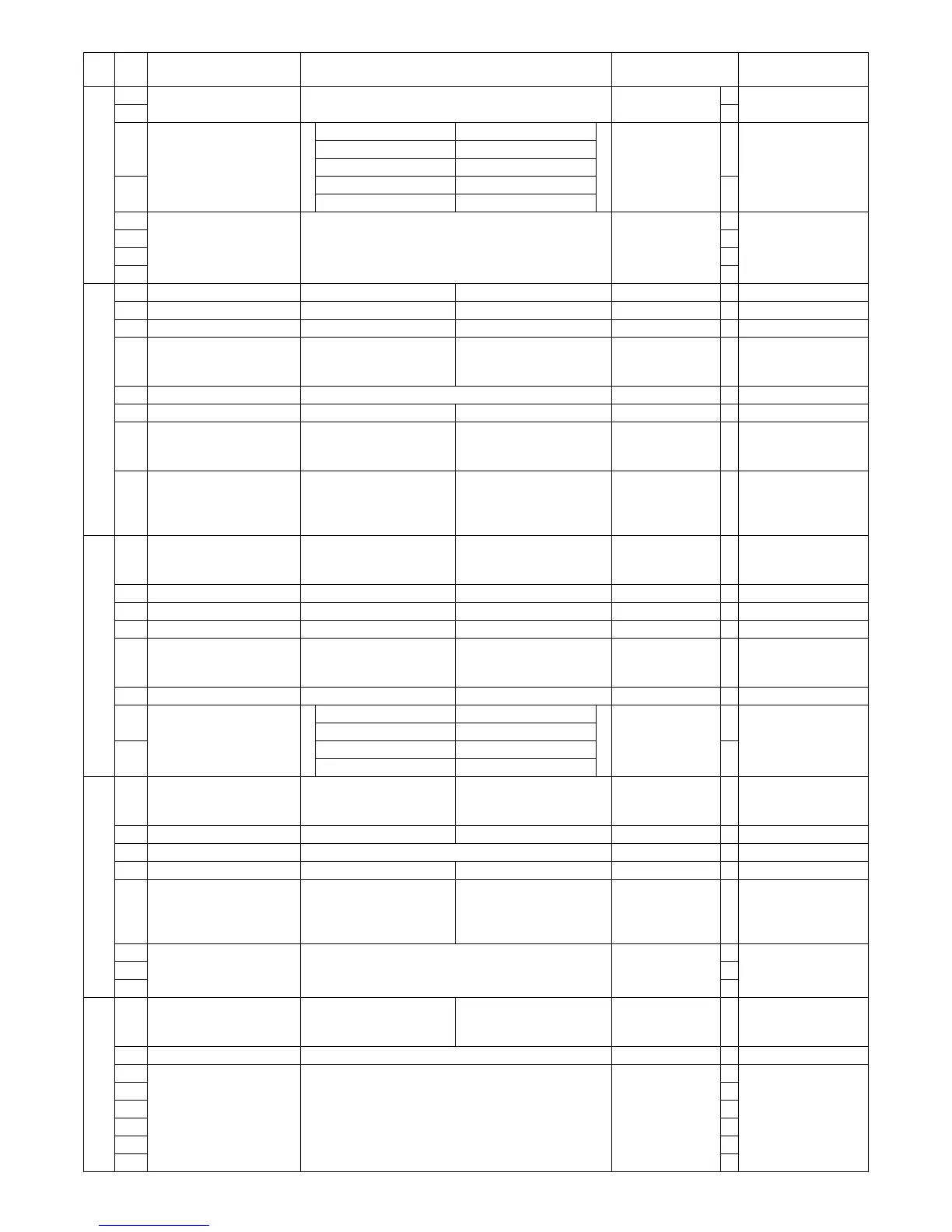AL-2020/2035/2040/2050/2060 FAX SOFT SWITCH 12 - 3
S
W
5
1 Inhibited to use 0
2 0
3 G3 send data
accumulation wait time
Bit No. 3 4
6sec
06sec 0 0
5sec 0 1
4 4sec 1 0
0
3sec 1 1
5 Pause time setup Binary input
2sec
0 When a value outside
the set range is set,
the initial value is set.
6 Bit No.
Set range
5678
1 to 15sec
0
7 1
8 0
S
W
6
1 ECM 1: Yes 0: No Yes 1
2 CED signal send 1: Yes 0: No Yes 1
3 CSI transmission 1: Yes 0: No Yes 1
4 DIS reception confirmation
in G3 send
1: 2 times 0: Once in NFS reception,
2 time in DIS reception
Once in NFS
reception, 2 time
in DIS reception
0
5 Inhibited to use 0
6 EOL detection timer 1: 25sec 0: 13sec 13sec 0
7 Countermeasure for echo
in reception (CED tone
send interval)
1: 500ms 0: 75ms
500ms 1
8 Countermeasure for echo
in transmission (After
reception of DIS, hold time
up to signal send is set.)
1: 800ms 0: 500ms
500ms 0
S
W
7
1 Dial tone ON/OFF
detection time lower limit
(Intermittent detection)
1: 300ms 0: 100ms
100ms 0
2 Dial tone detection 1: Yes 0: No No 0
3 Busy tone detection 1: Yes 0: No Yes 1
4 Dial tone monitoring time 1: 10sec 0: 5sec 5sec 0
5 Dial tone ON/OFF
detection time upper limit
(Intermittent detection)
1: 400ms 0: 700ms
700ms 0
6 Max. length of reception 1: No limit 0: 1.5m 1.5m 0
7 Destination display time
when one-touch key is
pressed
Bit No. 7 8
2sec
0
When a value outside
the set range is set,
the initial value is set.
2sec 0 0
8 4sec 0 1
0
6sec 1 0
S
W
8
1 Memory transmission/
direct transmission default
setup
1: Direct transmission 0: Memory transmission
Memory
transmission
0
2 Proxy reception 1: Yes 0: No Yes 1
3 Inhibited to use 0
4 Quick online send 1: Yes 0: No Yes 1
5 Remote select function 1: Yes 0: No
Ye s 1
Refer to User program
“REMOTE
RECEPTION
SELECT”.
6 Number of times of CNG
detection
Binary input
3 times
0 When a value outside
the set range is set,
the initial value is set.
7 Bit No.
Set range
678
1 to 4 times
1
8 1
S
W
9
1 Print of total
communication time and
total pages
1: Yes 0: No
Ye s 1
2 Inhibited to use 0
3 Ringing volume pattern
number
Binary input
1
0 When a value outside
the set range is set,
the initial value is set.
4 Bit No.
Set range
345678
Pattern No. 1 to 35
0
5 0
6 0
7 0
8 1
SW
NO.
Data
No.
Item Switch selection and contents of functions Initial value Remark