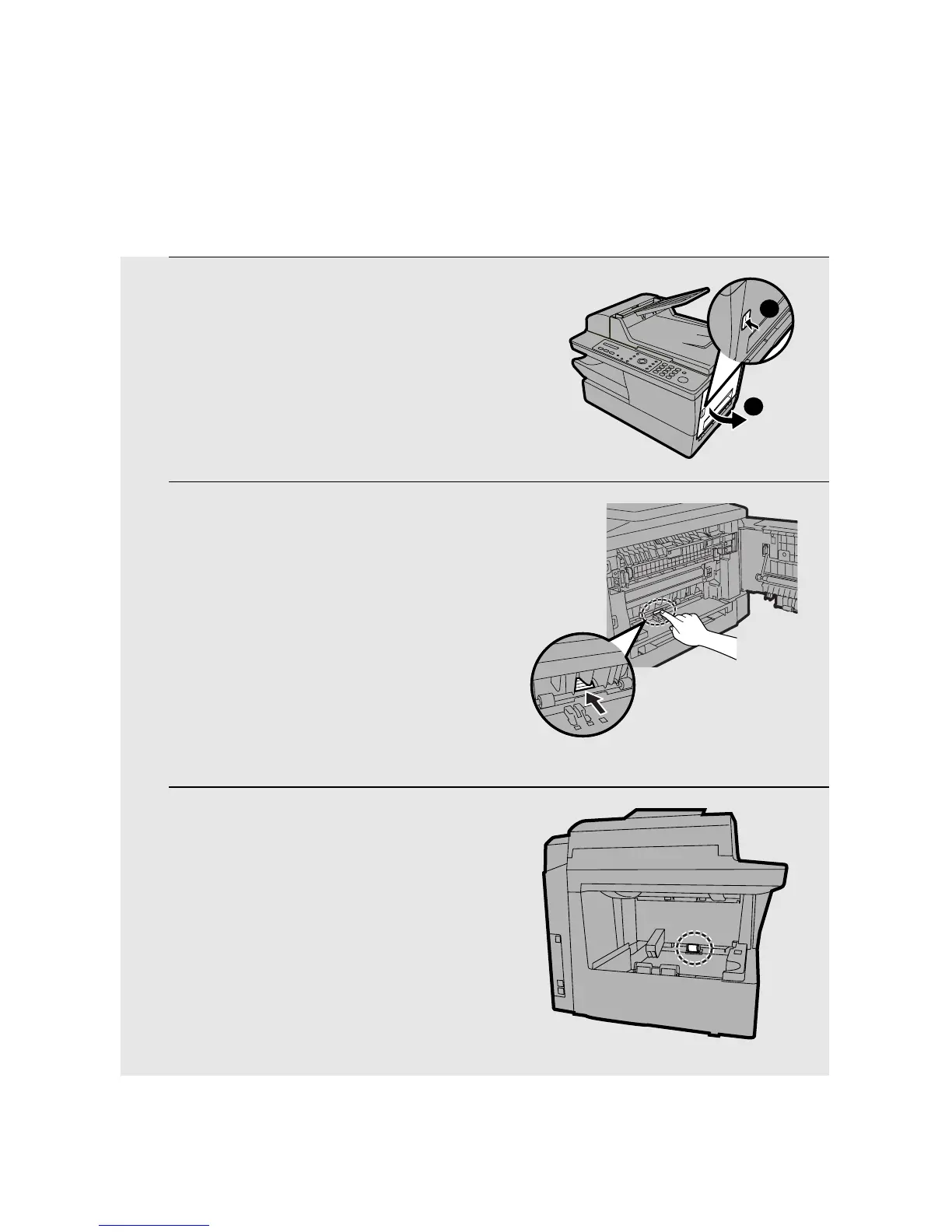Maintenance
140
Cleaning the paper feed roller
In order to avoid multi-feeds (multiple sheets of paper feeding at once) and
paper jams, clean the paper feed roller regularly as shown below.
1 Press the side cover release ➊ and
open the side cover
➋.
2 Press the center roller with your finger
to make it rotate a half turn back into
the machine.
3 Remove the output tray and then
remove the paper from the paper tray.
Wipe the side of the center roller that is
visible in the paper inlet with a damp
cloth.
• When finished, replace the paper and
the output tray and close the side cover.
1
2