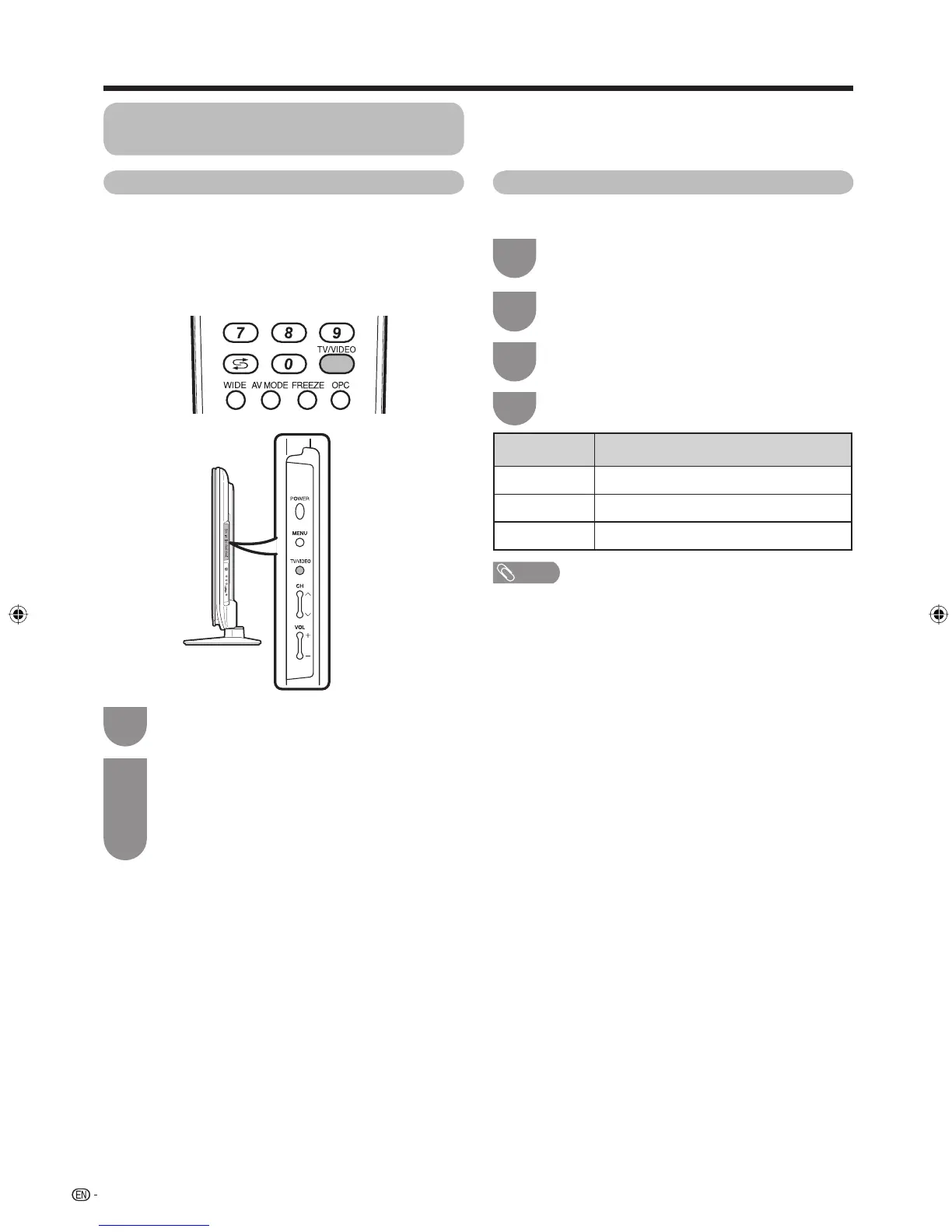38
Settings when using external devices
Press TV/VIDEO on the remote control unit or
on the TV to select the input source.
• The image and sound from the selected source
are output on the TV.
• You can also select the input source by pressing
a
/
b
.
2
Press TV/VIDEO on the remote control unit or
on the TV.
1
Selecting input source
Can use for selecting the input source.
Using TV/VIDEO on the remote control unit or on
the TV
TV/VIDEO allows you to choose from the available
input sources.
Selecting the input source and
signal type
Press MENU and the MENU screen displays.
1
Press
c
/
d
to select “Option”.
2
Press
a
/
b
to select “Input Select”, and then
press ENTER.
3
Selecting input signal type
For setting the signal type of external equipment.
Press
a
/
b
to select a signal type you want to
set, and then press ENTER.
4
NOTE
•
If no colour image displays, try changing the other
signal type.
• Check the operation manual of the external equipment for
the signal type.
• When the signal type is set to “Auto”, the input terminal
where a cable is connected is automatically selected.
• When the signal type is set to “Auto” and multiple video
signal cables are connected, the signal type is selected in
the following prioritised order:
INPUT4: S-VIDEO
s
VIDEO
INPUT5/INPUT6: COMPONENT
s
VIDEO
Input source Selectable item
INPUT4 Auto, S-VIDEO, VIDEO
INPUT5 Auto, COMPONENT, VIDEO
INPUT6 Auto, COMPONENT, VIDEO
LC-42A65M_EN.indb 38LC-42A65M_EN.indb 38 7/18/08 7:13:19 PM7/18/08 7:13:19 PM
