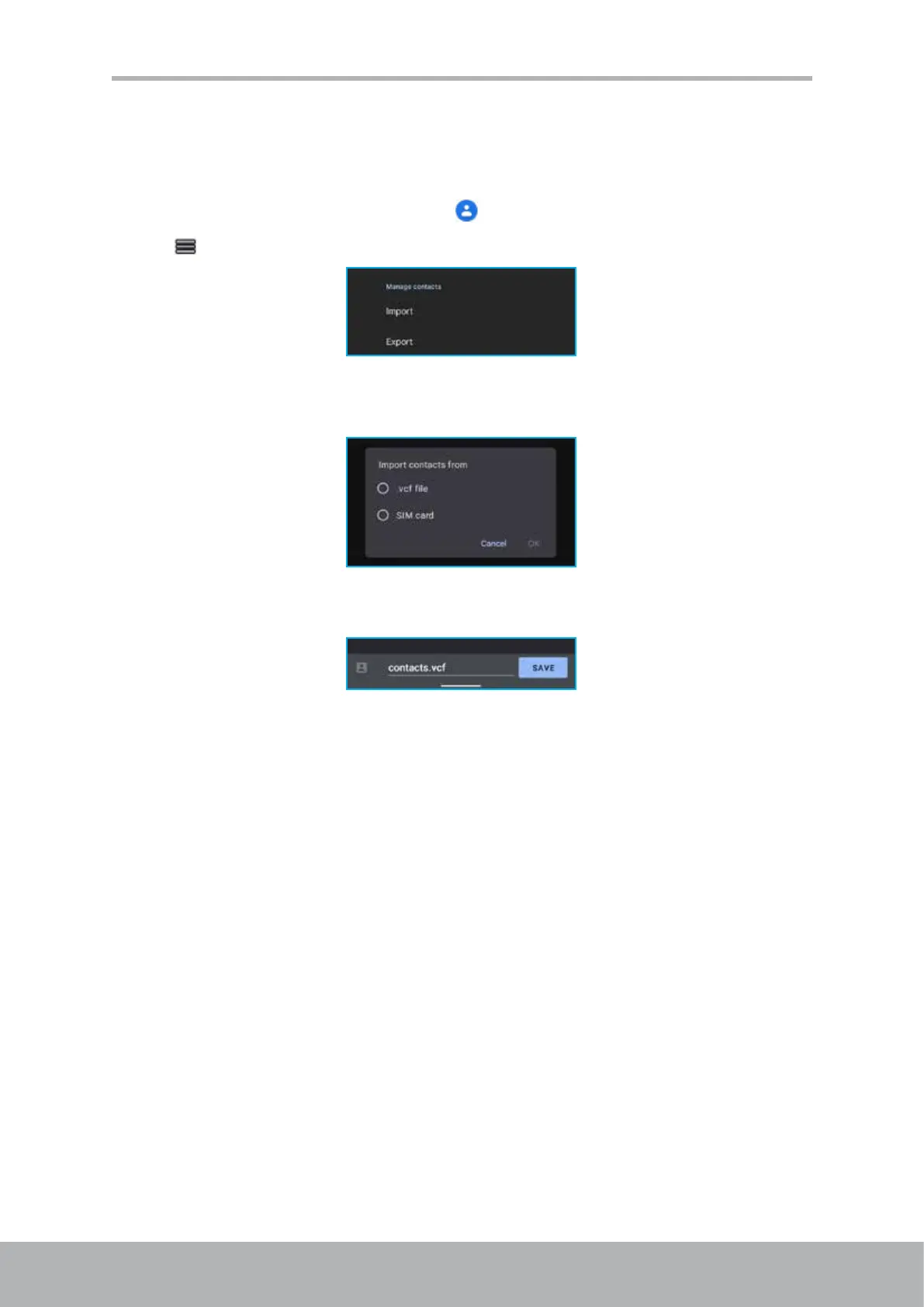22 23
Chapter 3: Contacts
3.2 Copying Contacts
You can copy contacts from a VCF le or a SIM card and export contacts to VCF le.
1. Tap Home screen > Google folder >
.
2. Tap
> Settings > Manage contacts.
3. Select one of the following options:
• Import contacts from VCF le or SIM card and tap OK.
• Export contacts to a VCF le, modify the le name if necessary, and tap
SAVE.