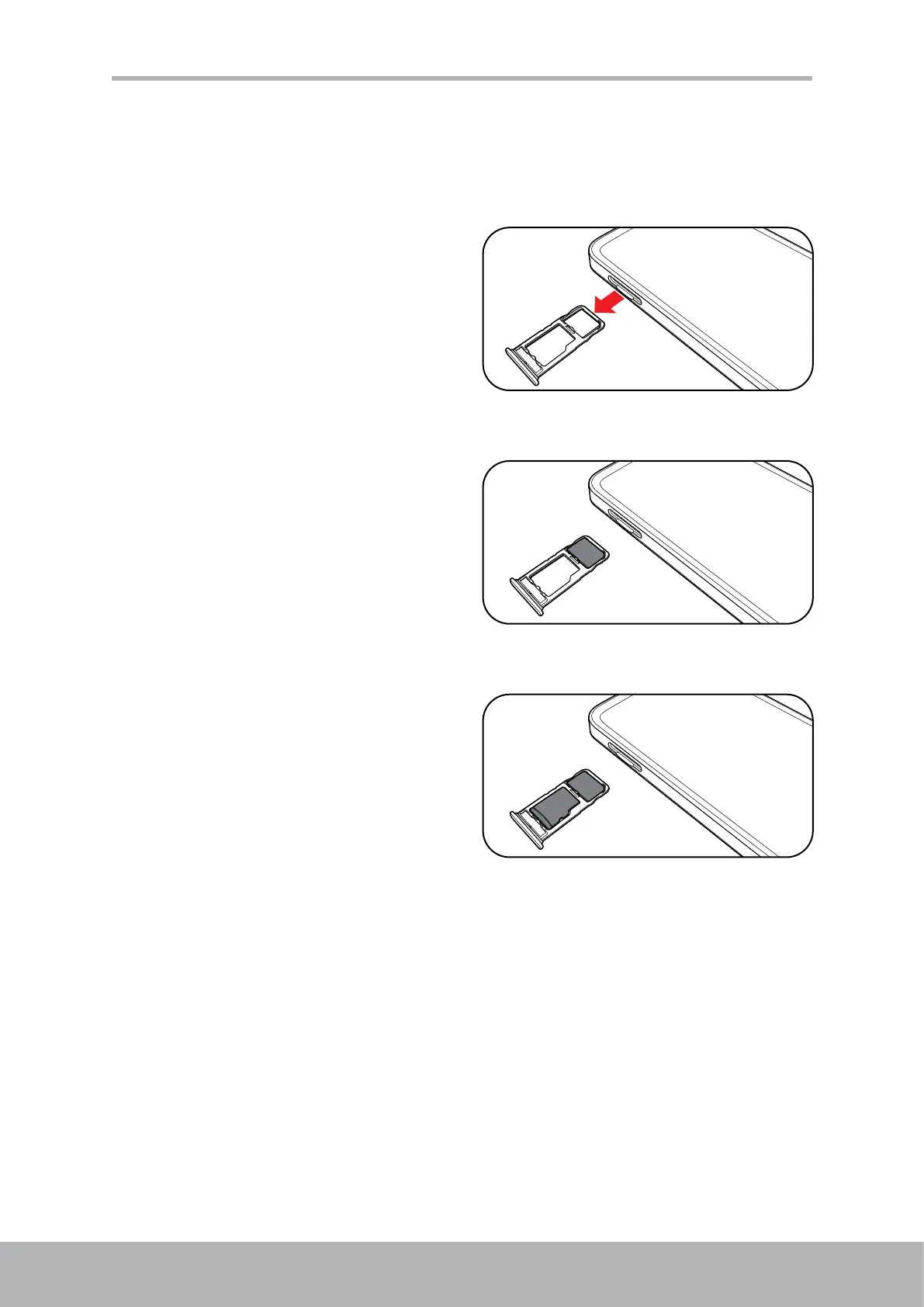8 9
Chapter 1: Getting Started
1.3 Installing SIM Card and Memory Card
Remove the nanoSIM/microSD tray
Remove the nanoSIM/microSD tray from
the card slot.
Install the SIM card
Align the nanoSIM card properly with the
notch in the tray and then insert the tray
back in the slot.
If inserted correctly, the tray should go in
smoothly.
SIM
Install the memory (microSD) card
Place the memory (microSD) card onto the
tray.
microSD
SIM
Replace the nanoSIM/microSD tray
Push the nanoSIM/microSD tray into the card slot.