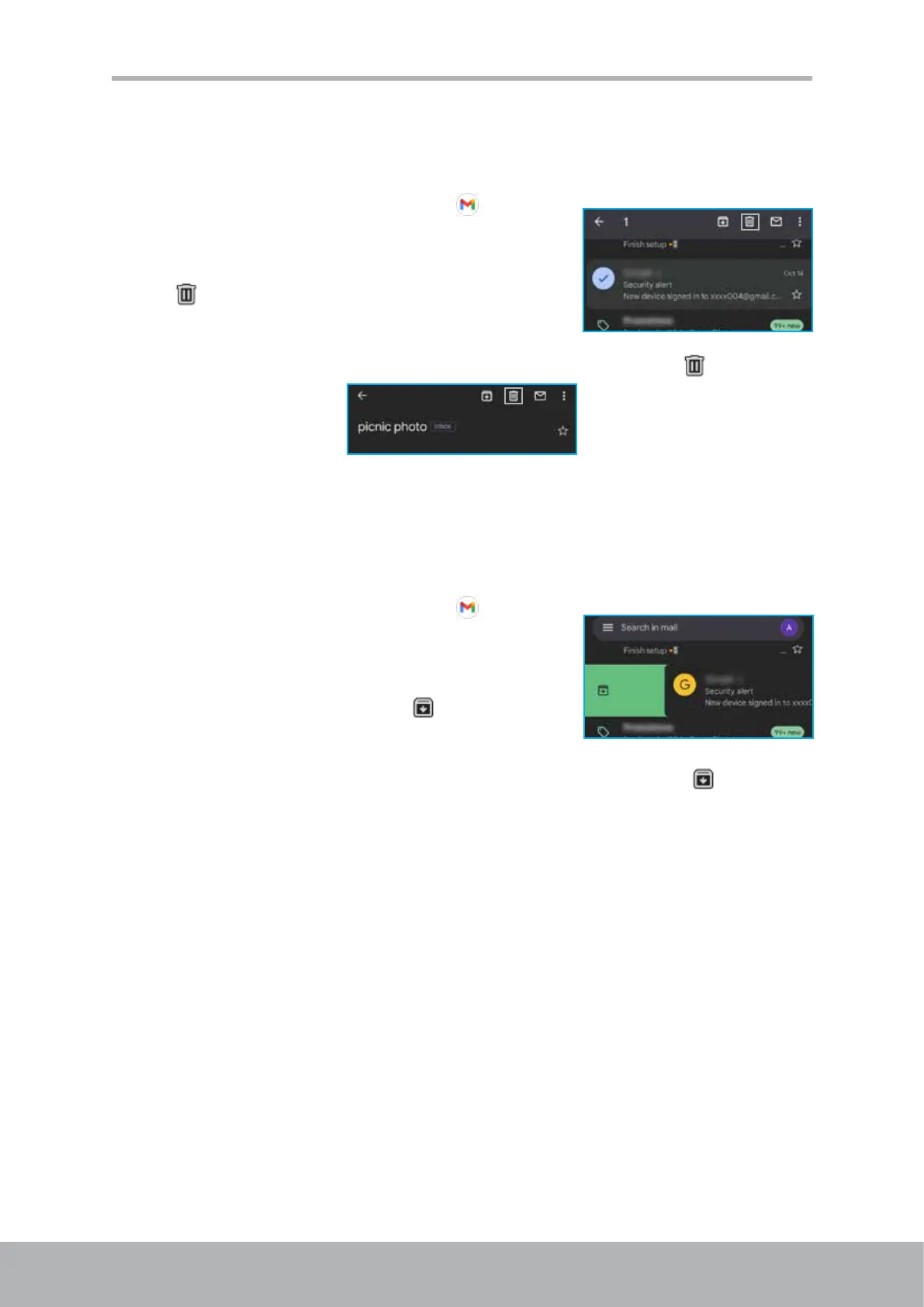44 45
Chapter 5: Email & Messages
Manage Email Folders
Delete emails
1. Tap Home screen > Google folder > .
2. On the inbox (for example, PRIMARY) screen,
long-tap on the email(s) you want to delete.
3. Tap
.
NOTE:
• You can delete an individual email also after opening it and tapping
.
• If deleting the email(s) was unintentional, you can recover the message(s) within a
few seconds by tapping Undo on the bottom of the email screen.
Archive emails
1. Tap Home screen > Google folder > .
2. On the inbox (for example, PRIMARY) screen,
tap and swipe the email you want to archive to
the left or to the right or long-tap on the email(s)
you want to archive and then tap
.
NOTE:
• You can archive an individual email also after opening it and tapping
.
• If archiving the message(s) was unintentional, you can recover the message(s)
within a few seconds by tapping Undo on the bottom of the email screen.