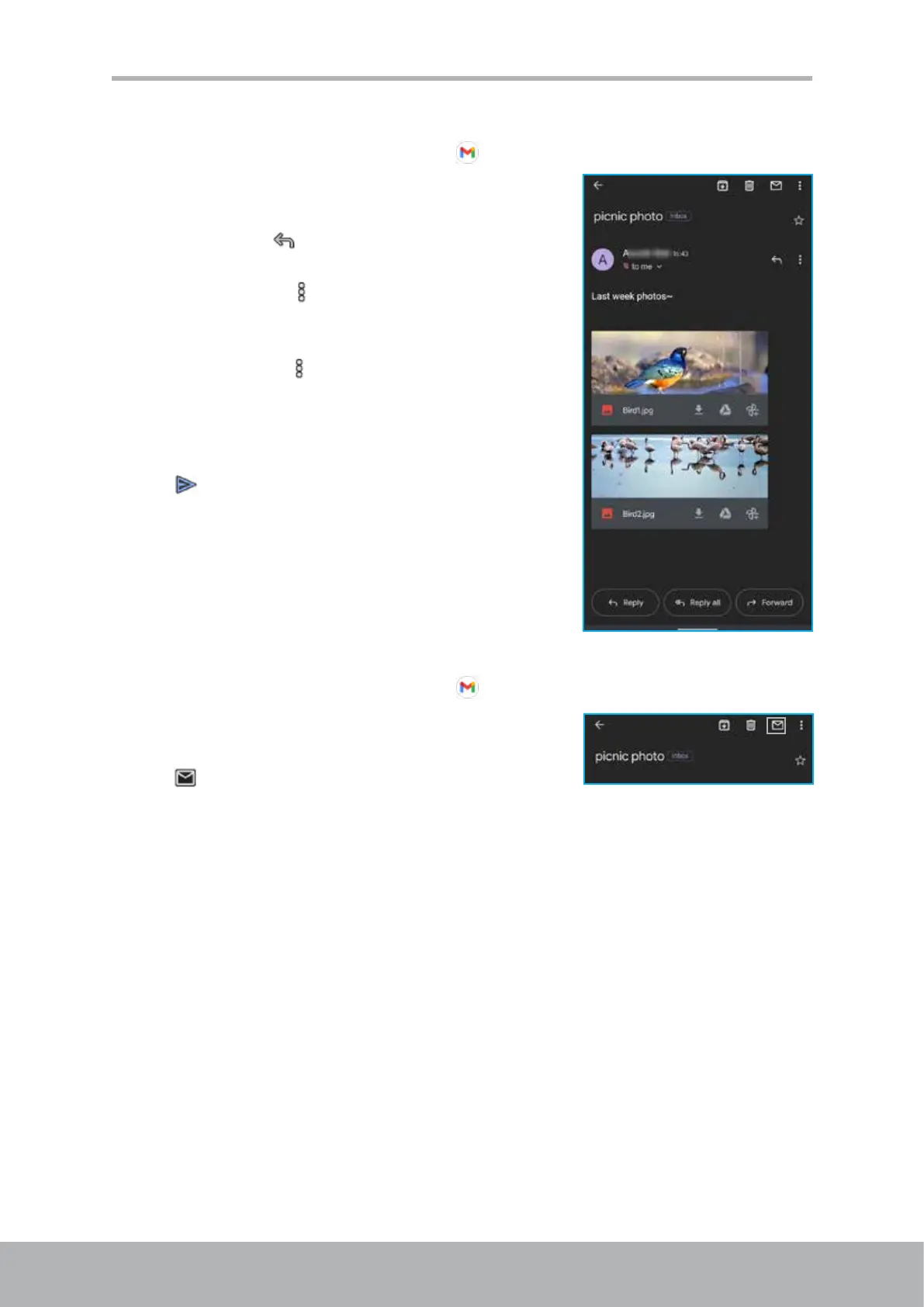44 45
Chapter 5: Email & Messages
Reply or forward emails
1. Tap Home screen > Google folder > .
2. On the inbox (for example, PRIMARY) screen,
tap an email to open it.
• To reply, tap
on top of the email or tap
Reply on the bottom of the email.
• To reply all, tap
> Reply all on top of the
email or tap Reply all on the bottom of the
email.
• To forward, tap
> Forward on top of the
email or tap Forward on the bottom of the
email.
3. Compose your email.
4. Tap
.
Mark email as unread
1. Tap Home screen > Google folder > .
2. On the inbox (for example, PRIMARY) screen,
tap an email to open it.
3. Tap
.