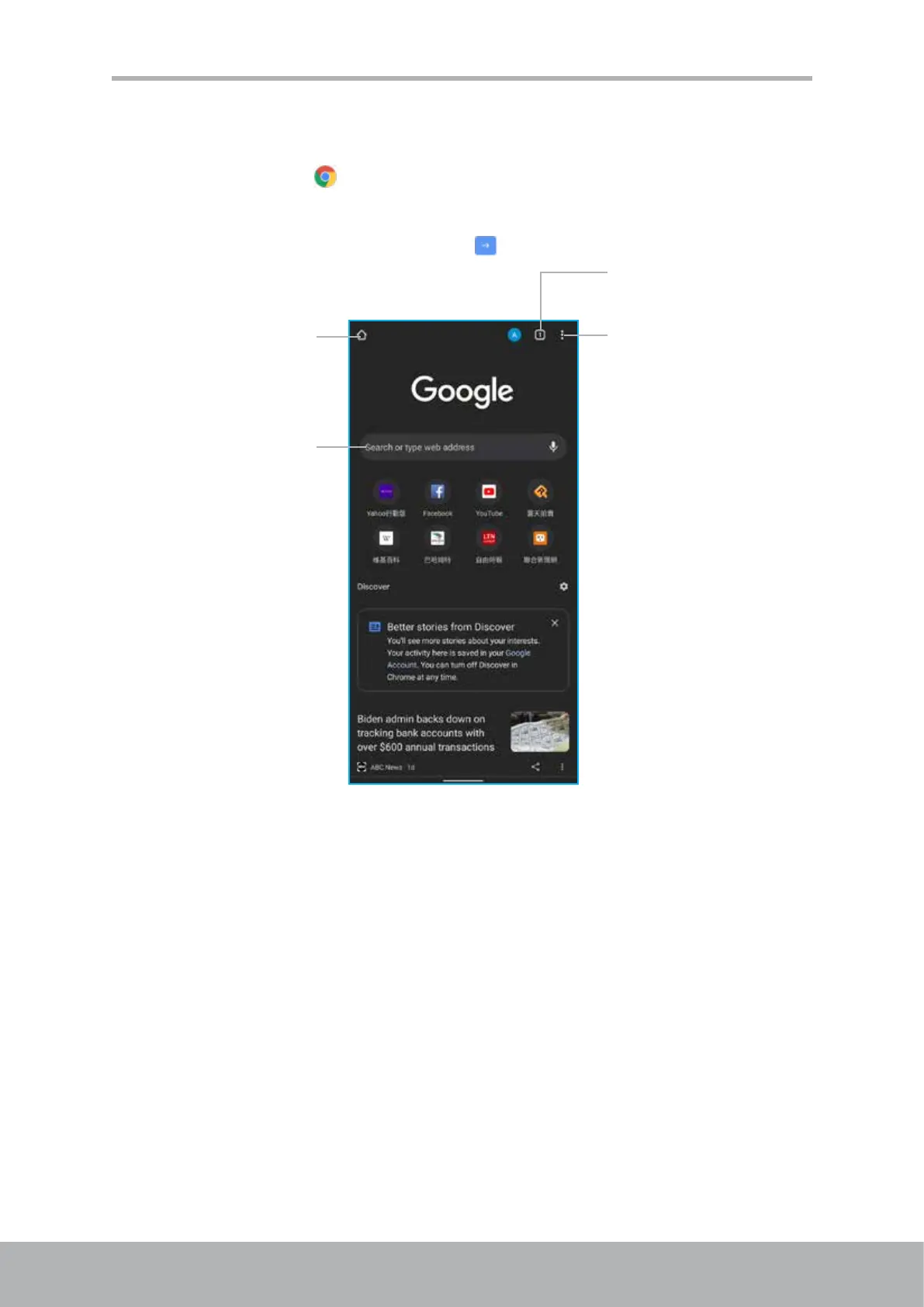50 51
Chapter 6: Using Internet
6.2 Browsing a Website
1. Tap Home screen > .
2. Tap the search bar.
3. Search or type a web address. Then tap
on the on-screen keyboard.
Search bar
Tap to display active
websites in windows.
Tap to access more
features and settings.
Tap to return to the
homepage
Viewing the page
• To scroll the website, swipe up or down on the screen.
• To zoom in on the page, move your two ngers apart from each other at the
location of the screen where you want to zoom in. In zoom mode, swipe your
nger up or down and left or right.
• To zoom out on the page, move your two ngers closer together at the location of
the screen where you want to zoom out.