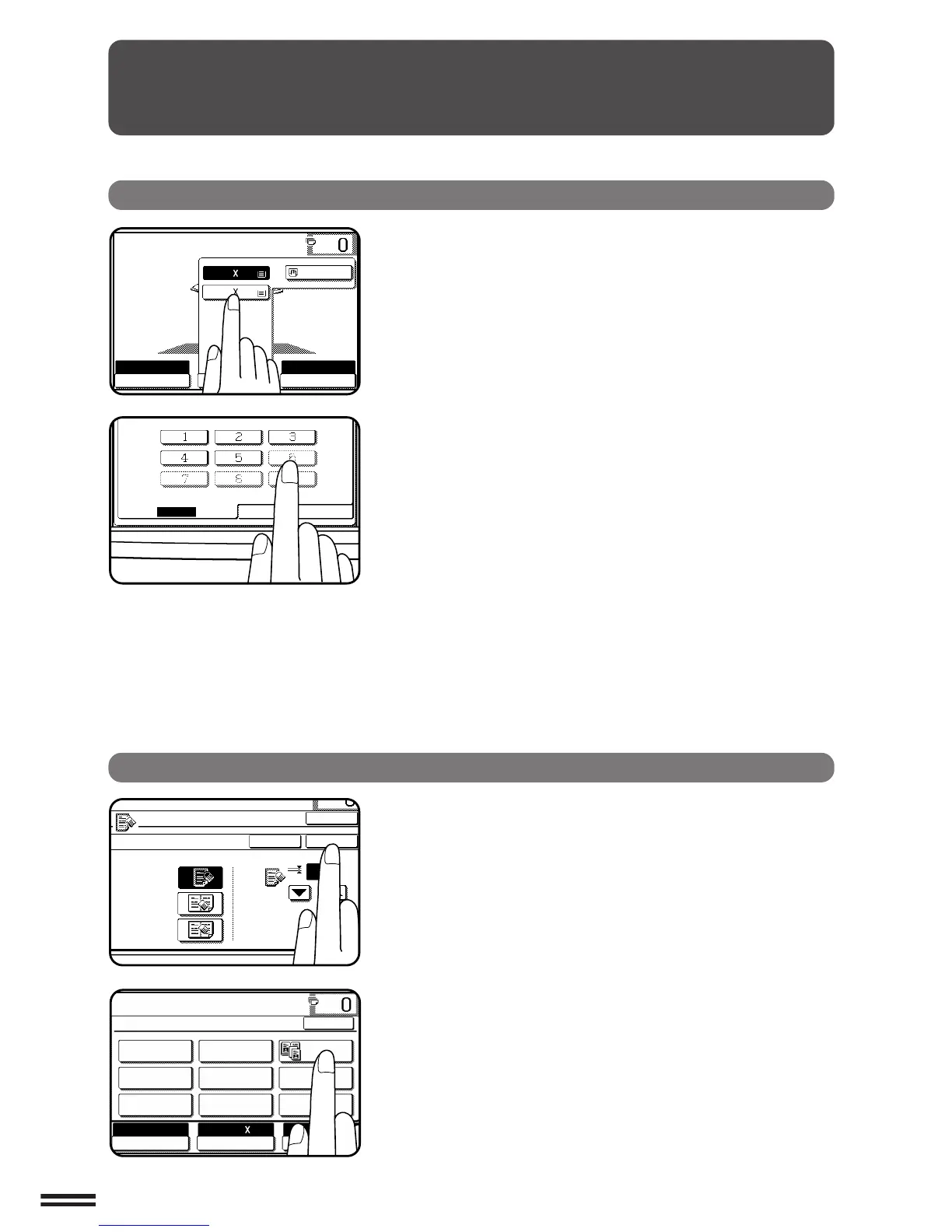You can set or cancel a function displayed on the touch
panel by pressing (touching) a key with a finger. The touch
key operation can be confirmed with a beep tone (and
highlighted display).
★★
★★
★ KEY OPERATOR For the beep tone to be heard, the beep tone must be
enabled by a key operator program. See page 27 of the KEY OPERATOR’S
GUIDE.
If any keys are displayed gray, the keys have been disabled.
If you press these keys, two short beeps will be sounded.
Selection of function
To register the selected settings for a function, press the
“OK” key on the setting screen. The settings indicated by
a highlighted display will be registered as a selected function.
Some special functions can be selected by pressing the
relevant keys on the SPECIAL MODES screen (page 3-4) or
on the IMAGE EDIT menu (page 3-21) to highlight the keys.
To cancel these functions, press the relevant keys again to
return the keys to the normal display. These functions are:
Dual page copying, Centering, B/W reverse, and Binding
change.
GETTING STARTED Using the touch panel
