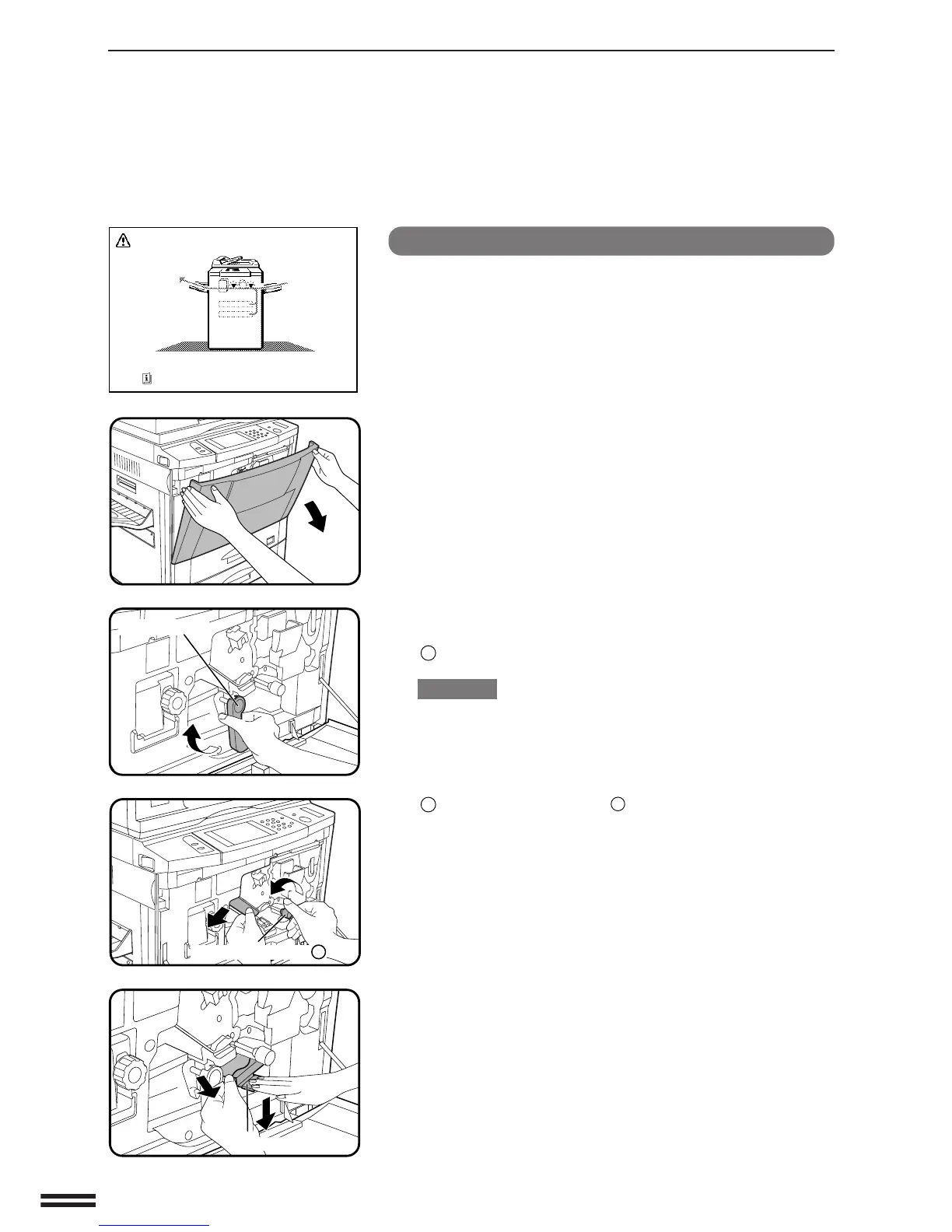5-6
CHAPTER5
MISFEED REMOVAL
COPIER TROUBLE? Misfeed removal
Misfeed in the transport area
1
Open the front cover.
2
Remove the misfed paper.
1
Turn the transport lever to the left.
CAUTION
The area behind the transport lever is hot.
Use sufficient care in handling this lever.
2
Turn roller rotating knob
A
in the direction of the arrow to
remove the misfed paper.
l
Push down the paper guide and remove any misfed paper.
A MISFEED HAS OCCURRED.
CLEAR INDICATED AREA.
PRESS FOR RECOVERY INSTRUCTIONS.