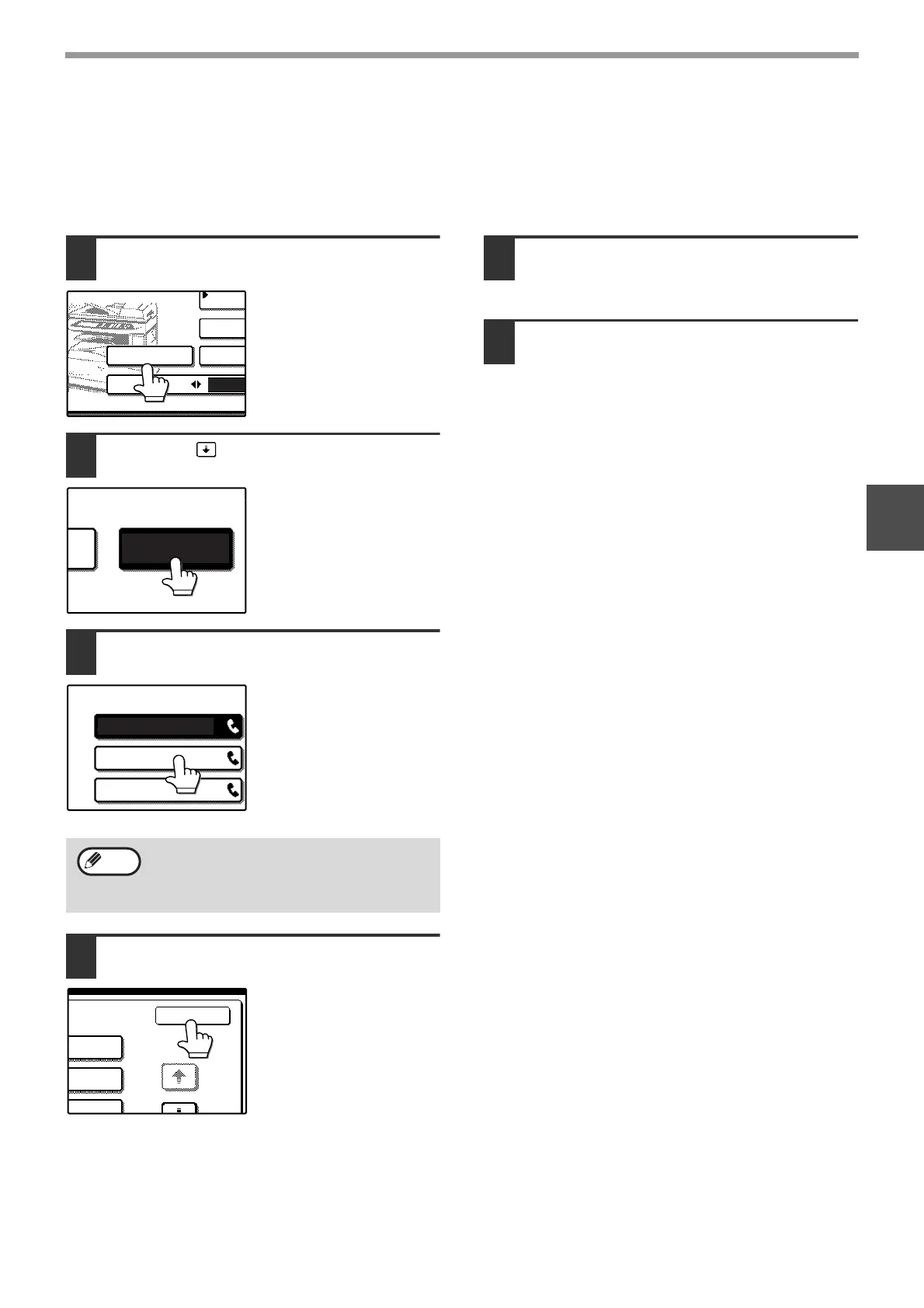45
ADVANCED TRANSMISSION METHODS
3
SELECTING THE SENDER INFORMATION THAT
APPEARS ON A FAX TRANSMISSION
Follow the steps below to select a sender from among the programmed senders.
This function is convenient when you wish to use a different sender’s name for different destinations.
1
In fax mode, touch the [SPECIAL
MODES] key.
If the address book
screen appears, touch
the [CONDITION
SETTINGS] key to
display the condition
settings screen. (p.7)
2
Touch the key and then the [OWN
PASSCODE SELECT] key.
The list of programmed
senders appears.
3
Touch the desired sender key in the
list.
4
Touch the [OK] key.
You will return to the
screen of step 2.
5
Toch the [OK] key.
You will return to the condition settings screen.
6
Perform the fax transmission. (p.12)
If multiple senders have been programmed
and a sender is not selected, the sender
with the lowest control number is
automatically selected.
BO
SUB ADD
ADDRESS
SPECIAL MODES
AUTO RECEPTION
DIRECT TX MEMOR
SENDER LIST
SHARP GROUP
XX GROUP
SHARP CORPORATION
02
04
06
Note
