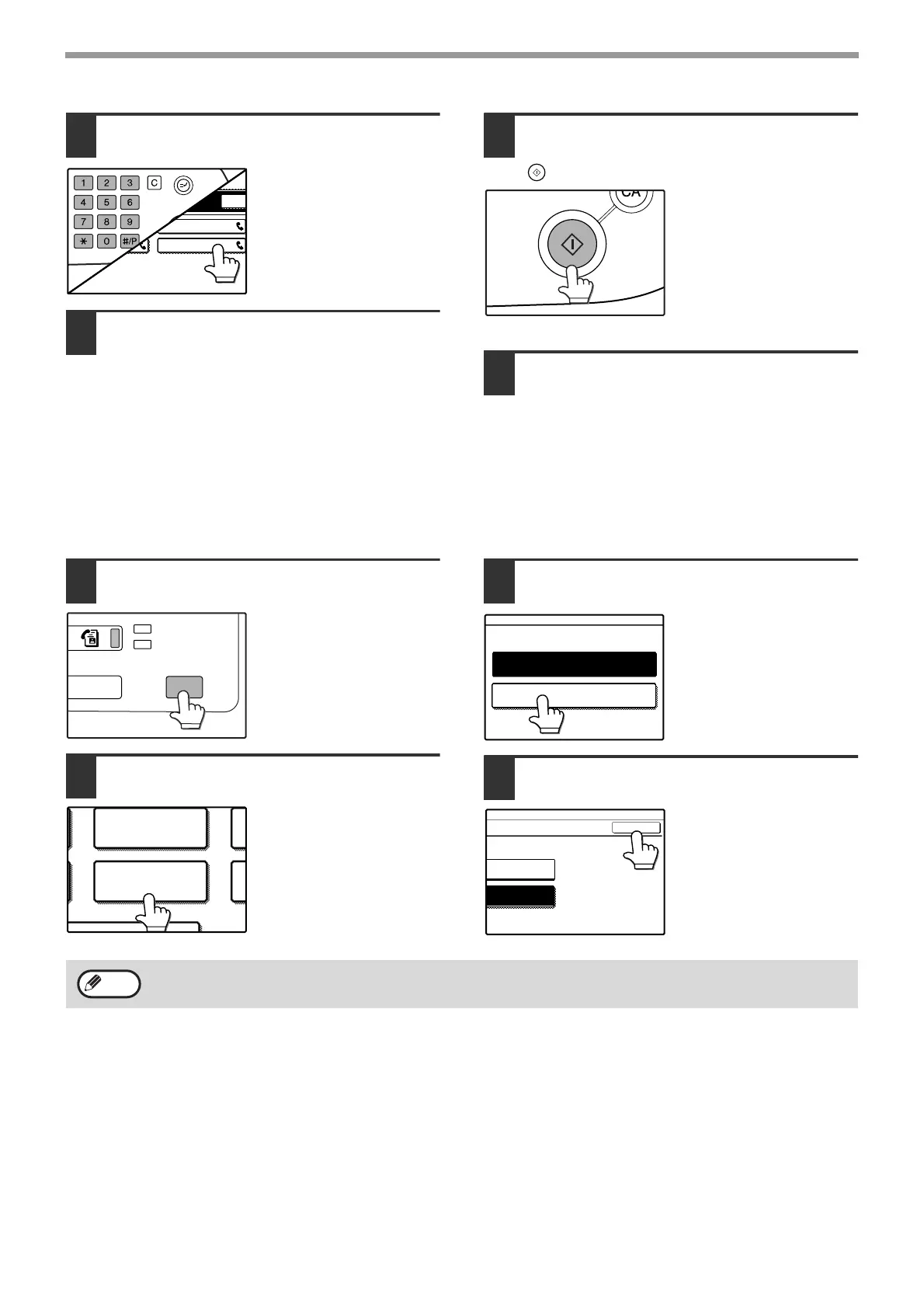62
CONVENIENT METHODS OF USE
5
Dial the number of the other party or
touch a rapid key.
You can also dial using
the keypad on the
extension phone.
You cannot use a group
key or a rapid key that
includes a sub-address
and passcode.
6
Speak to the other party when they
answer.
If you used the [SPEAKER] key to dial, lift the
extension phone to talk.
7
After the other party switches to fax
reception, press your [START] key
().
Transmission begins.
8
Replace the extension phone.
RECEIVING A FAX AFTER TALKING (MANUAL RECEPTION)
When an extension phone is connected to the machine and you have set the reception mode to MANUAL, you can
talk to a person who wishes to send a fax manually and then begin fax reception without breaking the connection.
Changing the reception mode to MANUAL.
1
Press the [CUSTOM SETTINGS] key.
2
Touch the [RECEIVE MODE] key.
3
Touch the [MANUAL RECEPTION]
key.
The [MANUAL
RECEPTION] key is
highlighted.
4
Touch the [OK] key.
The reception mode is
set to MANUAL.
CORPO. TPS
HARP CORPORATION SHARP GROUP
SPE
DATA
LINE
B STATUS
CUSTOM SETTINGS
AUTO RECEPTION
MANUAL RECEPTION
To return the reception mode to AUTO, touch the [AUTO RECEPTION] key in step 3 above.
Note