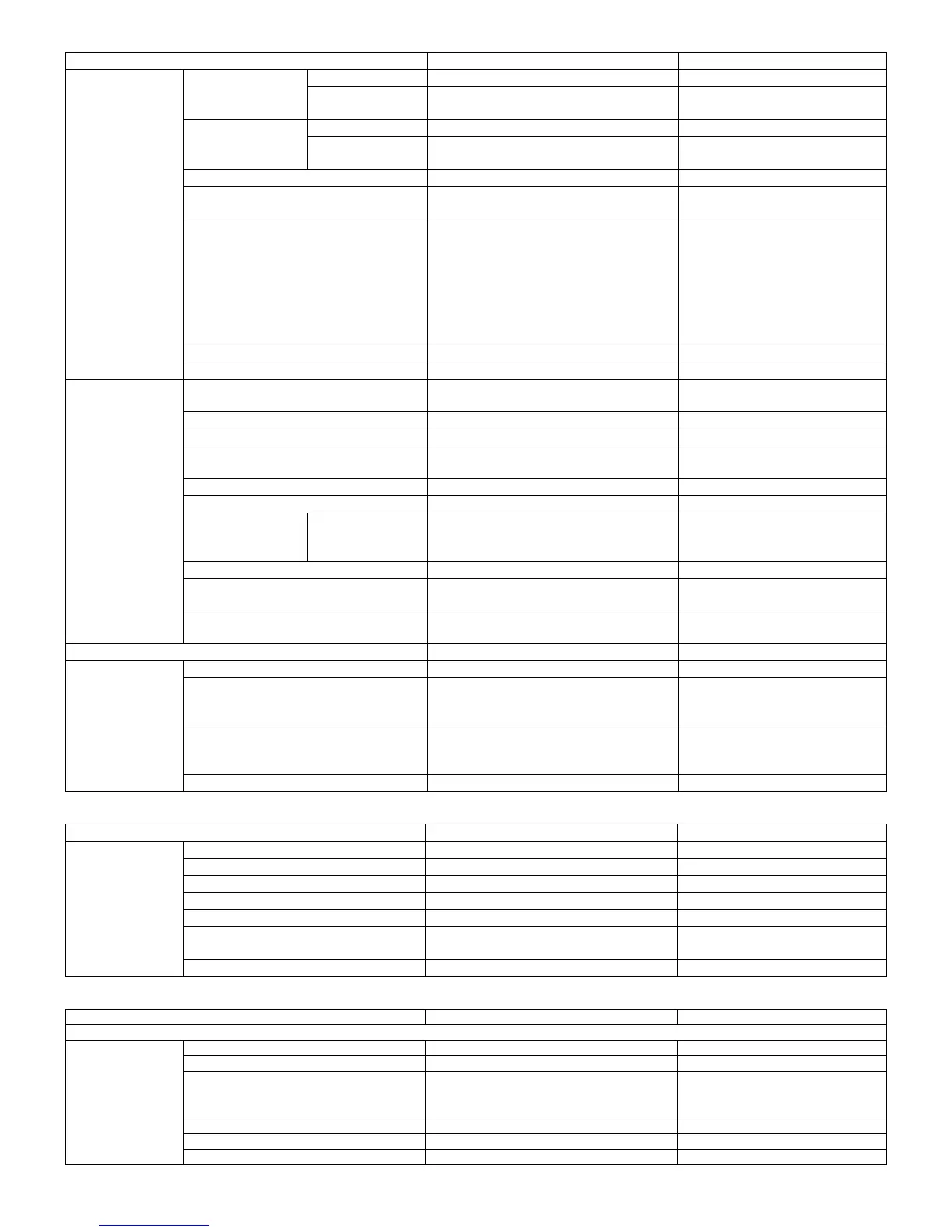AR-M236/M276/M237/M277 OTHERS 11 - 4
B. Copy function setting program
C. Printer function setting program
Operation settings
Keys touch sound Keys touch sound Short∗ / Long
Keys touch sound
at initial point
ON / OFF∗
Touch key operation
setting
Time to entry 0.0 – 2.0 (Increment of 0.5sec.) 0.0 (sec.)∗
Disable auto key
repeat
ON / OFF∗
Disable interrupt print job ON / OFF∗ When the printer function is valid.
Stream feeding mode ON / OFF∗ When the reversing single pass
feeder installed.
Display language setting The number of languages to be set and the
default value differ depending on
destinations.
[List of languages to be set]
American English, English, Spanish,
French, German, Italian, Hungarian,
Czech, Polish, Russian, Greek,
Turkish, Slovak, Dutch, Swedish,
Norwegian, Finnish, Danish,
Portuguese, Hebrew, Simplified
Chinese, Traditional Chinese
Disable display timeout ON / OFF∗
Disable of tray settings ON / OFF∗
Device control Disabling of document feeder ON / OFF∗ When the reversing single pass
feeder installed.
Disabling of duplex ON / OFF∗
Disabling of stapler ON / OFF∗
When the finisher installed.
Output trays Pattern 1∗ / Pattern 2 / Pattern 3 / Pattern 4 When an option of paper exit series
is installed.
Offset function setting ON∗ / OFF
Memory for printer 30 / 40 / 50∗ / 60 / 70%
(When the printer
function is valid.)
Memory area for
print hold
0 / 30∗ / 40 / 50 / 60 / 70%
(0%: Function inhibited)
When the PCL printer expansion
board is installed or the model with
the board.
Disabling of center tray counting ON / OFF∗
Return from copy mode timing 1 – 60 (Increment of 1sec.) 60 (sec.)∗ When the printer function or the
FAX function is valid.
MIX size original feeding mode ON / OFF∗ When the reversing single pass
feeder installed.
Key operator code change 00000∗ (5 digits)
Product key
(When the printer
function is valid.)
PS3 expansion kit — When the printer function is valid.
Network scanner expansion kit
—
Appears when the printer
expansion kit and expansion
memory are installed.
E-MAIL alert and status
—
When the PCL printer expansion
board is installed or the model with
the board.
Serial number —
Key operator programs Set value (∗: Default value) Remarks
Key operator programs Set value (∗: Default value) Remarks
Copy settings Initial status settings —
Rotation copy setting ON∗ / OFF
Exposure adjustment 1 / 2 / 3∗ / 4 / 5
Auto paper selection setting Plain paper∗ / Plain and recycle paper
Setting a maximum number of copies 1 – 999 999∗
Sort auto select ON∗ / OFF When the reversing single pass
feeder installed.
Disabling deletion of job programs ON / OFF∗
Key operator programs Set value (∗: Default value) Remarks
Print settings
Default settings Prohibit notice page printing ON / OFF∗
Print density level 1 / 2 / 3∗ / 4 / 5
Prohibit test page printing ON / OFF∗ When the PCL printer expansion
board is installed or the model with
the board.
Rotated print ON∗ / OFF
Forced output of print ON / OFF∗
Excluded bypass-tray from ATS ON∗ / OFF