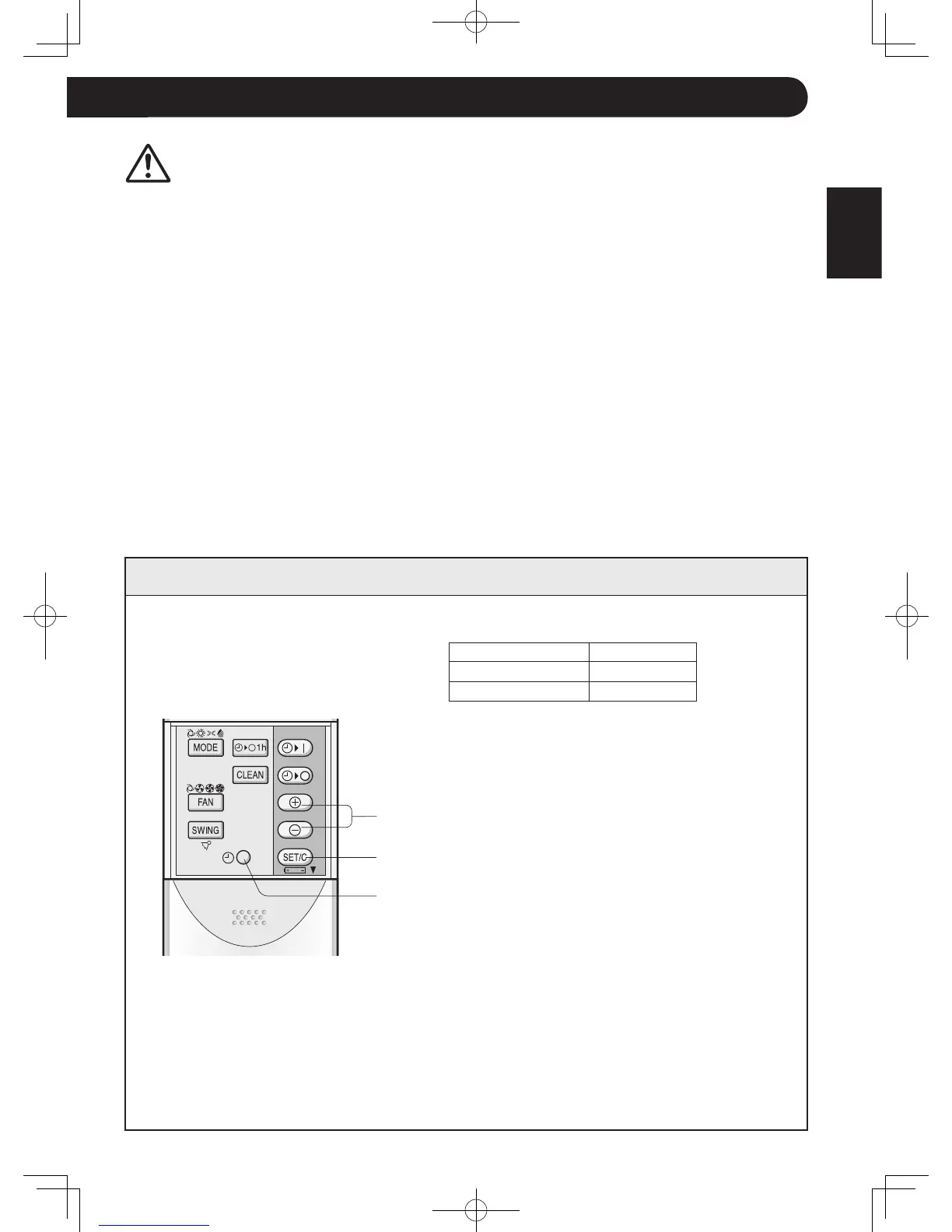ENGLISH
GB-7
CAUTION
• Do not allow the signal receiver window to receive strong direct sunlight, since it can
adversely affect its operation. If the signal receiver window is exposed to direct sunlight,
close a curtain to block the light.
• Using a fl uorescent lamp with a quick starter in the same room may interfere with trans-
mission of the signal.
• The unit can be affected by signals transmitted from the remote control of a television,
VCR or other equipment used in the same room.
• Do not leave the remote control in direct sunlight or near a heater. Also, protect the unit
and remote control from moisture and shock which can discolour or damage them.
SET CURRENT CLOCK TIME
There are two clock modes:
12-hour mode and 24-hour
mode.
1
To set to the 12-hour mode, press the
CLOCK button once in the fi rst step.
To set to the 24-hour mode, press the
CLOCK button twice in the fi rst step.
2
Press the TIME ADVANCE or RE-
VERSE button to set the current time.
• Keep the button pressed to advance
or reverse the time display quickly.
3
Press the SET/C button.
• The colon (:) blinks to indicate that the
clock is functioning.
NOTE:
• The current time cannot be set when the
timer is operating.
1
2
3
Example: 5 o’clock in the afternoon
Clock Display
12-hour mode PM 5:00
24-hour mode 17:00