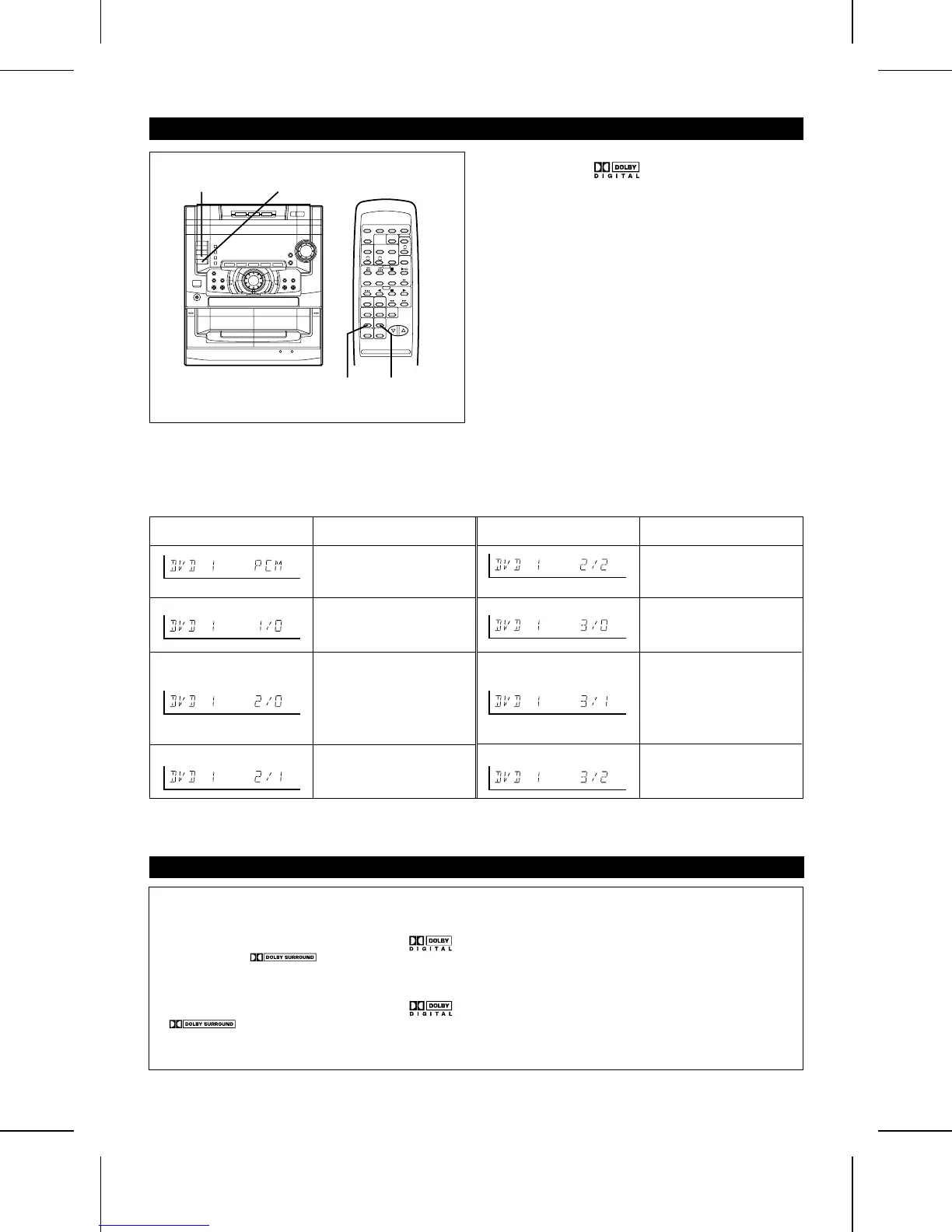DVD 1
/VCR 1
DVD 2
/VCR 2
DVD 1
/VCR 1
DVD 2
/VCR 2
When you connect this unit to a DVD player which is playing
a disc with the trademark, you can enjoy
realistic, powerful sound by playing back the recorded signal
through 6 speakers with the sound coming from the front
left, front right, centre, surround left, surround right and sub
woofer speakers.
To listen to a disc using the Dolby Digital mode:
1 Connect a DVD player. (See page 39.)
2 Press the DVD 1/VCR 1 or DVD 2/VCR 2 button to select
"DVD 1" or "DVD 2".
3 Start the DVD player.
Note:
● When the Dolby Digital surround mode is being used, the
equalizer will be set to FLAT.
Type of Dolby digital signal
There are different types of Dolby digital signals. The type of Dolby digital signal being input into this unit can be checked
in the display.
Display Channels available Display Channels available
Normal PCM playback Front (L, R) + surround
(L, R)
Centre only (monaural) Front (L, R) + centre
Front (L, R)
(When the surround mode
is set to Normal or
Phantom, sound will also be
heard from the surround
speakers.)
Front (L, R) + centre +
surround (monaural)
Front (L, R) + surround
(monaural)
Front (L, R) + centre +
surround (L, R)
● If a low frequency sound effect (Low Frequency Effect) contains a Dolby digital signal, "LFE" will light in the display.
When this "LFE" is lit, low frequency signals will be output from the sub woofer.
DOLBY DIGITAL
SURROUND EFFECT CONTROL
This product allows you to enjoy 4 surround modes.
Normal mode:
When you play a sound source that has the
(5.1 channels) or trademarks, you can enjoy
surround sound using all 6 speakers.
Phantom mode:
When you play a sound source that has the
or trademarks, you can enjoy surround sound
using 5 speakers, but not the centre speaker.
Virtual Dolby Surround:
You can enjoy a three-dimensional surround stereo image
using just the 2 front speakers.
Enhanced Virtual Surround:
You can enjoy surround sound, using only the 2 front
speakers, but this mode increases the three-dimensional
stereo image effect even more.
CD-C491H(SUK) TINSE0229AWZZ
28