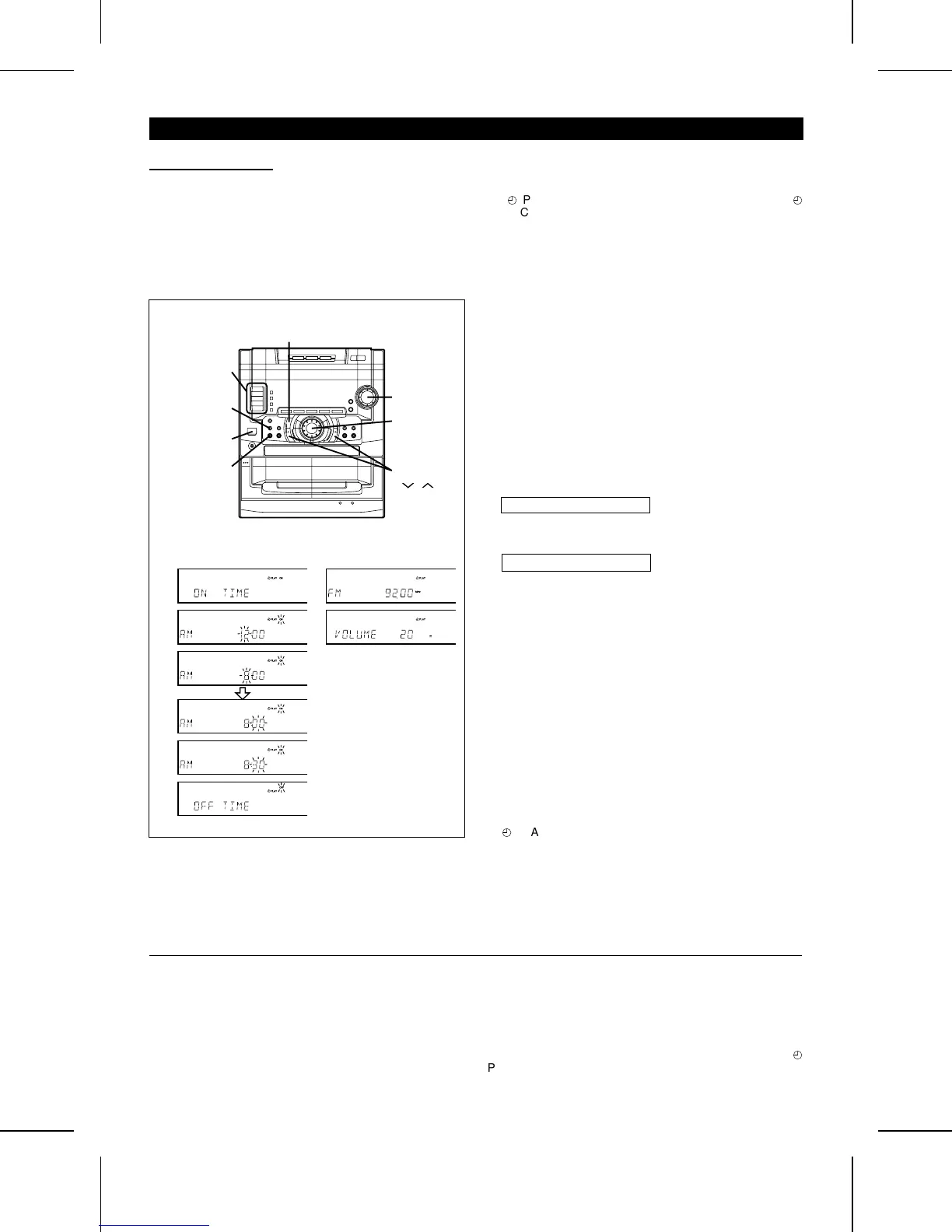HOW TO USE THE BUILT-IN TIMER
VOLUME
Jog dial
TUNING
( )
FUNCTION
MEMORY
TIMER
REVERSE
MODE
ON/
STAND-BY
2
3
4
5
7
8
6
To confirm the timer setting:
Press the TIMER button once.
● The turn-on time and the turn-off time will be displayed.
To cancel timer operation:
Press the TIMER button repeatedly to turn off the timer, "
f
PLAY" will go out.
To change the programmed contents:
Start again from step 1.
To stop playback during timer playback:
Press the ON/STAND-BY button to enter the stand-by mode.
● Before setting the timer, make sure that the clock setting
is correct. (Page 10)
● Load the compact disc or cassette for playback, that you
want to control with the timer.
1 Press the ON/STAND-BY button to turn the power on.
2 Press the TIMER button once to turn on the timer mode,
"
f
PLAY" will appear. At this point, make sure that "
f
REC" is not lit.
3 Within 10 seconds, press the MEMORY button.
● If more than 10 seconds have passed, start again from
step 1.
4 Turn the jog dial to set the hour at which to start, and
then press the MEMORY button.
5 Turn the jog dial to set the minute at which to start, and
then press the MEMORY button.
6 Set the hour and minute for the OFF time, the same as
described in steps 4 - 5.
7 Press the FUNCTION button to select the desired function
(CD, TUNER, TAPE 1, TAPE 2, DVD 1, VCR 1, DVD 2,
or VCR 2), and then press the MEMORY button.
● When the TUNER or TAPE 2 function is selected, go to
step 8.
When any other function is selected, go to step 9.
8 When TUNER is selected
Turn the jog dial to select a previously programmed radio
station, and then press the MEMORY button.
When TAPE 2 is selected
Press the REVERSE MODE button to select the reverse
mode, and then press the MEMORY button.
9 Rotate the VOLUME control to adjust the sound volume,
and then press the MEMORY button.
10 After the setting has been performed whilst the unit is on,
press the ON/STAND-BY button to enter the stand-by
mode.
● The unit will display the time.
11 When the timer start time is reached, timer playback will
start.
● The volume will increase until it is at the volume level
when the timer was set.
12 When the timer end time is reached, timer playback will
stop.
● "
f
PLAY" will disappear, and the timer mode will be can-
celled. The unit will enter the stand-by mode.
Notes:
● Once the time is set, the setting is retained until a new
time is programmed.
● The timer cannot control the component connected to the
DVD 1, DVD 2, VCR 1/AUX 1 and VCR 2/AUX 2 sockets.
■ Timer playback
CD-C491H(SUK) TINSE0229AWZZ
36