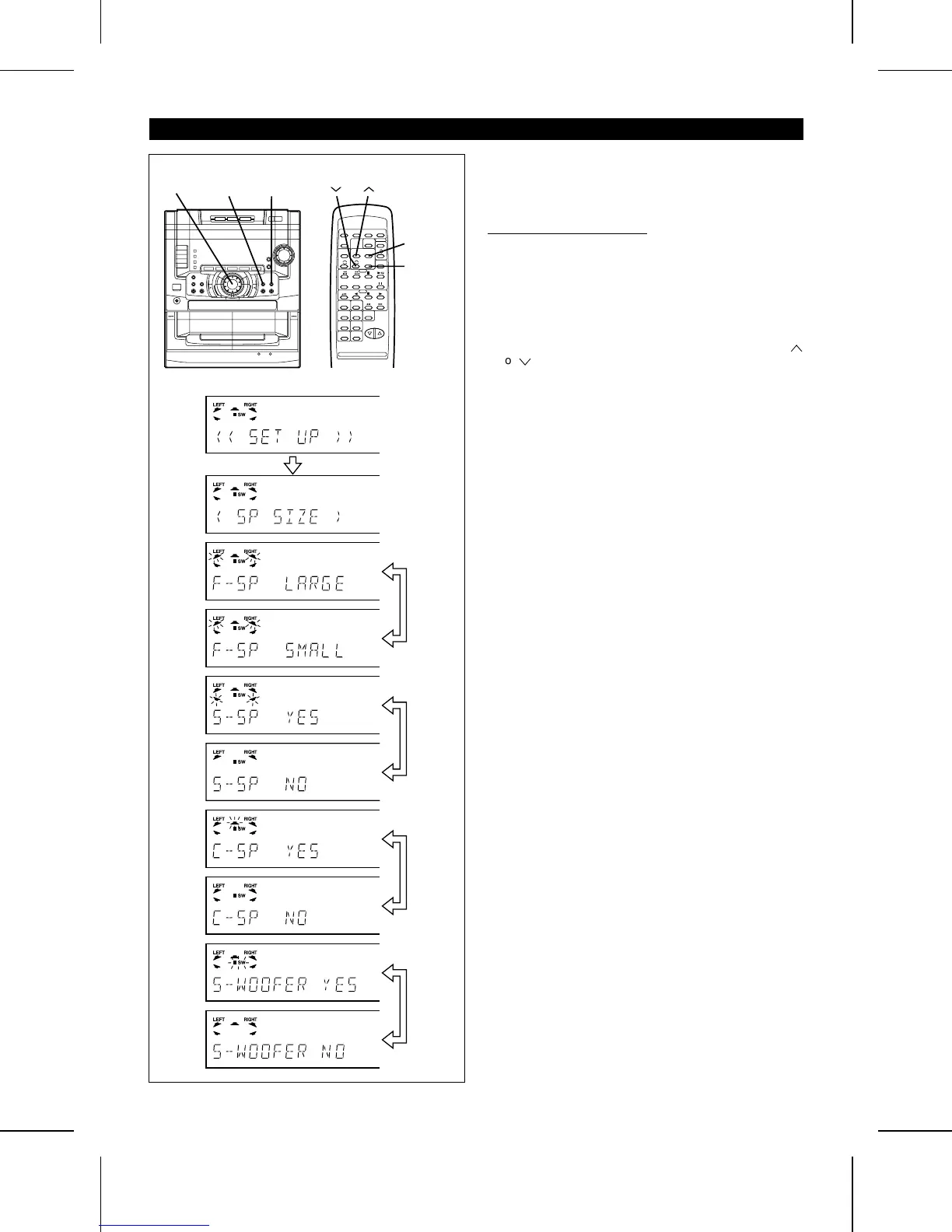SET UP
■ Speaker size setting
1 Press the MENU button repeatedly to make "SP SIZE"
appear.
2 Within 10 seconds, press the ITEM button to make "F-SP"
appear.
● The front speaker indicators will light up.
3 Within 10 seconds, use the jog dial or the SET UP (
W
or
X
) button on the remote control to select "LARGE" or
"SMALL".
LARGE: When the front speakers can reproduce low fre-
quencies (speakers which can reproduce sounds
lower than 60 Hz)
SMALL: When the front speakers cannot reproduce ex-
tremely low frequencies
4 Repeat the operation in steps 2 and 3 above to make
"S-SP", "C-SP" and "S-WOOFER" appear.
Each of these items can be set separately.
S-SP: Surround speakers
C-SP: Centre speaker
S-WOOFER: Sub woofer
YES: When the speakers are connected
NO: When no speaker is connected (When NO is
selected, the indicator for that speaker position
will go out.)
Notes:
● When all 6 speakers have been connected, set each of
the items to "YES".
● If the "S-SP" item is set to "NO", the "C-SP" item will be
set to "NO" automatically.
Jog
dial
ITEM
ITEM
MENU
SET UP
MENU
1
2,3
4
You can change the setting as you like.
The initial set up was made when shipped from the factory.
The unit can be used as it is, straight out of the box.
CD-C491H(SUK) TINSE0229AWZZ
31