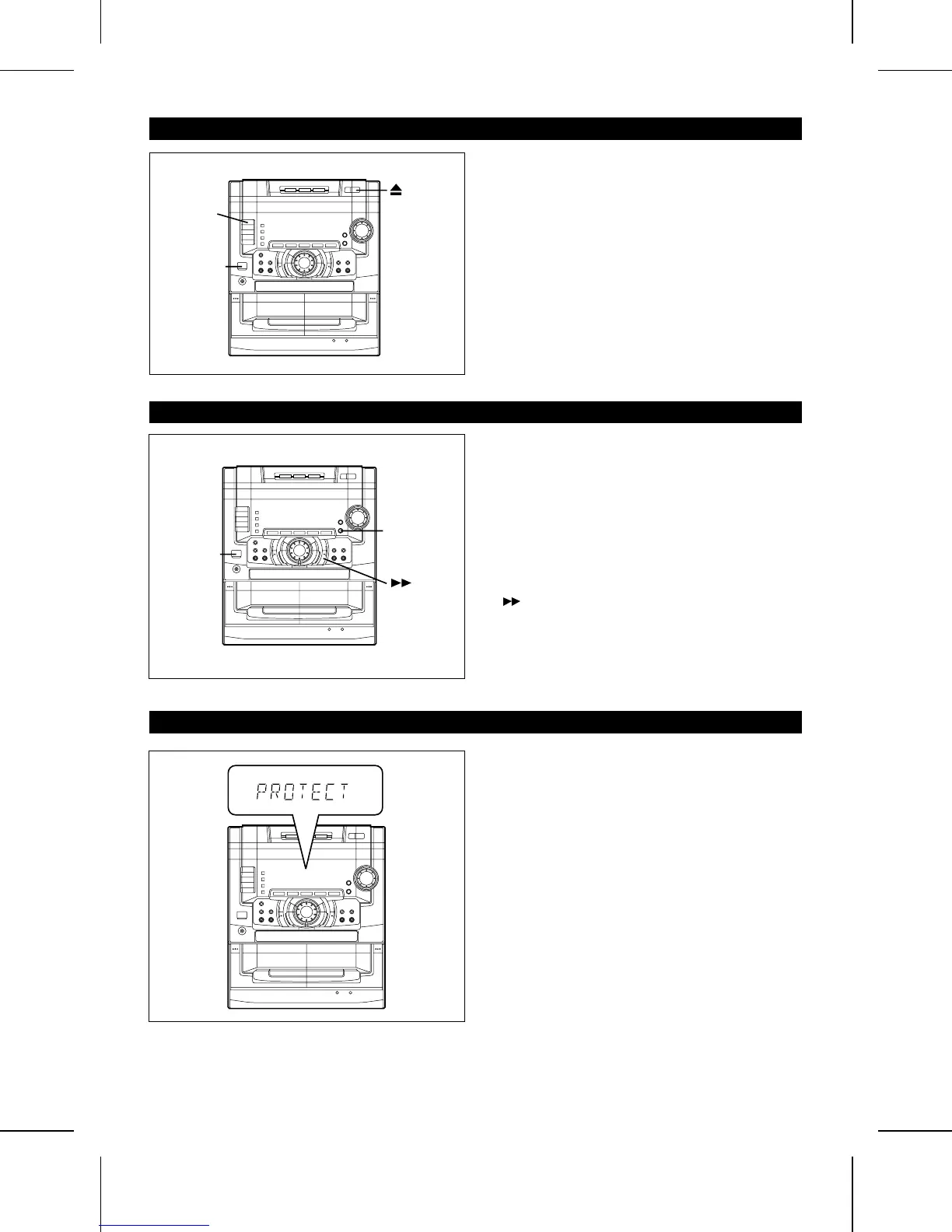RESETTING THE MICROCOMPUTER
ON/
STAND-BY
EQUALIZER
/DEMO
Reset the microcomputer by performing the following
procedure for the cases shown below:
● To erase all of the stored memory contents, or
● If the display does not function properly, or
● The unit does not operate properly.
1 Press the ON/STAND-BY button to enter the stand-by
mode.
2 Press the ON/STAND-BY button whilst holding down the
2
button and the EQUALIZER/DEMO button.
WHEN "PROTECT" APPEARS
The unit will be overheated when "PROTECT" appears in
the display.
Due to a problem in the speaker circuit, the unit will enter
the stand-by mode automatically.
In this case, take the following corrective actions.
1 Unplug the AC power plug from the AC socket.
2 Make sure that the unit vent is not blocked.
3 Make sure that the speaker wires have been correctly
connected to the speaker terminals.
4 After checking items 2 and 3 above, wait for 2 or 3 hours
before trying to use the unit.
5 Reconnect the AC power lead.
Note:
● If "PROTECT" appears again during use, please unplug
the AC power plug, and contact a SHARP authorised ser-
vice centre.
Caution:
● The operation explained above will erase all data stored
in memory including clock and timer settings, and tuner
and CD presets.
TRANSPORTING THE UNIT
Before you move this product to a new location, proceed
as follows.
1 Press the ON/STAND-BY button to turn the power on.
2 Press the CD button.
3 Press the OPEN/CLOSE button to open the disc tray.
● Remove all CDs inserted in the unit.
4 Press the OPEN/CLOSE button to close the disc tray.
● Make sure that "NO DISC" is displayed.
5 Press the ON/STAND-BY button to enter the stand-by
mode, and then unplug the AC power lead from the AC
socket.
CD
OPEN
/CLOSE
ON/
STAND-BY
CD-C491H(SUK) TINSE0229AWZZ
42
