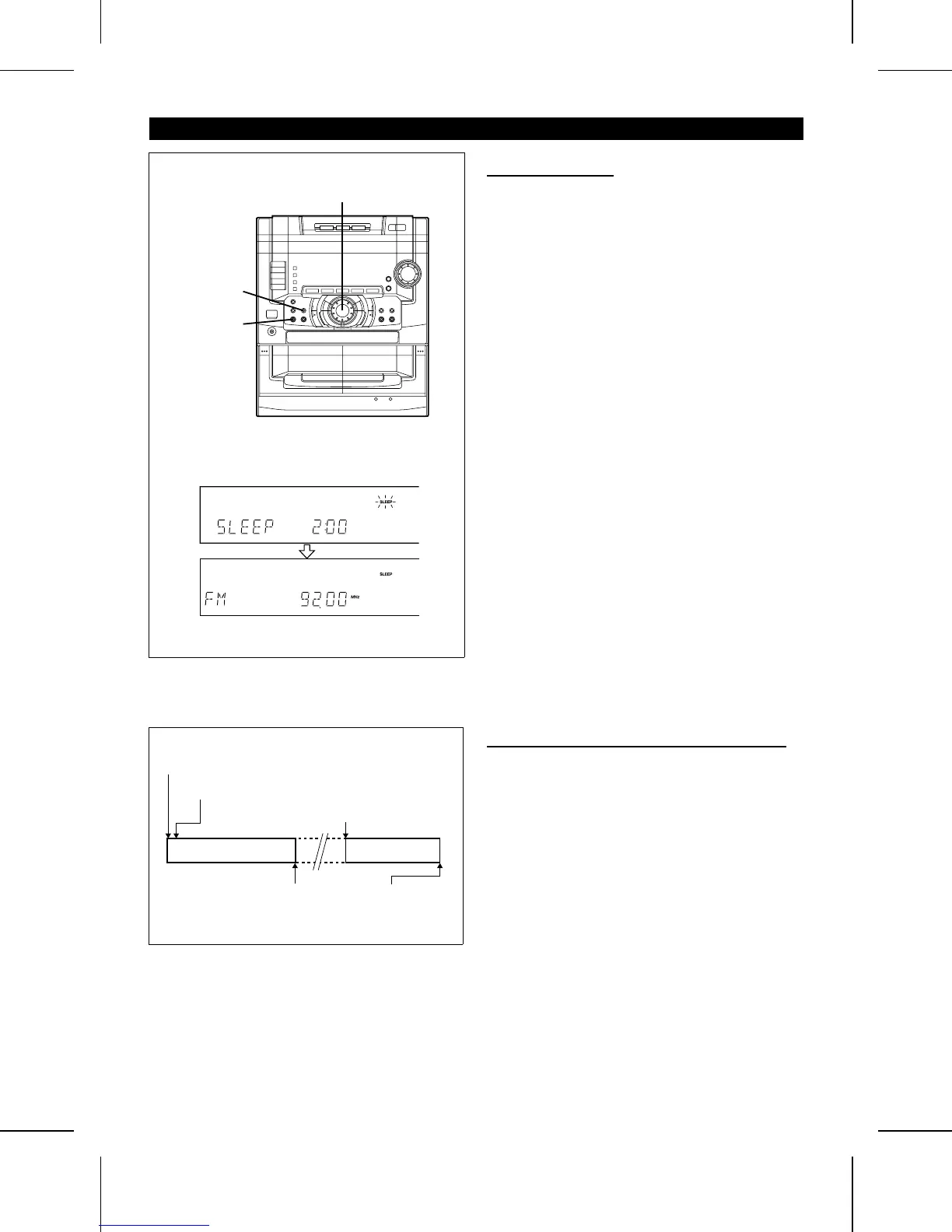(Continued)
SLEEP
MEMORY
Jog dial
1
2
4
3
Sleep timer setting
Timer playback setting
Start time
(Wake-up start)
Sleep operation will
automatically stop.
1 minute - 2 hours
Desired time
End time
(Wake-up end)
■ Sleep operation
The radio, compact disc and cassette deck can all be turned
off automatically.
1 Play back the desired sound source.
2 Press the SLEEP button.
● The sleep timer is initially set to 2 hours.
To change the sleep time:
Whilst the sleep time is displayed, every time the jog dial is
turned, the time will decrease by the following intervals.
(Maximum: 2 hours - Minimum: 1 minute)
3 Within 5 seconds, press the MEMORY button.
4 The unit will enter the stand-by mode automatically after
the preset sleep time has elapsed.
Note:
● Once the sleep time is set, it will remain the same duration
until the setting is changed.
To confirm the sleep timer setting:
Press the SLEEP button.
To cancel the sleep operation:
Press the SLEEP button until "SLEEP" disappears.
■ Simultaneous sleep and timer operation
The sound source selected for the sleep operation will be
used for the timer operation.
(Different sound sources cannot be selected for the sleep
operation and the timer operation.)
1 Start the sleep operation.
2 Prepare for timer playback.
(Perform steps 2 - 6 on page 36.)
3 When the preset sleep time has elapsed, the unit will
automatically enter the stand-by mode.
4 When the timer preset time is reached, timer playback
will start.
Caution:
● When using the cassette deck, be sure the tape length is
long enough to perform both functions.
If you want to sleep and wake up listening to a tape, and
the length of the tape is shorter than the sleep timer set-
ting, timer playback will not be possible.
CD-C491H(SUK) TINSE0229AWZZ
38