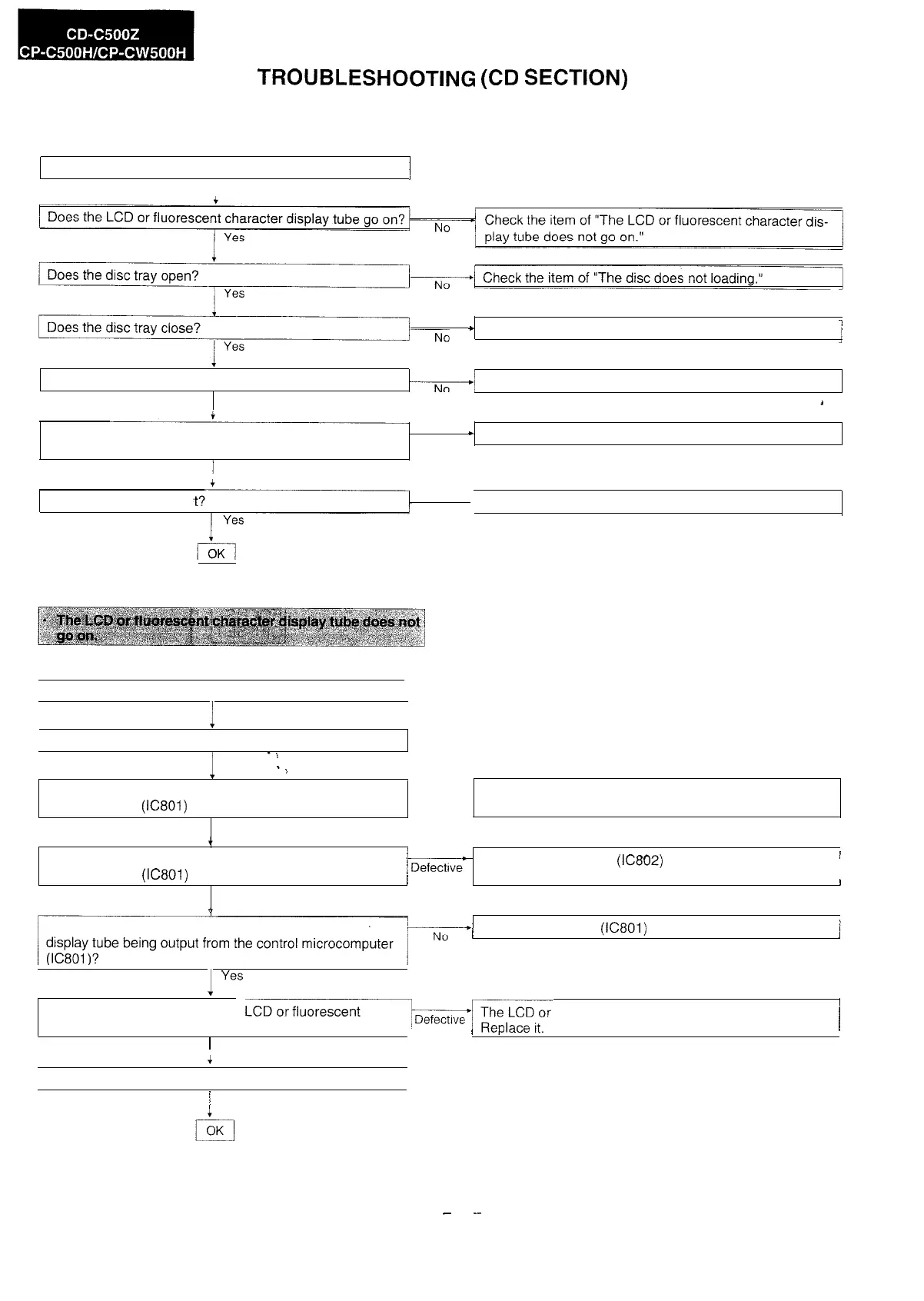TROUBLESHOOTING
(CD
SECTION)
l
Remove the cabinet and follow the troubleshooting
instructions.
Turn the power switch on the unit to ON.
j
*
Check the item of “The disc is not up/down.”
Does the spin motor run?
-/
Check the item of “The spin motor does not run.”
Yes
No
*
When the disc is initialized, is TOC read?
Is TOC set to the playback mode?
1
Yes
No
9
Check the item of “The disc does not playback.”
Is there any audio
outpu
No
Check the audio circuit.
I
Turn the power switch to ON.
I
1
Check the power circuit voltage.
I
I
i
1
’
i
Is the oscillating circuit (XL801) of the control
microcomputer
(IC801)
operating normally?
Yes
-- Check the XL801 and peripheral circuits and replace
No
faulty parts.
Check to see that the reset circuit of the control
microcomputer
(IC801)
is operating normally.
Normal
1
Defectivec
Check the reset circuit
(lC802)
and peripheral circuits and
’
I
replace faulty parts.
I
Is the drive signal of the LCD or fluorescent character
/
The microcomputer
(IC801)
is defective. Replace it.
.
Yes
Check the supply voltage of the
LCV1
Oefect,ve*&
I
, character display tube.
The LCD or fluorescent character display tube is defective.
/
I
I
1
Normal
+
Are the connector and PWB pattern damaaed?
j
Normal
I
-
22
-
