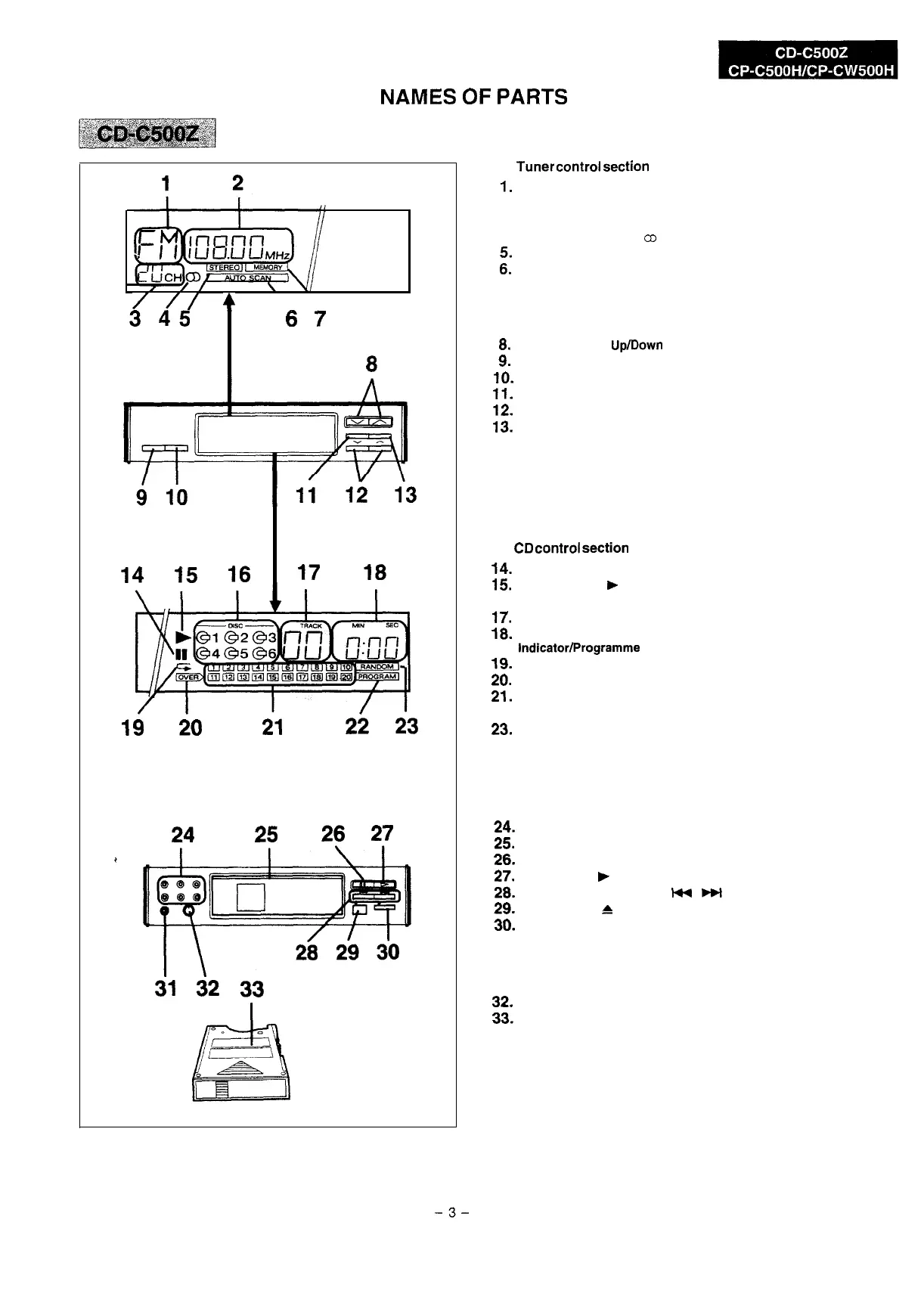NAMES
OF
PARTS
///
3
45
+
6
7
8
14
15
16
17
19
20
21
22
23
24
25
26
27
$1
32
33
n
Tuner control
section
1.
Band indicators
2. Station Frequency
3. Preset Channel Indicator
4. FM Stereo Indicator:
cc
5.
FM Stereo Mode Indicator
6.
Auto Scan indicator
7. Memory Indicator
8.
Preset Channel
Up/Down
Buttons
9.
Band Selector Button
10.
FM Mode Button
11.
Auto Scan/Manual Tuning Selector Button
12.
Tuning Up/Down Buttons
13.
Memory Button
n
CD
control section
14.
Pause Indicator: II
15.
Play indicator:
)
16.
Disc Number Indicators
17.
Track Number Indicator
18.
Minutes and Seconds
IndicatoriProgramme Number Indicator
19.
Repeat Indicator: c
20.
Music Schedule Over Indicator
21.
Music Schedule Indicators
22. Programme Indicator
23.
Random Play Indicator
24.
Disc Number Select Buttons
25.
Magazine Compartment
26.
Pause Button: II
27.
Play Button:
)
28.
Track Up/Down Buttons:
W
I
W
29.
Eject Button:
r
30.
Stop Button:
n
31, Mixing Microphone Socket
32.
Mixing Microphone Level Control
33.
CD Magazine
-3-
