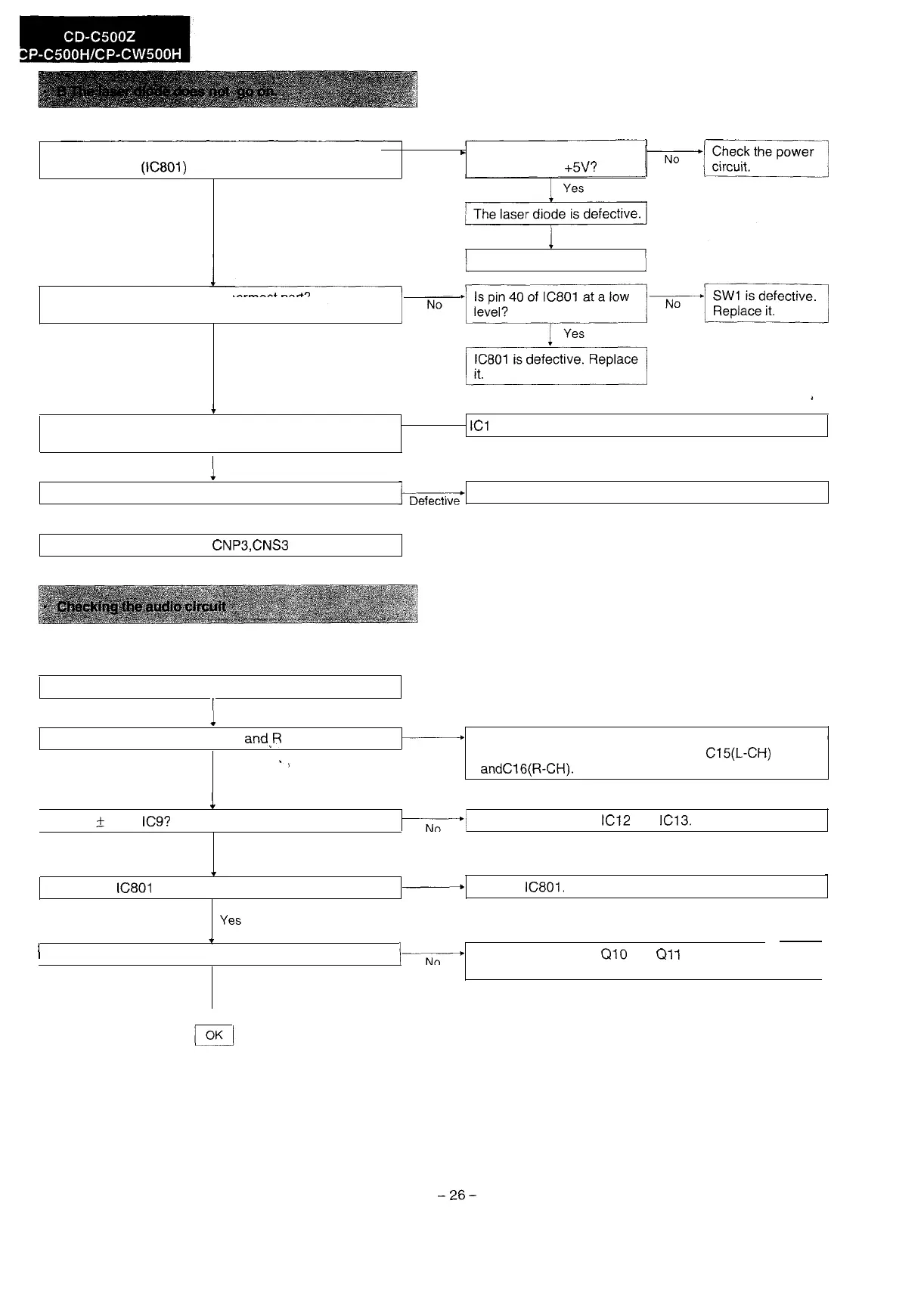Is the laser control signal of pin 38 (LANF) of the
microcomputer
(IC801)
at a low level?
+
Is the Q7 laser diode driver
’
No
emitter voltage
+5V?
Yes
Replace the optical pickup.
Is the pickup returned to the innermost part?
Is the pickup in switch SW1 turned to ON?
Yes
Check if pins 57 (FEM+) and 58 (FEM-) of ICI are
outputting.
Defective
l
ICl
is defective. Replace it.
1
Normal
Check pin 8 of the slide motor driver (IC5).
Normal
The slide motor driver(lC5) is defective.Repace it.
Check if there is voltage at
CNP3,CNSS
and Ml.
Is there audio output?
!
No
Is there audio output from both L
and-R
channels?
Yes
e
l
Check the muting Transistor, Q6 and Q8 and replace.
No
l
Check the sound coupling capacitors Cl5(L-CH)
andClG(R-CH).
1
Is there
+
5V at
IC9?
Yes
hi
Check power circuits
ICI2
and
IC13.
No
r
Is pin 36 of
ICSOI
muting output at a high level?
e
Replace
IC801.
No
Yes
.
1
Is pin 3 of Q6 and Q8 at a low level?
\-
No
Check the voltage of QlO and
Ql
I
and replace faulty
parts.
Yes
-26-