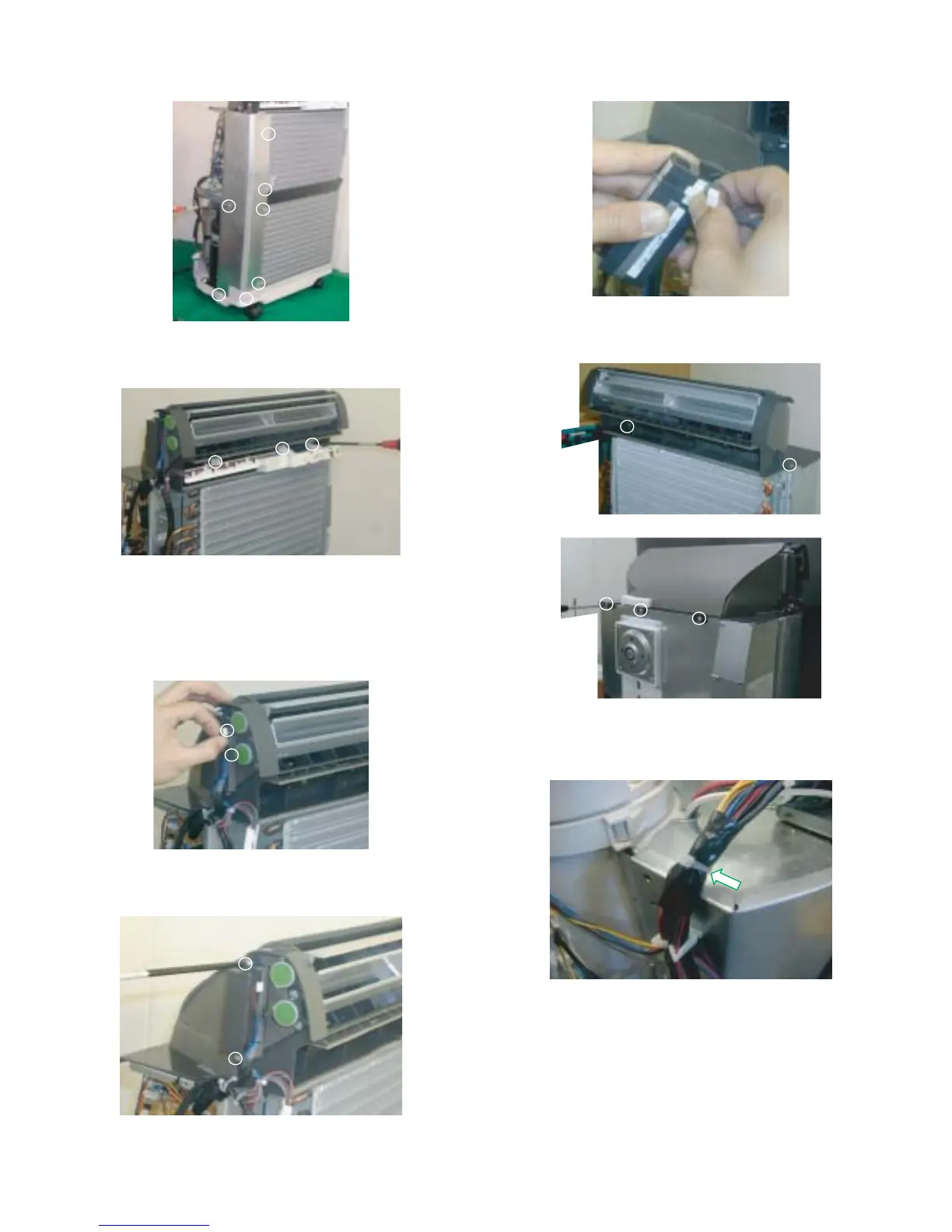CVP09FR
3 – 4
15.Unscrew 7 screws holding the stay angle L.
Remove the stay angle L.
16.Unscrew 3 screws holding the led guide.
Remove the led guide.
17.Disconnect two louver motor connectors.
CAUTION: CONNECT THE CONNECTOR OF LOUVER MOTOR
CORRECTLY WHEN RE-ASSEMBLYING.
White connector : Upper louver motor
Black connector : Lower louver motor
18.Unscrew 2 screws holding the cluster holder.
Remove the cluster holder.
19.Remove the plasmacluster unit and cluster cover.
Disconnect the connector of plasmacluster unit.
20.Unscrew 5 screws holding the top duct
Remove the top duct
21.Cut the fixing band holding the wire and tape. Then remove the
tape.
CAUTION: KEEP THE TAPE IN CASE OF RE-ASSEMBLYING.