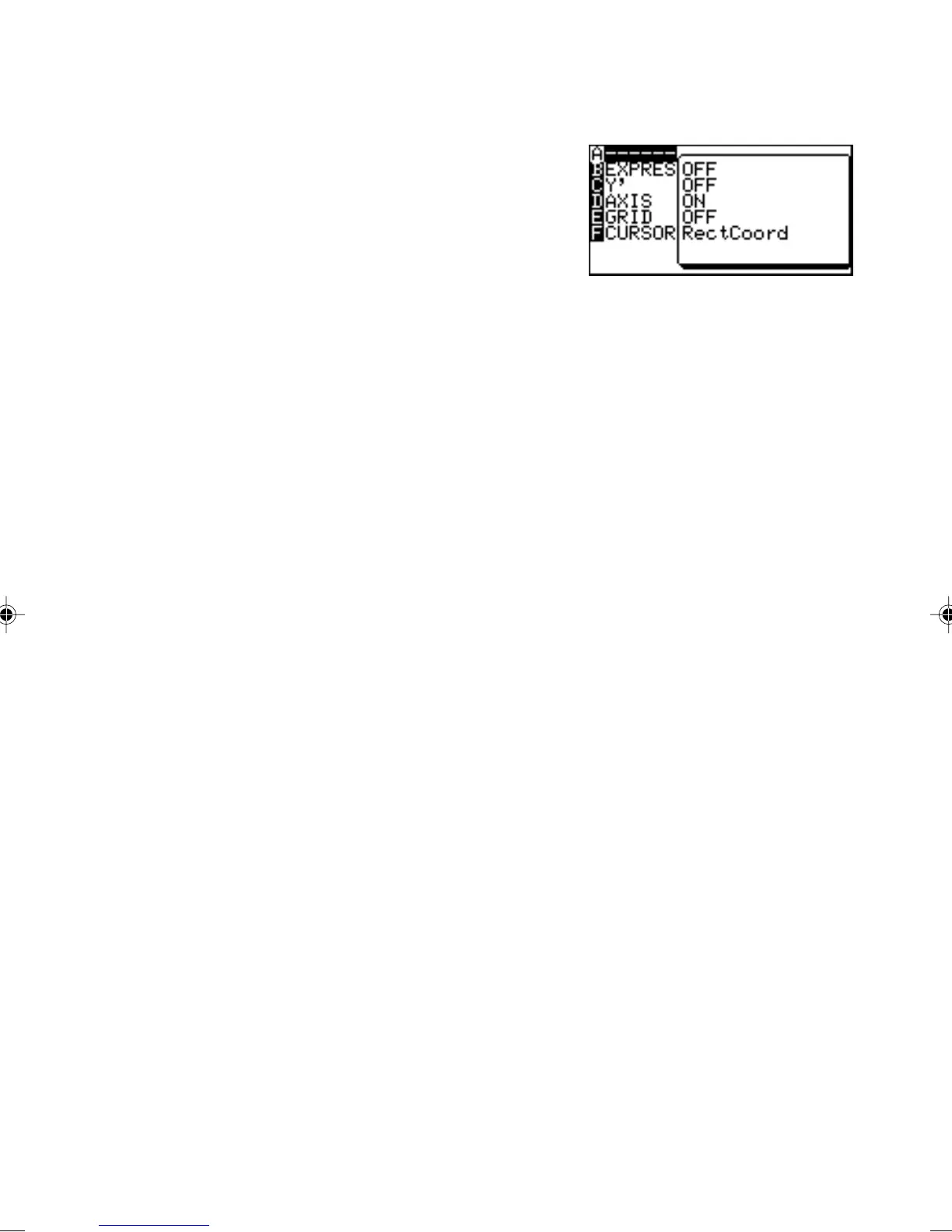95
Chapter 6: Advanced Graphing Features — Advanced Keyboard
6. Format Setting
You can set up the Graph screen format from the
FORMAT menu.
Press @ f to display the Graph format
menu.
Note: G TYPE appears only when the sequence coordinate graph mode
is selected.
A –––––– Displays the current FORMAT settings. The default setting is:
OFF (for the graph equation to be displayed on the
graph)
OFF (for displaying numeric derivatives on the graph)
ON (for displaying the X/Y axis on the graph)
OFF (for displaying a grid on the graph)
RectCoord (for displaying the cursor location)
B EXPRES This sets whether or not graph equations are displayed on the
graph screen (in the trace mode, etc.). To display the equations
on the graph, select 1 ON by pressing 1 at this menu item.
C Y’ The numeric derivative (dx/dy) can be displayed on the graph
screen (in the trace mode, etc.). To activate this function, select 1
ON by pressing 1 at this menu item.
D AXIS The graph axis can be set invisible with this menu item. To hide
the X/Y axis of the graph, select 2 OFF by pressing 2 at this
menu item.
E GRID The graph display can be backed with an X-Y grid. To show the
grid on the graph, select 1 ON by pressing 1 at this menu
item.
Advanced keyboard
specific sub-menus
084_114_chapter6_en 02.8.23, 2:00 PM95