227
Chapter 14: OPTION Menu
• The optional kit CE-LK2 (cable and Windows software) is
required for calculator to data communication with PC.
• Refer to the CE-LK2 operation manual for details.
• During communications between calculator and PC, no opera-
tion of the calculator is required. Just connect the cable and
press the power on key, and the entire operation can be
controlled from the PC.
5. Reset function
If a problem occurs after replacing batteries, or the calculator does not function
correctly, use the RESET option.
1. Press @ p E.
2. Press 1 to return the
calculator’s SETUP and
FORMAT settings to the
default value, or 2 to
delete all the stored data.
See “Resetting the Calculator” on page 29 for details.
Transmission
between the EL-
9900 and PC
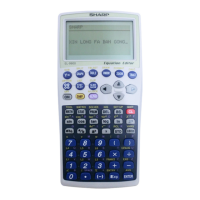
