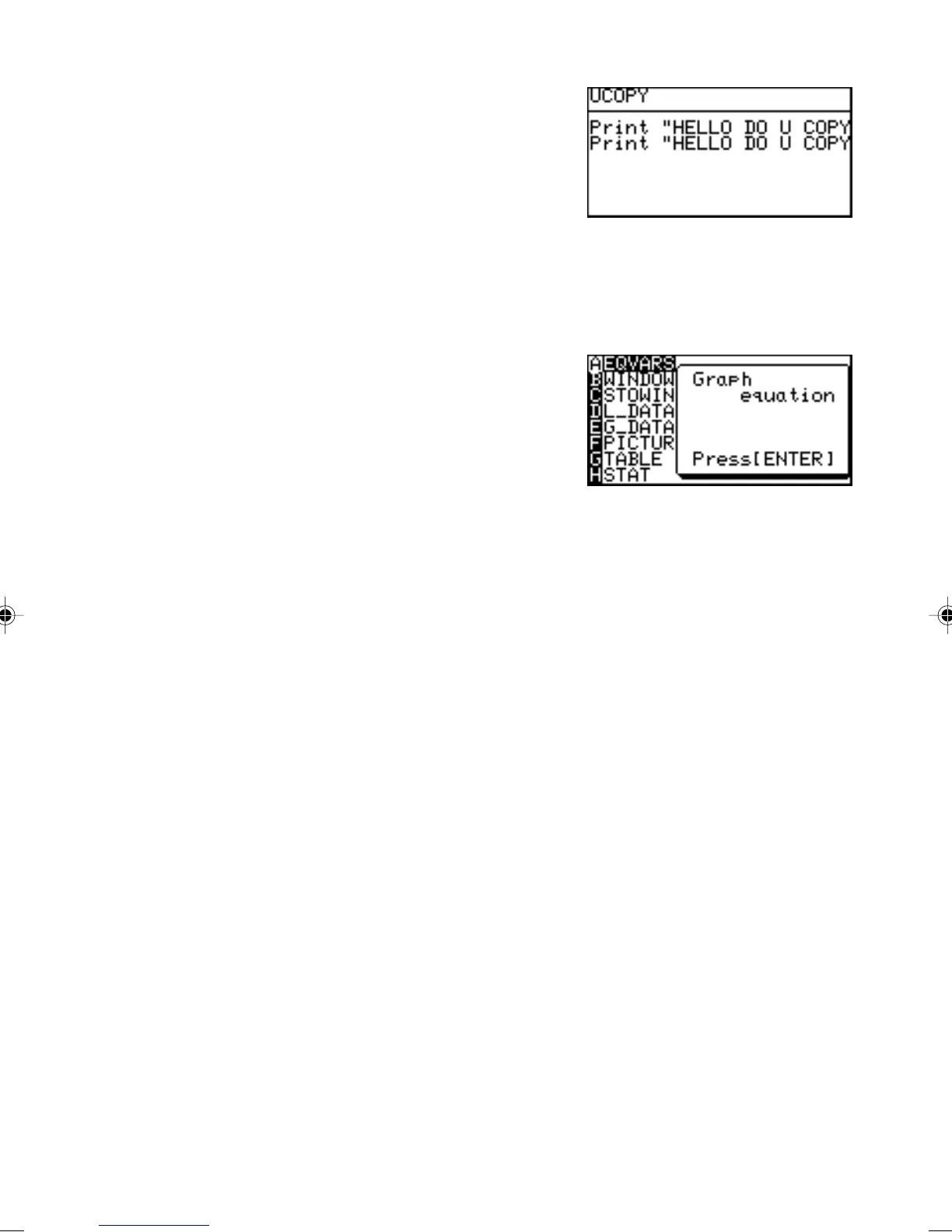217
Chapter 13: Programming Features
5. Press P H, select 2
RclLine and press E.
The stored line will be
inserted at the targeted
position.
• Please note that only a single line can be stored in the
memory.
VARS menu
• Functions that control the
graph screen can be selected
from the VARS menu.
• Press @ z to display
the VARS menu (shown to the
right).
* There are differences in functions between the Advanced mode
and the Basic mode. The following menus and their descriptions
are based on the Advanced mode.
A EQVARS Specifies the graph equation (Y1 to Y9, and Y0, X1T•Y1T to
X6T•Y6T, R1 to R6).
B WINDOW Specifies the functions that set the graph display screen size
(Xmin, Ymax, Tstep, etc.).
C STOWIN Specifies the stored zoom (window) setting value (Zm_Xmin,
Zm_Ymax, etc.).
D L_DATA Specifies list data (L_Data1 to L_Data9, and L_Data0).
E G_DATA Specifies the graph data (G_Data1 to G_Data9, and G_Data0).
F PICTUR Specifies picture data (Pict1 to Pict9, and Pict0).
G TABLE Specifies table setting values (Table Start, Table Step, Table List).
H STAT Specifies statistics, functions ( x
_
, Σx, y
_
… ), regression expres-
sions, points and statistical verification functions.