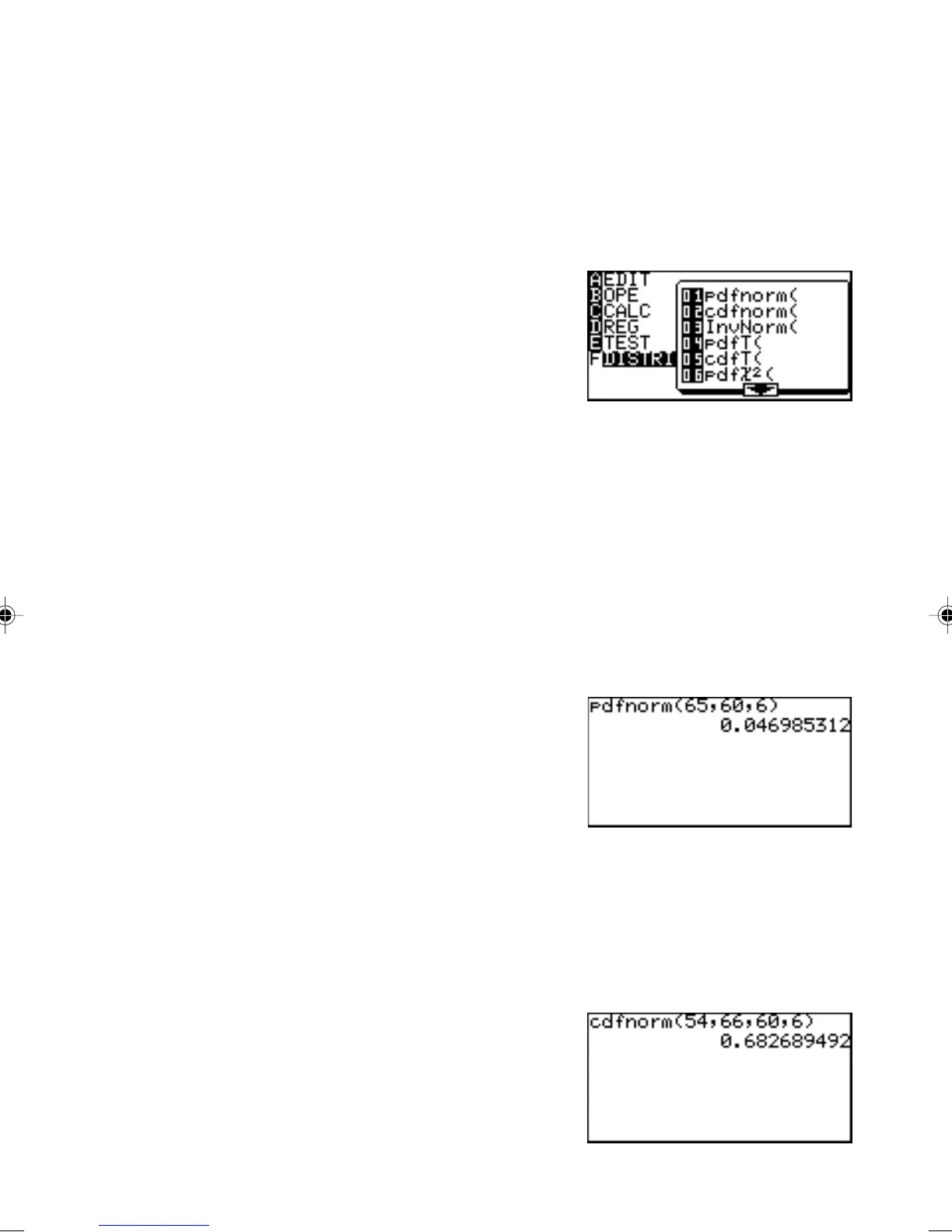177
Chapter 10: Statistics & Regression Calculations
7. Distribution functions
The calculator has distribution features to find statistical calculations.
To enter the distribution menu,
1. Press S F (F DISTRI).
The distribution menu will appear.
2. There are 15 options in the
distribution menu. Press
' to navigate between
pages, and press { or
} to scroll the window.
3. Press E to select the function.
4. Input the specified values.
5. Press E to solve.
01 pdfnorm( pdfnorm(
value [, mean, standard deviation]
)
Finds the probability density of the specified value x for the
normal distribution N(µ, σ
2
). A list cannot be used.
* When mean (µ) and standard deviation (σ) are omitted, µ = 0
and σ = 1 are applied.
Example
Find the nominal distribution
probability density for x = 65
when the normal distribution of
the test score averages is 60
with a standard deviation of 6.
02 cdfnorm( cdfnorm(
lower limit, upper limit [, mean, standard deviation]
)
Calculates the normal distribution probability of a specified range
x for the normal distribution N(µ, σ
2
). A list cannot be used.
* When mean (µ) and standard deviation (σ) are omitted, µ = 0
and σ = 1 are applied.
Example
Calculate the probability of
range x = 54 to 66 in the above
sample.