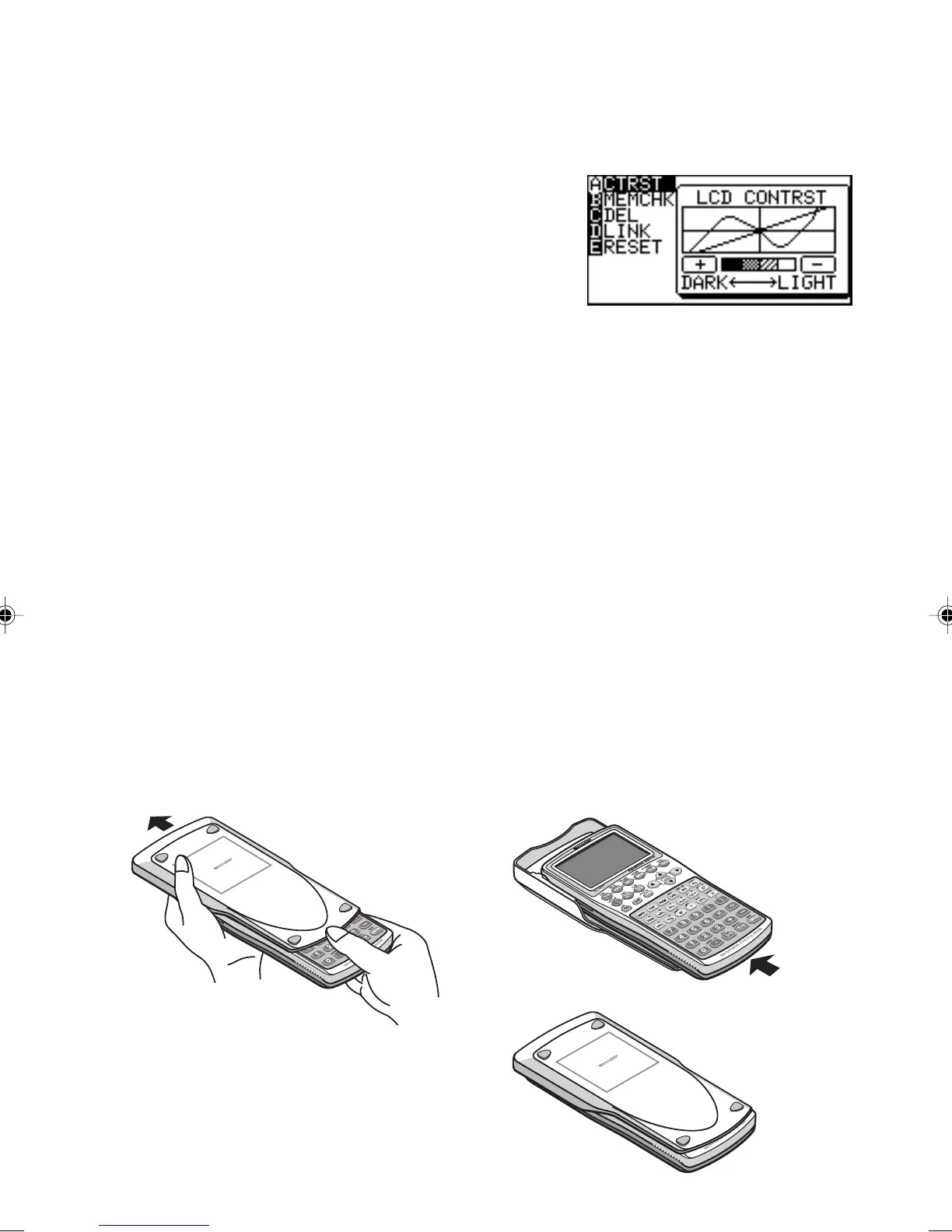3
Chapter 1: Getting Started
Since the display contrast may vary with the ambient temperature
and/or remaining battery power, you may want to adjust the
contrast accordingly. Here’s how:
1. Press @, then p.
2. Adjust the contrast by using the + and - keys.
+: increases the contrast
-: decreases the contrast
3. When done, press C to exit the mode.
To open the cover: When in use:
When not in use:
Press @ o to turn the calculator off.
Automatic power off function
• The calculator is automatically turned off when there is no key
operation for approximately 10 minutes (The power-off time
depends on the conditions.)
• The calculator will not automatically power off while it is
executing calculations (“
■
” flashes on the upper right corner of
the display.)
Using the Hard Cover
Adjusting
display contrast
Turning the
calculator OFF
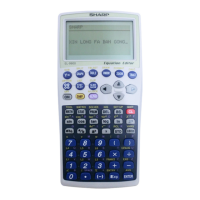