193
Chapter 11: Financial Features
3. VARS Menu
The VARS menu consist of a list of the variables used for the TVM-SOLVER functions.
• The VARS menu can be used to enter values in the sub-menu
within the Finance menu.
1. Press @ g D.
2. The VARS sub-menu will
appear.
3. Select the appropriate
variable to use.
The variables in the VARS sub-menu are the same as those of
the TVM-SOLVER feature.
1. Press # @ g
D 1 E.
2. Press @ g D
2 E.
3. Press @ g D 3 E.
• Each variable of the TVM-SOLVER can be recalled and then
reentered.
Reenter 400 for N instead of 360
1. Press 400 R.
2. Press @ g D
1 E.
How to recall
the content of N
How to recall
the content of
I%
How to recall
the content of
PV
How to reenter
the value
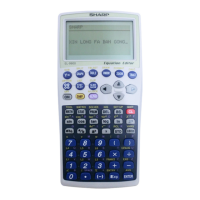
