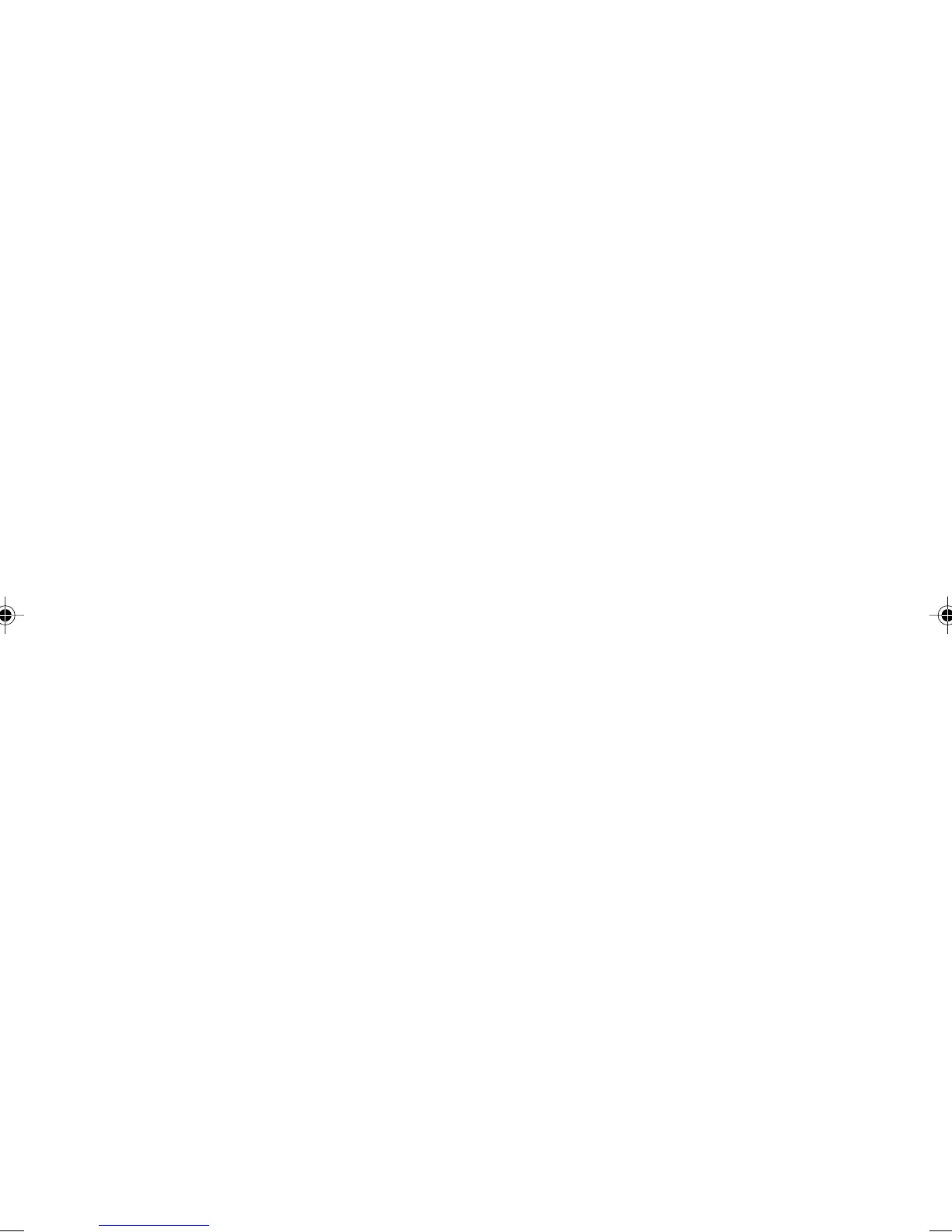220
Chapter 13: Programming Features
Execution can be interrupted by pressing O.
Use this command if the program enters an infinite loop. Press
; or ' to display the program source with the cursor on
the line where interrupted.
* Refer to Appendix “Error Codes and Error Messages” on page
235.
* It is highly recommended that goto-Label statements are not
used in If, While and For loop structures.
* Multiple statements cannot be used in a command line such as
Else, EndIf, Next, While and WEnd. It is recommended not to
use multiple statements.
9. Sample programs
* Fill the matrix M × N with random numbers from 0 to 9.
Input “ROW:”, M
Input “COLUMN:”, N
{M, N} ⇒ dim(mat A)
1 ⇒ I
While I ≤ M
1 ⇒ J
While J ≤ N
int (random x10) ⇒ mat A(I, J)
J + 1 ⇒ J
WEnd
I + 1 ⇒ I
WEnd
Print mat A
Wait
End
When an infinite
loop occurs
Ask and set the
dimension of
mat A
Generate integer
from 0 to 9 using
int and random
function and set it
to each element
Print mat A for
confirmation
MATFILL