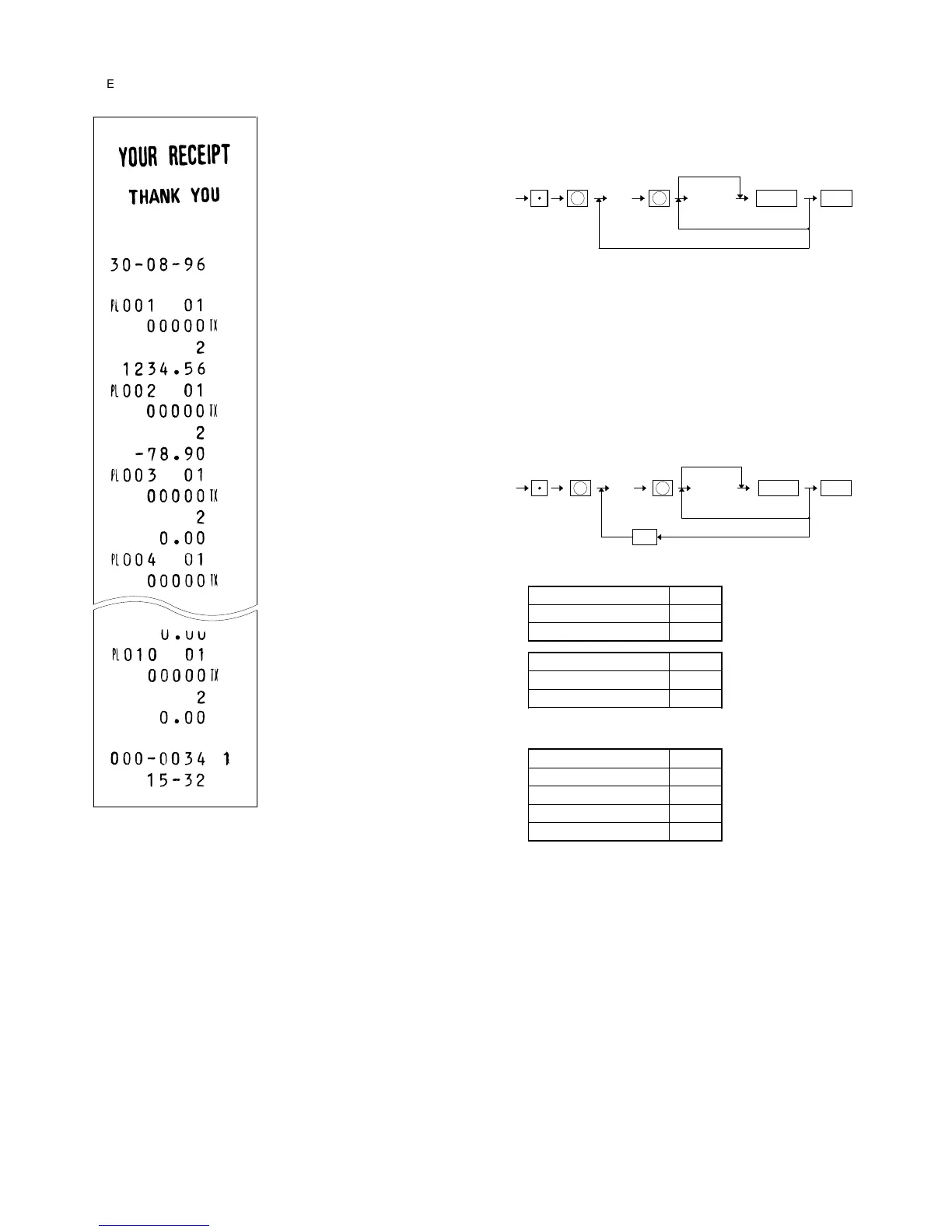2
ER-A330
2. Programming by JOB# entry
[JOB#1110]
PROGRAMMING OF DEPT. PRICE
XX: DEPT-CODE = 01 ∼ 30/50 max.
YYYYYYY: PRICE = 0 ∼ 9999999
Preset price is max. 7 digits.
Price can be programmed for each dept. If this programming is per-
formed, the ECR is automatically programmed to allow preset price
entry even when it has been programmed not to allow preset price
entry in dept. function programming (JOB#2110).
MRS = 0000000
[JOB#2110]
PROGRAMMING OF DEPT. FUNCTION
XX: DEPT. code = 01 ∼ 30/50 max.
XXA: Item validation printing A
Non compulsory 0
Compulsory 1
XXB: SICS Function B
Normal 0
Single item cash sale 1
XXC: Not used (Fixed at "0")
XXD: Amount entry type D
Inhibited 0
Open 1
Preset 2
Open and preset 3
MRS = 0001
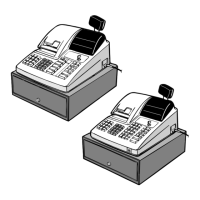