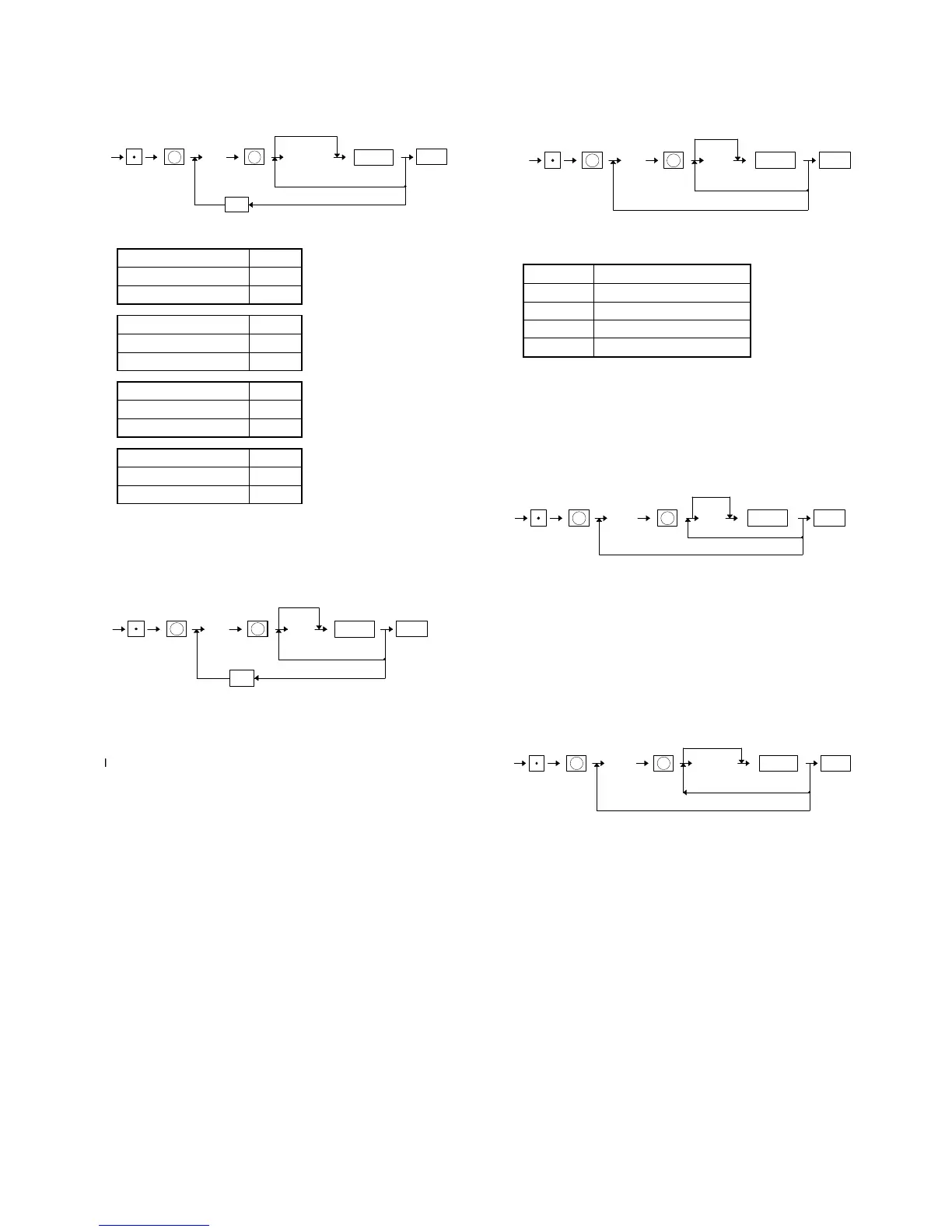[JOB#2111]
DEPT. TAX STATUS AND SIGN PROGRAMMING
XX: DEPT. CODE = 01 ∼ 30/50 max.
A: VAT1 (For Swiss tax) A
No 0
Yes 1
B: Taxable 3 B
Non taxable 0
Taxable 1
C: Taxable 2 C
Non taxable 0
Taxable 1
D: Taxable 1 D
Non taxable 0
Taxable 1
MRS = 0000
[JOB#2112]
DEPT. HALO (limit) preset
XX: DEPT. CODE = 01 ∼ 30/50 max.
A: Mantissa (HALO) = 1 ∼ 9
B: Exponent (HALO) = 0 ∼ 8
*
Items A and B indicate A × 10
B
. Any amount below that value is
enable within 99999999.
MRS = 18
[JOB#2116]
PROGRAMMING OF DEPT. GROUP
XX: DEPT. code = 01 ∼ 30/50 max.
AA: Group No. = 1 ~ 12
Group No. Group name
1~9 Plus department
10 Minus department
11 Plus HASH department
12 Minus HASH department
MRS = 01
A selection of the group "Minus" and "Hash" are inhibited when the
hash function is programmed as disabled in SRV mode.
[JOB#1200]
Creating/assigning PLUs and the associated departments.
XXX: PLU code = 001 ∼ 999
AB: DEPT. code = 01 ∼ 30/50
If the record of entered PLU code is not in PLU file at this program-
ming, it will be created in PLU file.
MRS = 01
[JOB#1210]
PRICE PROGRAMMING FOR PLUs
XXX: PLU CODE = 001 ∼ 999
YYYYYYY: Amount = 0 ∼ 9999999
If the record of entered PLU code is not in PLU file at this program-
ming, it will be created in PLU file.
MRS = 0000000
2111
ABCD
TL/NS
XX
DEPT. CODE
For the next DEPT.
No change
CL
X X
#/TM/ST
2112 AB
TL/NS
XX
DEPT. CODE
For the next DEPT.
No change
CL
X X
#/TM/ST
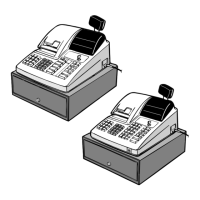