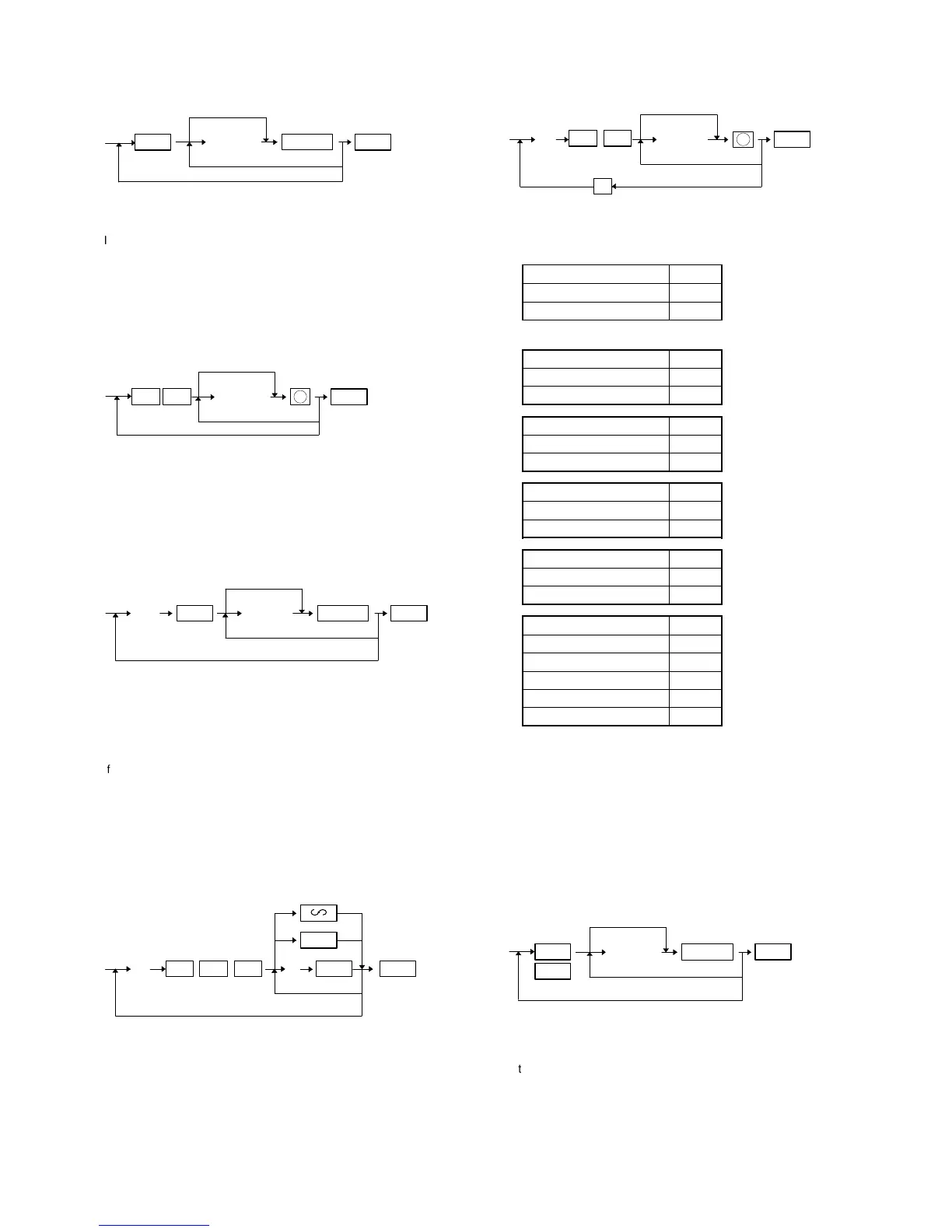3) PRICE & MODIFY PROGRAMMING for (–) KEYS.
XXXXXXX: UNIT PRICE (Max. 7 digits)
MRS = 0
*
If the same [(–)n] key is depressed, programming mode is
changed from "PRICE PROGRAMMING" to "FUNCTION PRO-
GRAMMING" (from "FUNCTION PROGRAMMING" to "PRICE
PROGRAMMING").
Note: Current price is displayed.
4) FUNCTION PROGRAMMING for (–) KEYS.
A: Limitation (Mantissa) = 1~9
B: Limitation (Exponebt) = 0~7
MRS = NORMAL, 18 HALO
Note: Current setting is displayed.
5) PLU PRESET PRICE SETTING
XXX: PLU CODE (001 to 999)
YYYYYYY: UNIT PRICE (7 digits)
If the record of entered PLU code is not in PLU file at this program-
ming, it will be created in PLU file.
MRS = 0
*
If the same [PLU] key is depressed, programming mode is
changed from "PRICE PROGRAMMING" to "ATTRIBUTE PRO-
GRAMMING" and changed to "PLU ASSOCIATION PROGRAM-
MING" by depressing the [PLU] key again.
Note: Current price is displayed.
6) PLU ASSOCIATION TO DEPARTMENTS
*
When starting setting, press [PLU] key three times. When continu-
ing the same setting, press it once.
XXX: PLU CODE (001 to 999)
AB: Dept. code = 1 to 30/50
If the record of entered PLU code is not in PLU file at this program-
ming, it will be created in PLU file.
MRS = 01
7) PROGRAMMING OF PLU/SUBDEPT
*
When starting setting, press [PLU] key twice. When continuing the
same setting, press it once.
XXX: PLU CODE (001 to 999)
A: Sign A
+0
–1
B: Not used (Fixed at "0")
C: Taxable4 (For Swiss tax) C
Non taxable 0
Taxable 1
D: Taxable3 D
Non taxable 0
Taxable 1
E: Taxable2 E
Non taxable 0
Taxable 1
F: Taxable1 F
Non taxable 0
Taxable 1
G: Amount entry type G
Inhibited 0
Open 1
Preset 2
Open and preset 3
Delete 4
If the record of entered PLU code is not in PLU file at this program-
ming, it will be created in PLU file.
MRS = 0000002
*
If the same [PLU] key is depressed, programming mode is
changed from "PRICE PROGRAMMING" to "ATTRIBUTE PRO-
GRAMMING" and changed to "PLU ASSOCIATION PROGRAM-
MING" by depressing the [PLU] key again.
Note: Current price is displayed.
8) PROGRAMMING RATE FOR %KEY
XXXXXXXX: 0.01%~100.00% (%n)
0.0001~9999.9999 (EXn)
MRS = 0.00%
*
If the same [%n] key is depressed, programming mode is changed
from "RATE PROGRAMMING" to "FUNCTION PROGRAMMING"
(from "FUNCTION PROGRAMMING" to "RATE PROGRAM-
MING").
Note: Current price is displayed.
XXXXXXX
TL/NS(-)n
#/TM/ST
Not changed
AB
TL/NS
Not changed
(-)n (-)n
X
YYYYYYY
TL/NSPLU
#/TM/ST
Not changed
XXX
PLU code
AB
TL/NSPLU
XXX
PLU code
DPT#
DPTn
PLU delete
PLUPLU
**
*
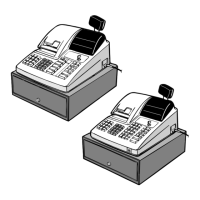