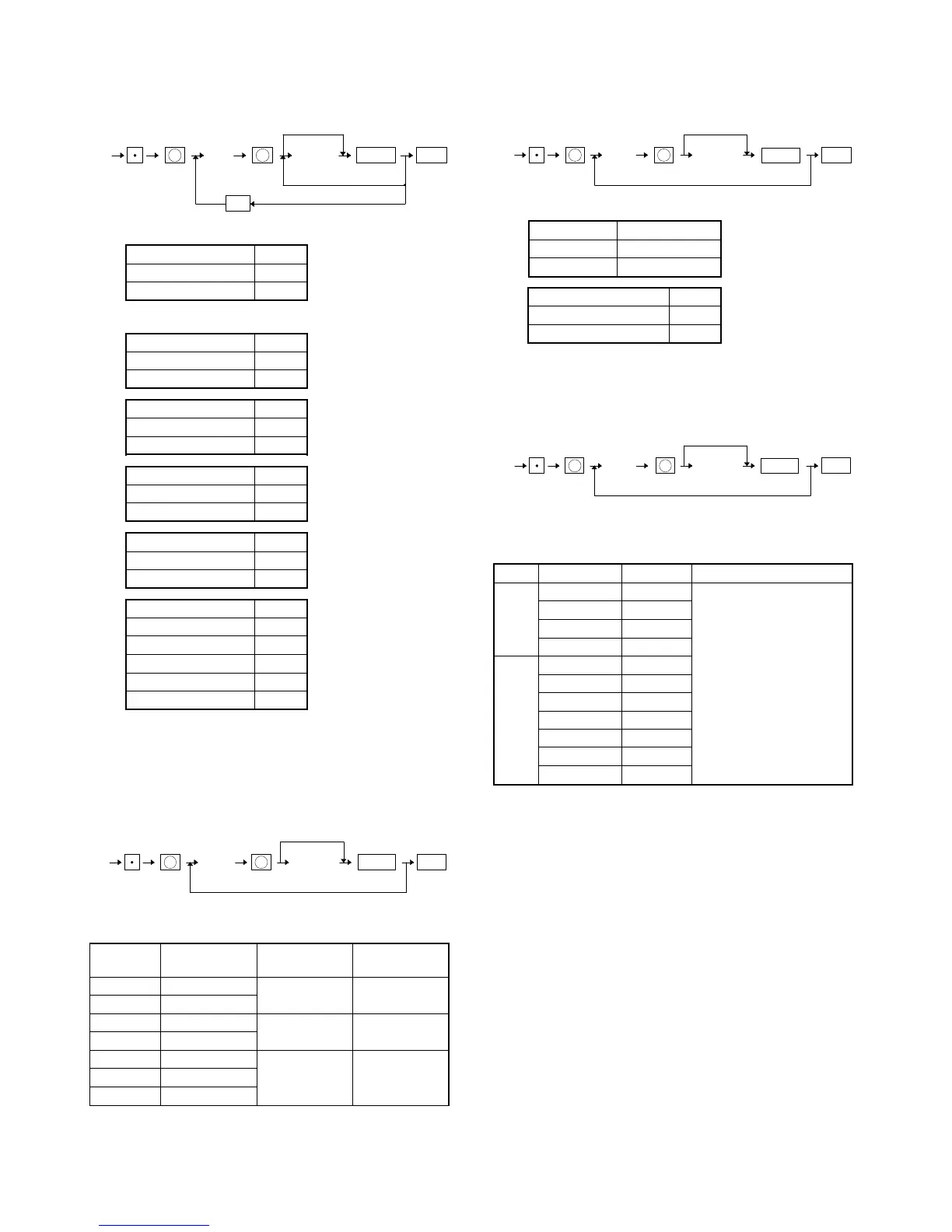[JOB#2210]
PLU function programming
XXX: PLU code = 001~500/999 max.
A: Sign A
+0
–1
B: Not used (Fixed at "0")
C: VAT1 (For Swiss tax) C
No 0
Yes 1
D: Taxable3 D
Non taxable 0
Taxable 1
E: Taxable2 E
Non taxable 0
Taxable 1
F: Taxable1 F
Non taxable 0
Taxable 1
G: Amount entry type G
Inhibited 0
Open 1
Preset 2
Open and preset 3
Delete 4
If the record of entered PLU code is not in PLU file at this program-
ming, it will be created in PLU file.
MRS = 0000002
[JOB#1310]
RATE PROGRAMMING
XX: Fanction No.
YYYYYYYY: Rate
Function
No.
Function Entry range Remarks
1(–)1
0 to 99999.99 (–) unit price
2(–)2
3%1
0 to 100.00 % rate
4%2
5 Exchange 1
0 to 9999.9999 Rate
6 Exchange 2
7 Exchange 3
MRS = 0
[JOB#2311]
MISC KEY PROGRAMMING 1
XX: Function No.
Function No. Function
3%1
4%2
A: Sign A
+ 0
–1
MRS = 100000
[JOB#2312, 2322]
HALO PROGRAMMING
XX: Function No.
A: Mantissa (0 to 9)
B: Exponent (0 to 8)
JOB# Function No. Function Remarks
2312 1 (–)1
Item B is specificable within
the range from 0 to 8.
2 (–)2
9RA
10 PO
2322 12 CASH2
13 CH1
14 CH2
15 CH3
16 CH4
17 CR1
18 CR2
Entry range, system: A × 10
B
MRS = 18
2210 ABCDEFGXXX
No change
PLU code
For next code
CL
TL/NS#/TM/ST
X X
1310
YYYYYYYY
XX
Function No. Rate
No change
TL/NS#/TM/ST
X X
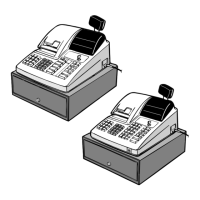