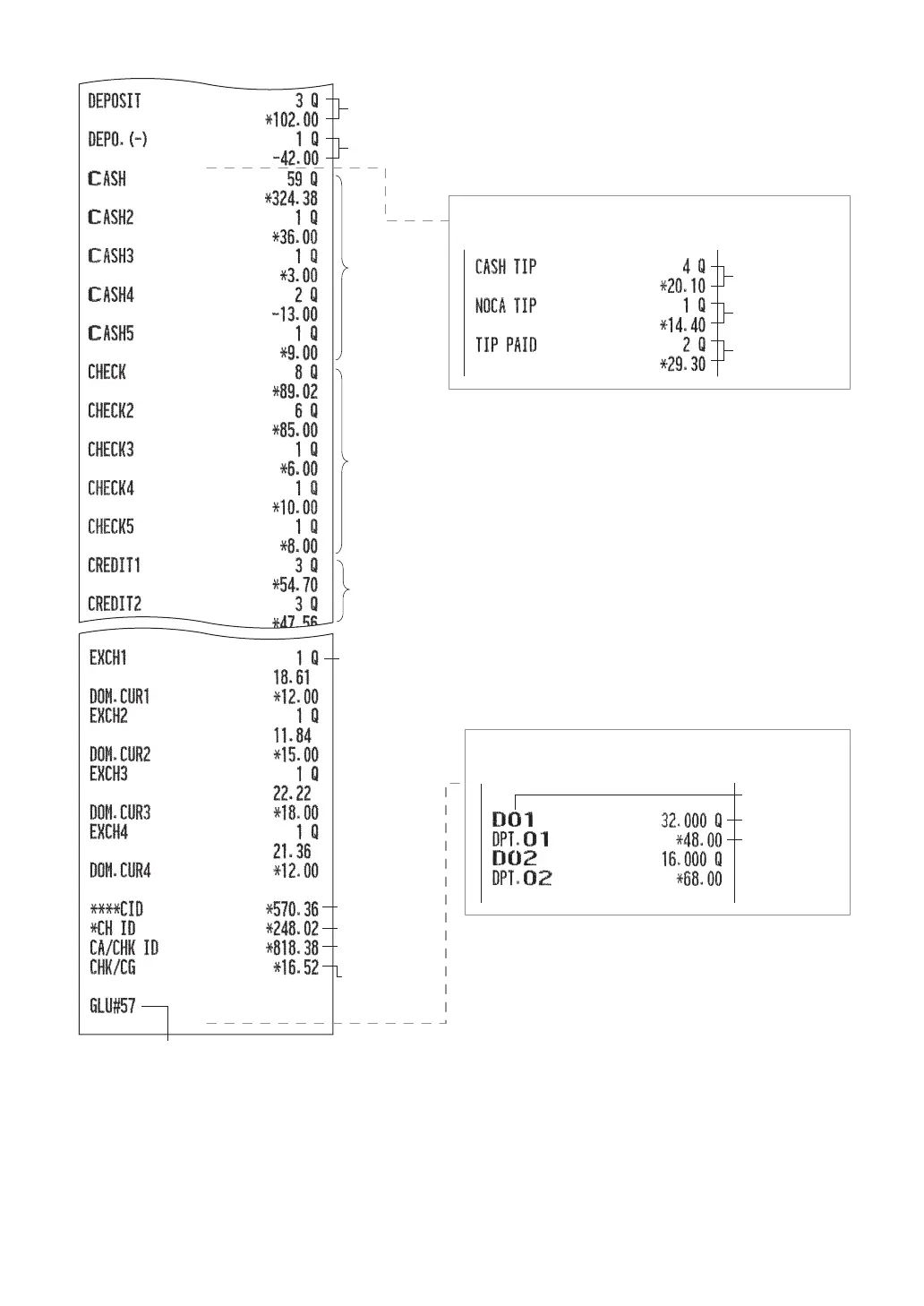107
When programmed to be printed in the programming for
the department, the following will be printed here:
Dept. code
Sales q’ty
Dept. description
and sales
amount
Deposit counter
and total
Deposit refund
counter and total
Cash counter
and total
Check sale and
tendering
counter and total
Credit sale and
tendering
counter and total
Exchange 1
cash counter
and total
Cash in drawer
GLU code *
3
Check in drawer
Cash+check
in drawer
Change total for
check tendering
When printing is enabled (*
2
), the following will be
printed here:
Cash tip counter
and total
Non-cash tip
counter and total
Paid tip counter
and total
*1 When you take a Z report, “Z1” is printed instead of “X1.”
*2 To use this function on your register or to print this item on reports, consult your authorized SHARP
dealer.
*3 The report prints the GLU codes assigned to the guests whose payment is not fi nished.