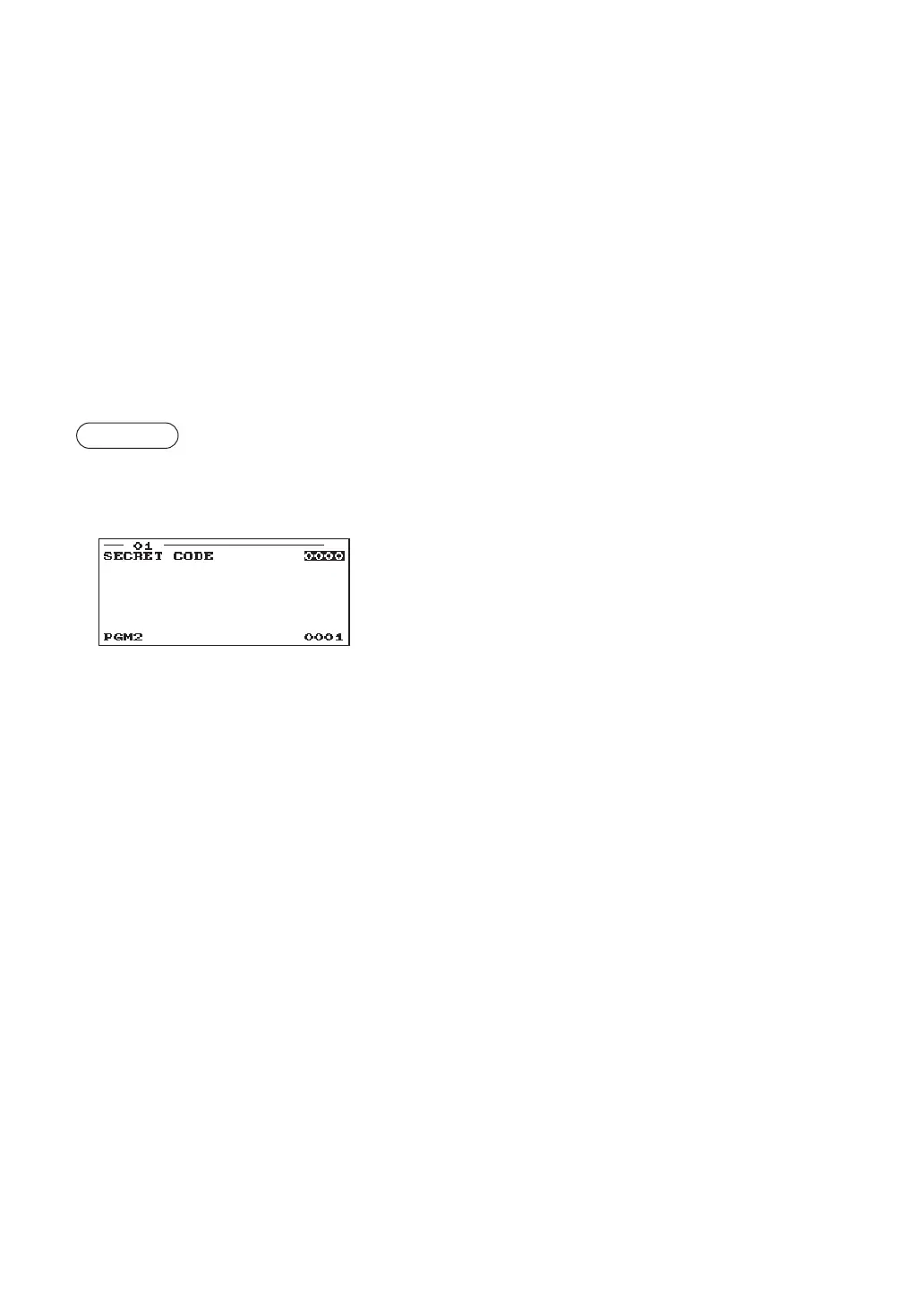156
■
Cashier (continued)
• Z1 IN OPX/Z (Use the selective entry)
DISABLE: Disables resetting operation in OPX/Z mode.
ENABLE: Enables resetting operation in OPX/Z mode.
• iSDC (Use the selective entry)
DISABLE: Disables operation in the iSDC mode.
ENABLE: Enables operation in the iSDC mode.
• AUTO 1 KEY through AUTO 10 KEY (Use the selective entry)
DISABLE: Disables each AUTO menu key.
ENABLE: Enables each AUTO menu key.
■
Manager
You can program a secret code for manager.
Procedure
Program each item as follows:
Select a pertinent manager from the
managers list.
▼
• SECRET CODE (Use the numeric entry)
Secret code (max. 4 digits: 0001 to 9999/0000)