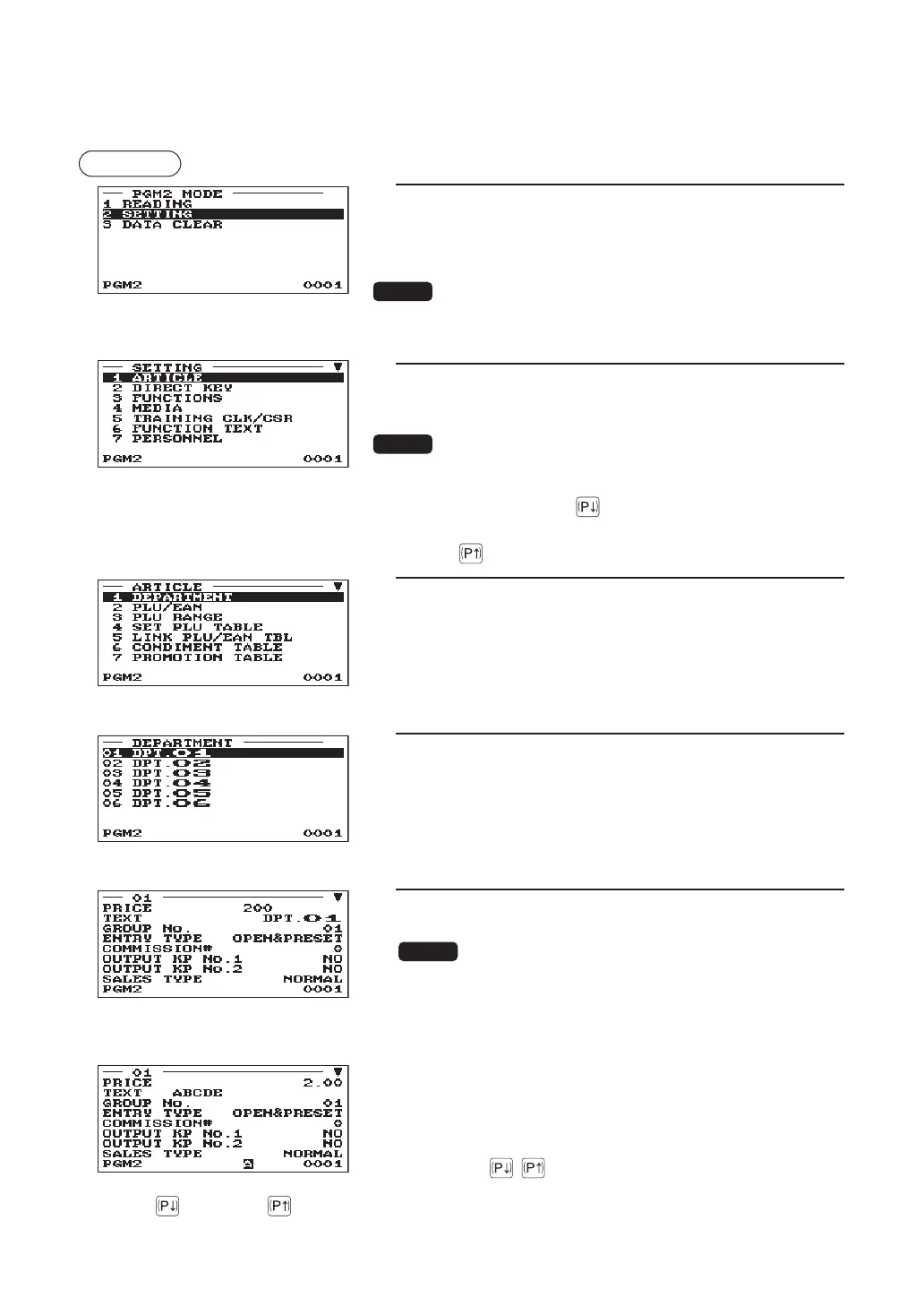121
■
Programming example
The following example shows how to program 2.00 for the unit price, “ABCDE” for the description, and “non-
taxable 1” for department 1.
Procedure
E
c
1.
In the PGM2 MODE screen, select “2 SETTING” by using the
I
key and press the
E
key.
• The SETTING screen will appear.
NOTE
• You can also select “2 SETTING” by using numeric
key “2,” then press the
E
key.
• To return to the previous screen, press the
c
key.
E
c
2.
Select “1 ARTICLE”.
• The ARTICLE screen will appear.
NOTE
• The arrow mark in the upper-right corner of the
window shows that the window contains more options
than are now on the screen. To scroll the window,
press the
I
or key.
• To return to the previous page, press the
|
or
key.
E
c
3.
Select “1 DEPARTMENT”.
• The DEPARTMENT screen will appear, listing programmable
departments.
E
c
4.
Select “01 DPT.01” to program for department 1.
• The “01” window will appear.
▼
5.
On the fi rst page of the “01” window, program the unit price
and description as follows:
NOTE
There are three entry patterns for the programming: the
numeric entry, character entry, and selective entry.
• Move the cursor to “PRICE,” enter “200” by using numeric
keys.
l
Numeric entry
• Move the cursor to “DPT.01,” enter “ABCDE” by using
character keys.
l
Character entry
If you want to clear setting, press the
l
key before you press
the
I
,
|
, , or
E
key.