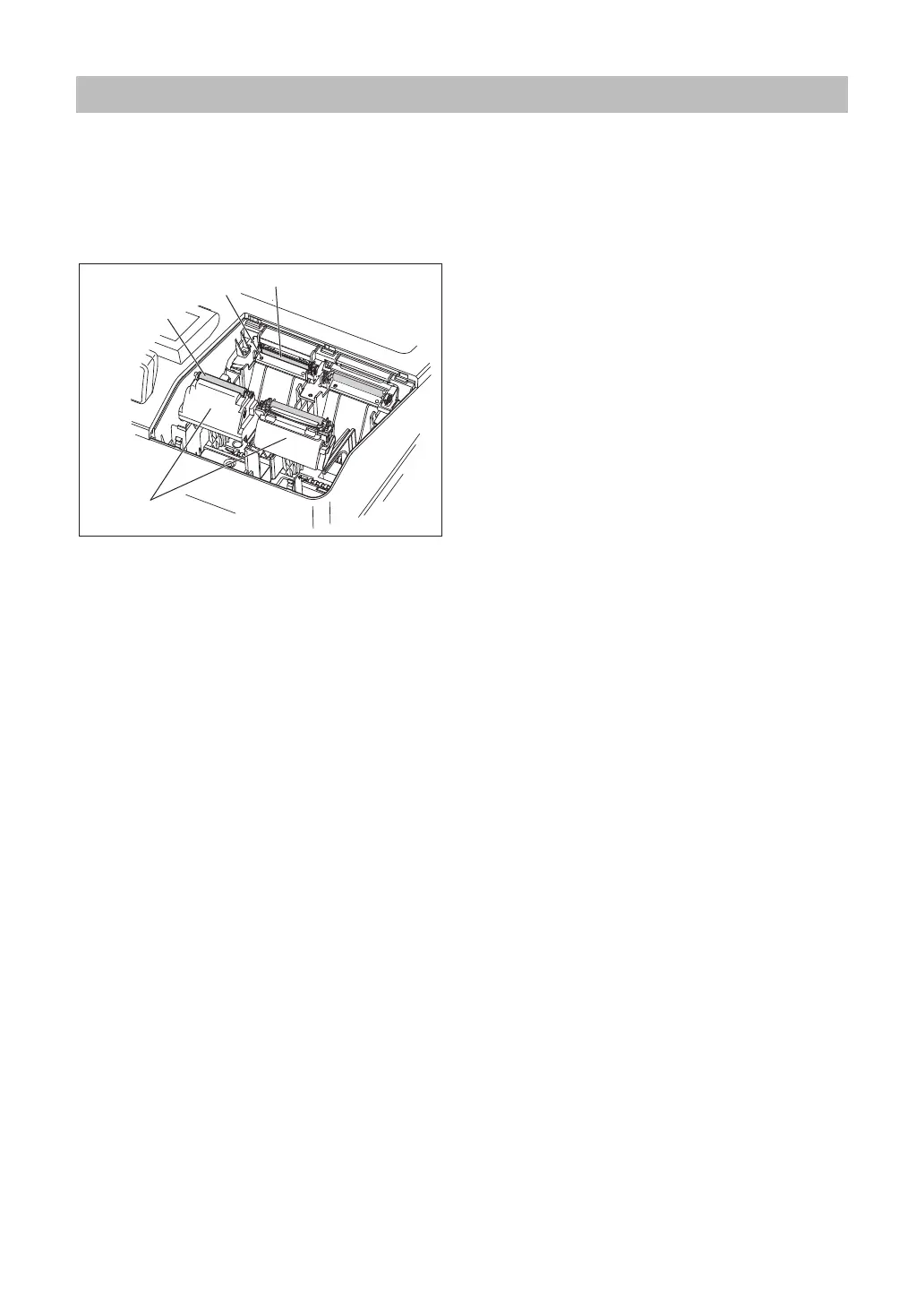219
Cleaning the Printer (Printer Head/Sensor/Roller)
When the printed text is getting dark or faint, paper dust may be stuck to the printer head, sensor and/or
roller. Clean them as follows:
CAUTION: Never touch the printer head with a tool or anything hard as it may damage the head.
The paper cutter is mounted on the printer cover. Be careful not to cut yourself.
Printer head
Sensor
Roller
Print roller arm
1.
Disconnect the main plug of register.
2.
Remove the printer cover.
3.
Lift up the print roller arm.
4.
Remove the paper roll referring to the “Removing
the paper roll” section.
5.
Clean the printer head with a cotton swab or soft
rag moistened with ethyl alcohol or isopropyl
alcohol.
Clean the roller and the sensor in the same
manner.
6.
Reset the paper roll correctly by following the
steps in “Installing the paper roll”.