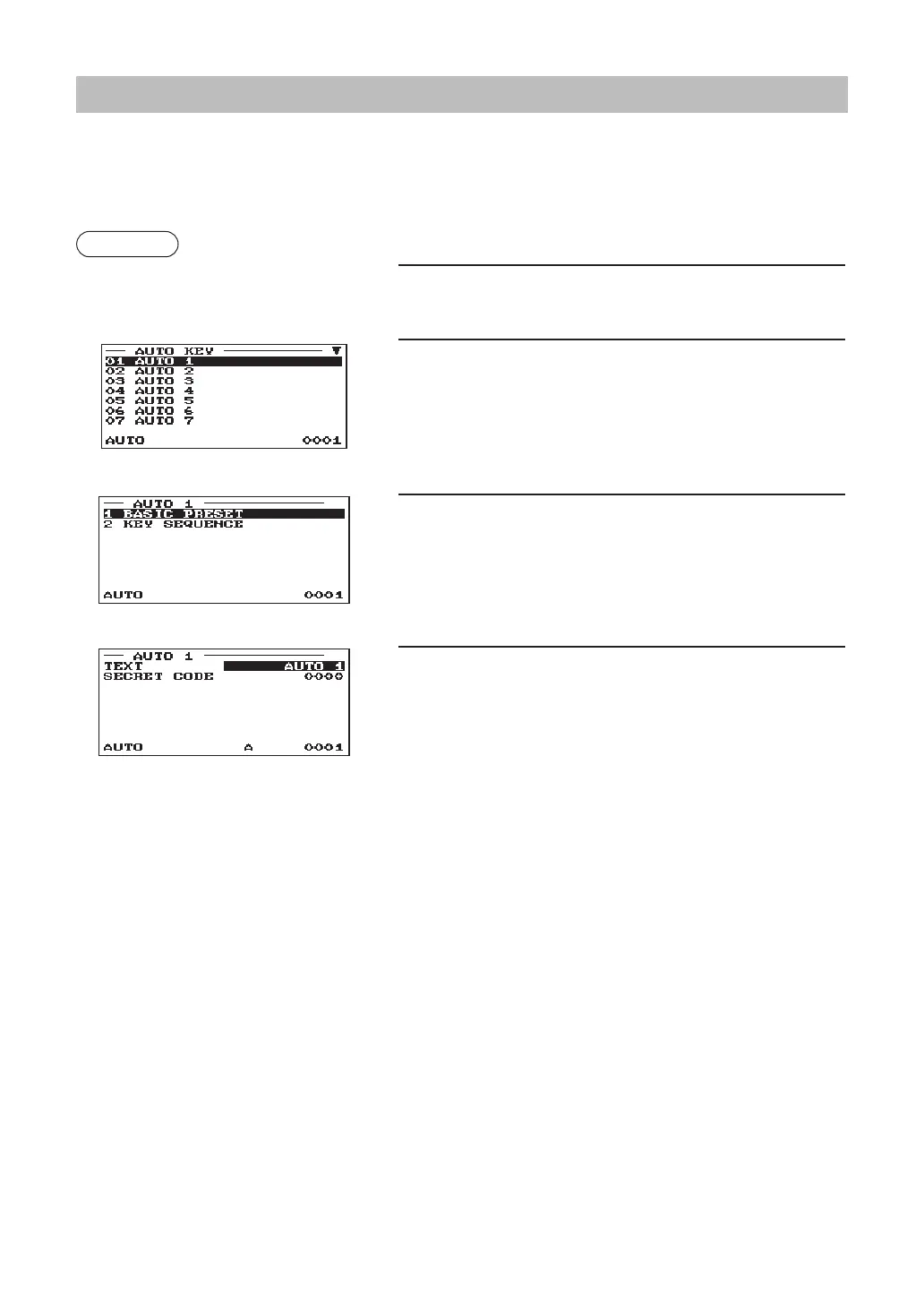185
Automatic Sequencing Key Programming
If you program frequently performed key operations for the AUTO keys, you can enter those key operations
simply by pressing the corresponding AUTO keys in key operations.
■
Basic Preset
Procedure
Select “7 AUTO KEY MODE” from
the mode selection window.
▼
1.
In the mode selection window, select “7 AUTO KEY MODE”.
• The AUTO KEY window will appear.
▼
2.
Select the pertinent AUTO key from the key list.
▼
3.
Select “1 BASIC PRESET”.
4.
Program each item as follows:
• TEXT (Use the character entry)
Description for an AUTO key. Up to 12 characters can be
entered. (Default text: AUTO n)
• SECRET CODE (Use the numeric entry)
Secret code (max. 4 digits: 0001 to 9999/0000)